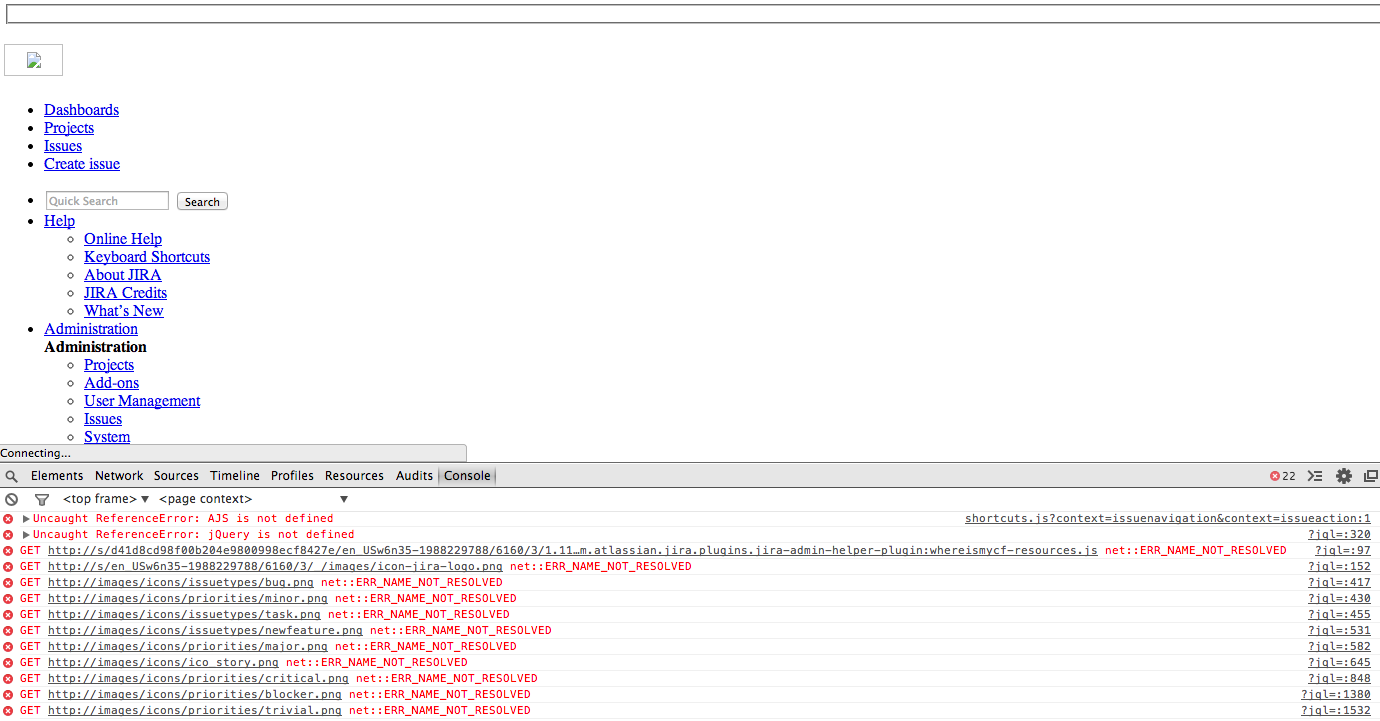Issue Navigator not rendering css or images
Symptoms
Viewing the Issue Navigator results in a page where css/images are not properly rendered
- There are no error logs within JIRA's logset
Diagnosis
Using the web browser's Developer Tools, you can see that the problem is due to the load path of the css/images
- The base URL of JIRA seems to be stripped from the requests
Cause
There is an extra "/" defined Context path within JIRA's server.xml file.
Resolution
Backup the server.xml file before making any modifications
- Edit JIRA's server.xml file
Locate the Context path. The line may look something like this:
<Context docBase="${catalina.home}/atlassian-jira" path="/" reloadable="false" useHttpOnly="true">- Modify the path and remove the slash ( / )
This is what you should end with:
<Context docBase="${catalina.home}/atlassian-jira" path="" reloadable="false" useHttpOnly="true">- Save the file and restart JIRA
Last modified on Feb 26, 2016
Powered by Confluence and Scroll Viewport.