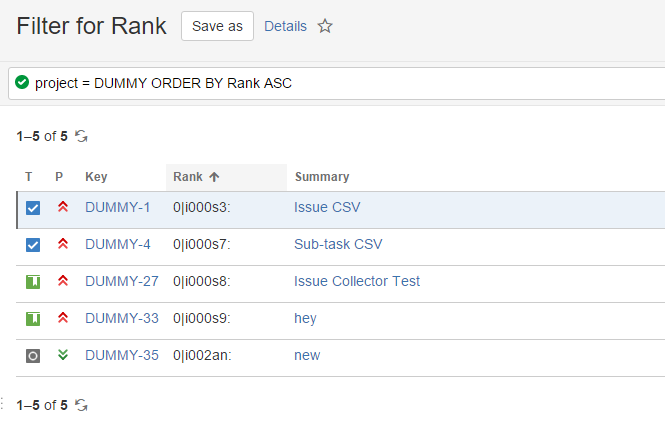Issue's Rank value is not changed when moved to an Empty Sprint/Backlog
Summary
There could be cases where certain issues are moved to an empty Sprint or Backlog in a Scrum board's backlog mode. In these cases, even though the issues are moved up or down, their Rank values are not changed.
Example:
- The original situation may look like this:
'Test 5' is an empty Sprint, 'Test 6' is a Sprint containing five issues, and the Backlog is empty. - The issues' original Rank values are like this:
- One may move issue number 4 to sprint Test 5, and issue 33 to Backlog:
NOTE: Both 'Test 5' and 'Backlog' are empty before the moves. - One may expect the Rank values of these issues to be updated, so that issue 4 would now be the highest, and issue 33 the lowest (e.g. issues new order: 4 > 1 > 27 > 35 > 33)
- However, the Rank values are not changed, and the order remains: 1 > 4 > 27 > 33 > 35.
Environment
JIRA Software 7.0.5
Conclusion
This is an expected behavior. Issues are only supposed to be re-ranked (upon being moved) when there are other issues to compare them with in the same Sprint or Backlog (where they've been moved to). The idea is that Rank is managed within a Sprint or Backlog itself, not across Sprints. The reasons are:
- A sprint is planned and worked on individually, so there's no need to compare the ranking of its issues with those in other sprints
- Re-ranking the issues whenever there's a move is likely to cause performance problems, especially when there are too many issues in the board, or simply when the instance is big (in which case a Rank balancing might be triggered in the background)
The key point here is the Sprint and the Backlog that the issue is moved to must be empty. If they're not empty, the Rank ID will change accordingly
Use-case
When viewing the board's filter query (for Export purposes) in Issue Navigator, one would expect the same top-down order that he/she sees in the backlog mode, like in updatedBacklog.png. In which case, the JQL query can be modified as follows:
project = DUMMY ORDER BY Sprint, Rank ASCIssues are sorted by Sprints first, before Rank values are taken into account.
A Suggestion ticket is raised at JSWSERVER-13001 - Document how Ranking works when issues are moved to an Empty Sprint/Backlog to document this.