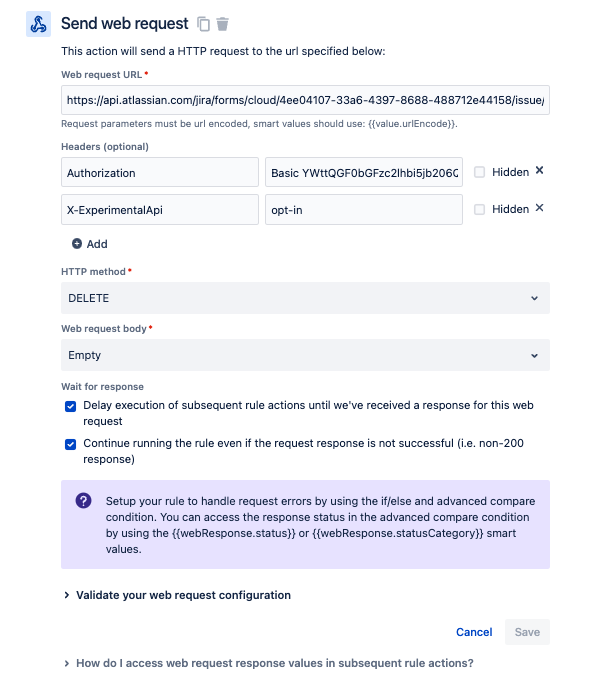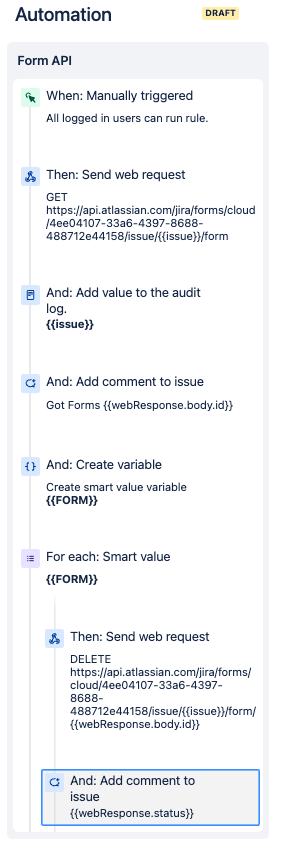Jira automation to delete forms on an Issue
Platform Notice: Cloud - This article applies to Atlassian products on the cloud platform.
Summary
This article is about using automation to delete Forms attached to a Jira Issue
Environment
Jira Service Management Cloud
Jira Automation Cloud
Cause
Currently, it is not natively possible to delete forms using Jira Automation and hence this article is created as a WorkAround for Feature Request JSDCLOUD-12023 - Forms Automation: Action to trigger Delete Form (Proforma Forms)
Solution
We will use Rest API Calls to Get the list of Forms attached to the Issue and then Delete them.
- API Calls to Get the form UUID: Get form index
- API Call to Delete the Form: Delete form
Use the steps below to configure a built-in automation rule to automatically
To get Cloud ID :
Go to : https://admin.atlassian.com/
Click on your "site" of interest and you will get the Cloud id in the URL
Resulting URL Example: https://admin.atlassian.com/s/<Your_cloud_id>users