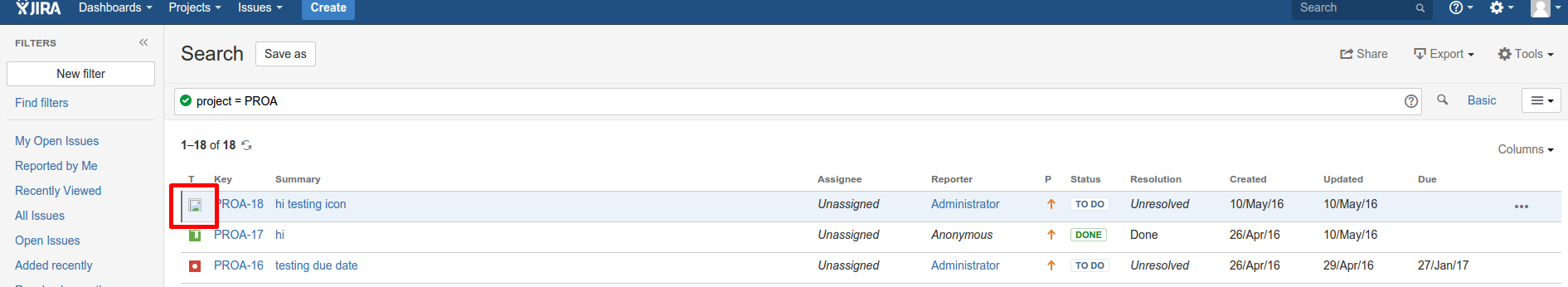JIRA doesn't render Issue Type icon in Issue Navigator
Platform notice: Server and Data Center only. This article only applies to Atlassian products on the Server and Data Center platforms.
Support for Server* products ended on February 15th 2024. If you are running a Server product, you can visit the Atlassian Server end of support announcement to review your migration options.
*Except Fisheye and Crucible
Problem
When accessing the Issue Navigator, you will some icons of the Issue Type is not rendering properly
The following appears in the atlassian-jira.log
2016-05-11 22:59:26,438 http-nio-7141-exec-25 ERROR [o.a.c.c.C.[.[localhost].[/jira].[viewUniversalAvatarServlet]] Servlet.service() for servlet [viewUniversalAvatarServlet] in context with path [/jira7141] threw exception
java.io.FileNotFoundException: /var/atlassian/application-data/jira/data/avatars/10600_xsmall_89edee0c-c608-4ee6-a9b3-d1d7e45dedb9.png (No such file or directory)
at java.io.FileInputStream.open0(Native Method)
at java.io.FileInputStream.open(FileInputStream.java:195)
at java.io.FileInputStream.<init>(FileInputStream.java:138)
at com.atlassian.jira.avatar.AvatarManagerImpl.getAvatarInputStream(AvatarManagerImpl.java:407)
at com.atlassian.jira.avatar.AvatarManagerImpl.lambda$processAvatarData$0(AvatarManagerImpl.java:384)
at com.atlassian.jira.avatar.AvatarManagerImpl$$Lambda$523/1085581037.get(Unknown Source)
at com.atlassian.jira.avatar.OriginalAvatarFormatPolicy.getData(OriginalAvatarFormatPolicy.java:22)
at com.atlassian.jira.avatar.AvatarManagerImpl.processAvatarData(AvatarManagerImpl.java:382)
at com.atlassian.jira.avatar.AvatarManagerImpl.readAvatarData(AvatarManagerImpl.java:488)
at com.atlassian.jira.web.servlet.AvatarToStream.sendAvatar(AvatarToStream.java:29)
at com.atlassian.jira.web.servlet.ViewUniversalAvatarServletImpl.doGet(ViewUniversalAvatarServletImpl.java:42)
at com.atlassian.jira.web.servlet.ViewUniversalAvatarServlet.doGet(ViewUniversalAvatarServlet.java:20)
at javax.servlet.http.HttpServlet.service(HttpServlet.java:618)
at javax.servlet.http.HttpServlet.service(HttpServlet.java:725)
... 46 filtered
at com.atlassian.greenhopper.jira.filters.ClassicBoardRouter.doFilter(ClassicBoardRouter.java:59)
... 62 filtered
at com.atlassian.jira.security.JiraSecurityFilter.doFilter(JiraSecurityFilter.java:70)
... 83 filtered
at java.util.concurrent.ThreadPoolExecutor.runWorker(ThreadPoolExecutor.java:1142)
at java.util.concurrent.ThreadPoolExecutor$Worker.run(ThreadPoolExecutor.java:617)
at org.apache.tomcat.util.threads.TaskThread$WrappingRunnable.run(TaskThread.java:61)
at java.lang.Thread.run(Thread.java:745)Diagnosis
The icon doesn't render in the Issue types page as well
Cause
- JIRA doesn't have the appropriate permissions to read the image file
- The exact file is located in the logs. In this case, it is the /var/atlassian/application-data/jira/data/avatars/10600_xsmall_89edee0c-c608-4ee6-a9b3-d1d7e45dedb9.png - The said file doesn't exist in the JIRA Home/data/avatars directory
Resolution
- Give the user running JIRA appropriate permissions to read the image file
- Upload a new image for this issue type
a. Navigate to the Issue Types page
b. For the affected issue type, click on the Edit link
c. Click on the select image link and select a new image or upload a new file
d. Click on the Update link to confirm this