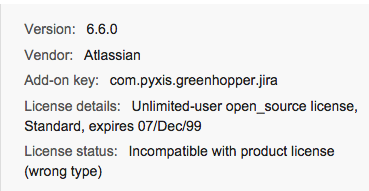Plugin License Incompatible with product license (wrong type) when using Open Source License.
Platform Notice: Data Center - This article applies to Atlassian products on the Data Center platform.
Note that this knowledge base article was created for the Data Center version of the product. Data Center knowledge base articles for non-Data Center-specific features may also work for Server versions of the product, however they have not been tested. Support for Server* products ended on February 15th 2024. If you are running a Server product, you can visit the Atlassian Server end of support announcement to review your migration options.
*Except Fisheye and Crucible
Symptoms
Plugins are not working properly after an upgrade in the JIRA instance, or UPM (Universal Plugin Manager).
Diagnosis
The UPM Version is: 2.18 or 2.17.15 and the following is appearing in the license status:
Cause
There is a known bug in these mentioned version of UPM causing this behaviour when using Open Source licenses of JIRA with Plugins.
Workaround
Downgrade to the bundled UPM version from JIRA by:
- Stop JIRA
- Remove the UPM jar from <jira-home>/plugins/installed-plugins
- Start JIRA
Resolution:
Upgrade the UPM plugin to version 2.18.1 when released.