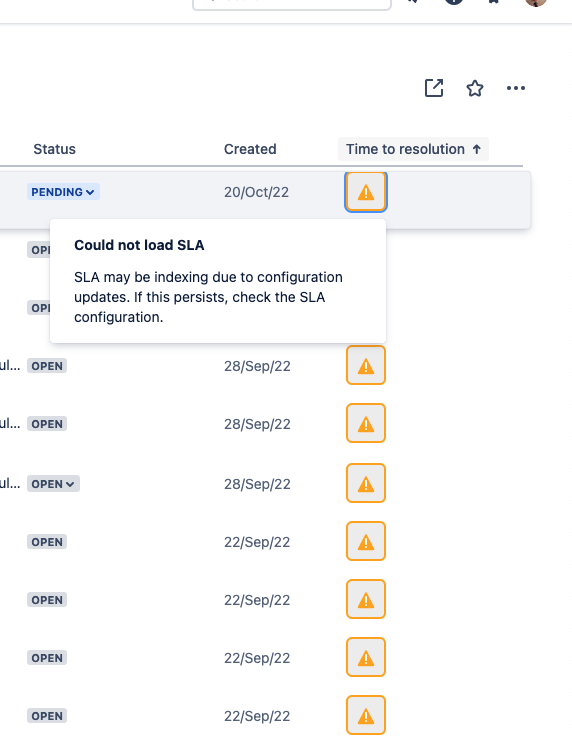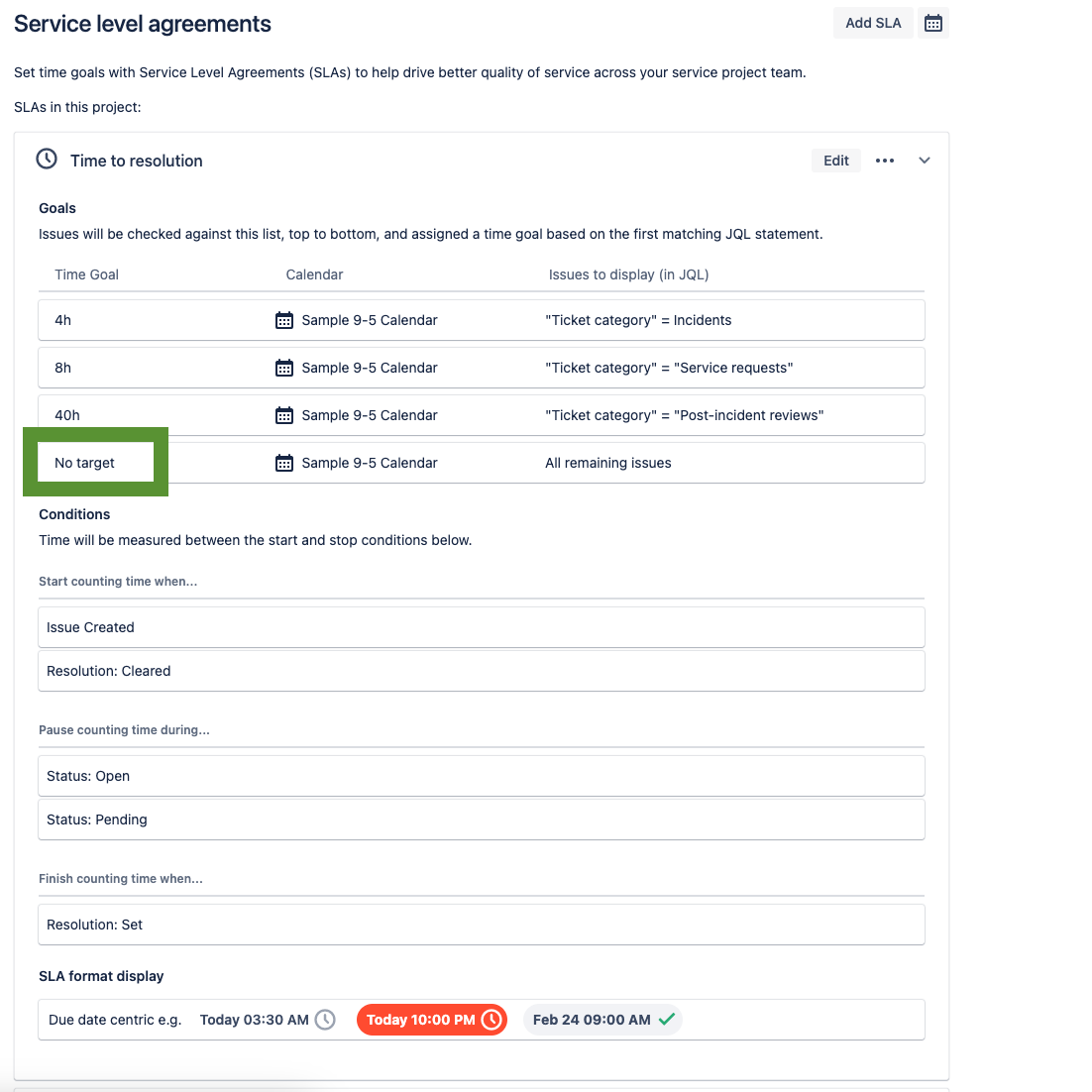SLAs Not Showing On Jira Issues
Platform Notice: Cloud - This article applies to Atlassian products on the cloud platform.
Summary
Sometimes when you create or view a Jira Issue SLA(s) might not show on the tickets. This can cause some confusion for your team and also SLAs may show an error in your JSM Queues as a result as well. But why does this behavior happen? How can we solve this?
Cause
The cause of this can be one of three things:
- There is only one SLA Time Goal(s) on the SLA(s) and that SLA has no Target set for it. Because of this, the SLA can't count down basically, or in other words, start the time for the SLA.
- The SLA Condition(s) are not met for the SLA. If the SLA Condition is not met for the SLA it will never populate as the SLA cannot start.
- The SLA Condition is met, however, the SLA Time Goal(s) has no Target. Even though the SLA Start Condition is met, the SLA time can't count down and therefore populate the SLA. Similar to #1.
Solution
The solutions here are to:
- Add target(s) to your SLA Time Goals and ensure all SLA Goals have a target, even for the "All Remaining Issues" which is the "catch-all" for all other Jira Issues.
- Ensure enough SLA Conditions are added for the Start, Pause, and Finish Conditions to ensure they are met whenever needed in those scenarios.
If these steps are completed and your SLAs are still missing from your Jira Issues, SLA recalculations might be required. In that case please refer to this article here: SLAs in Jira Service Management are missing or disappear