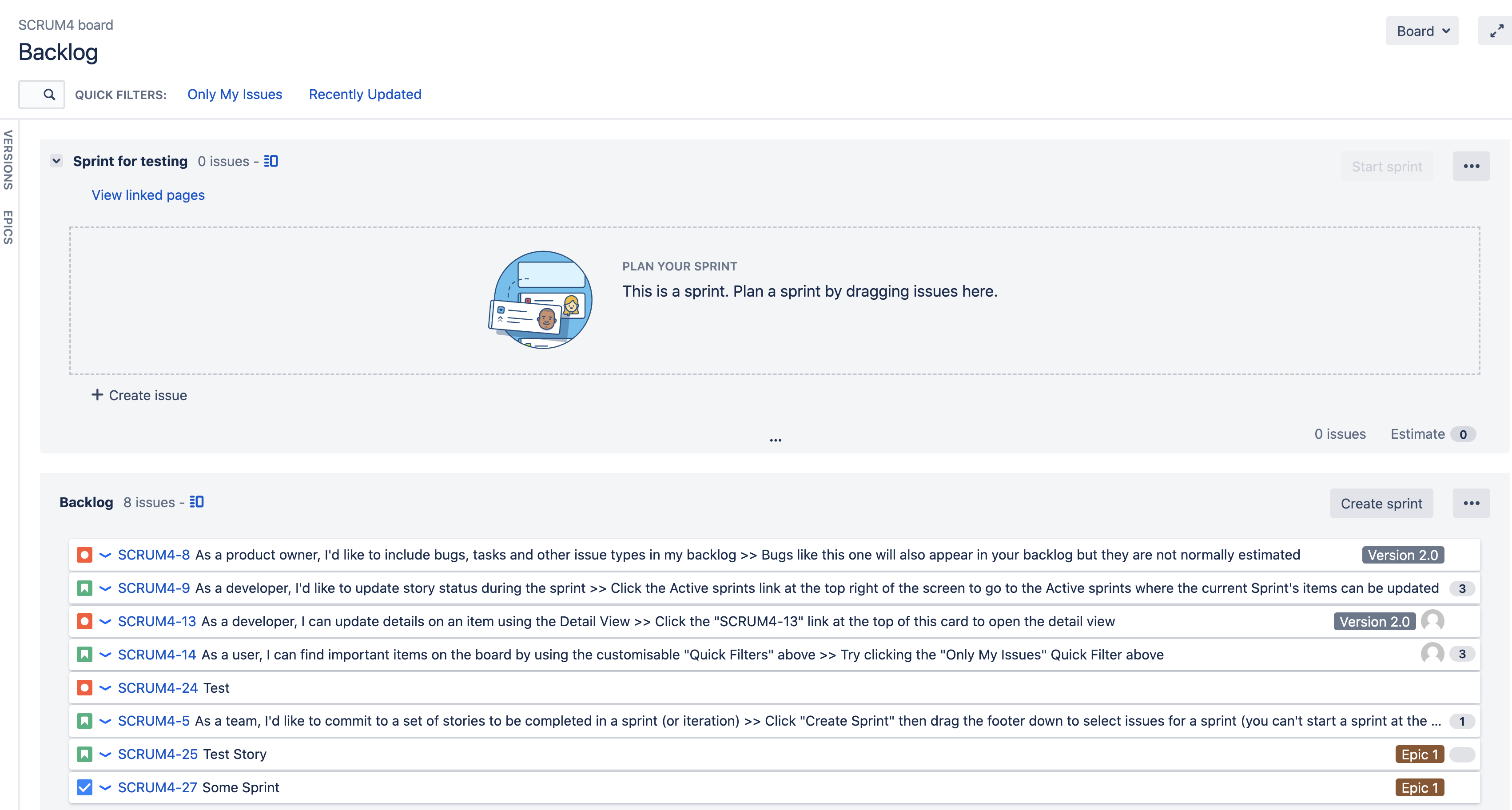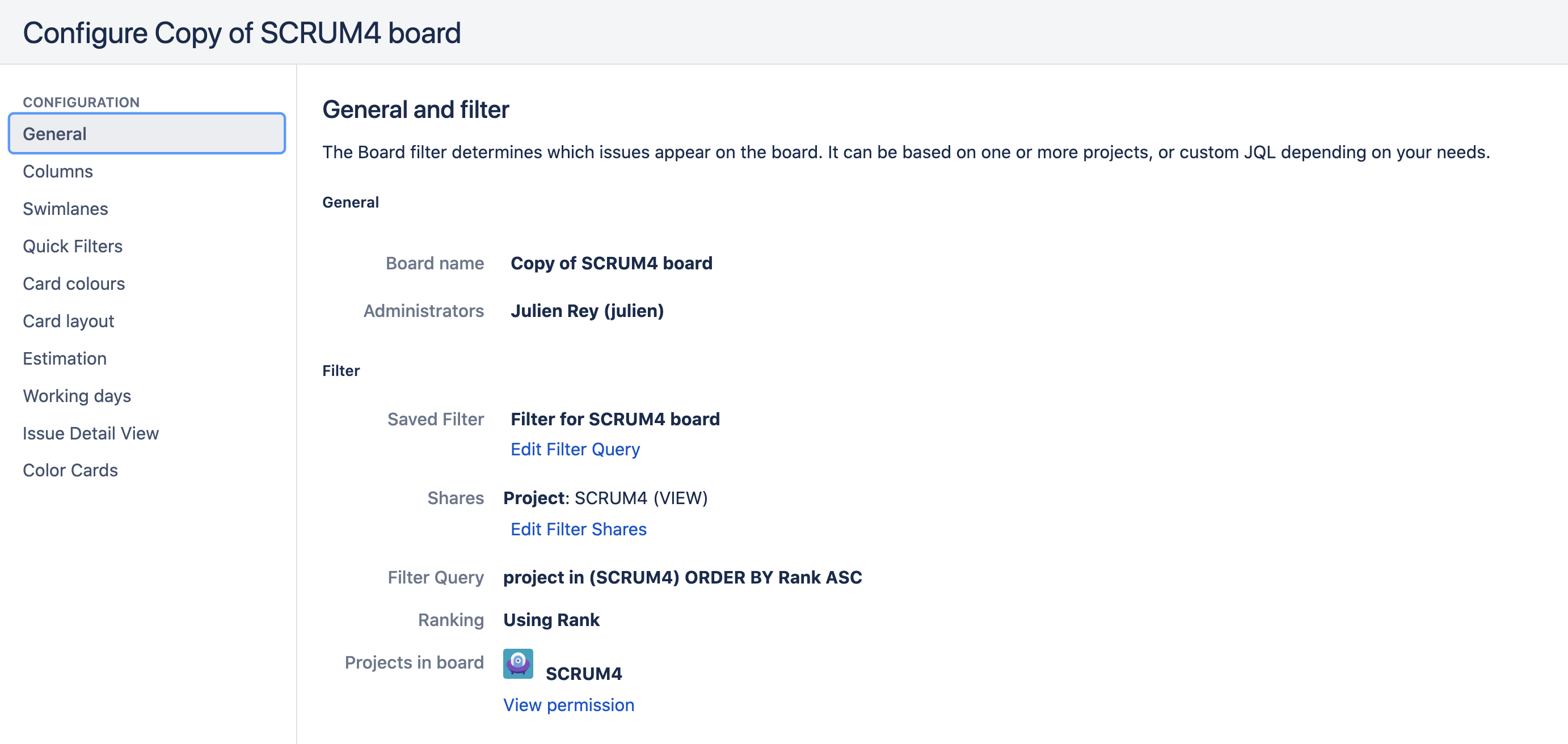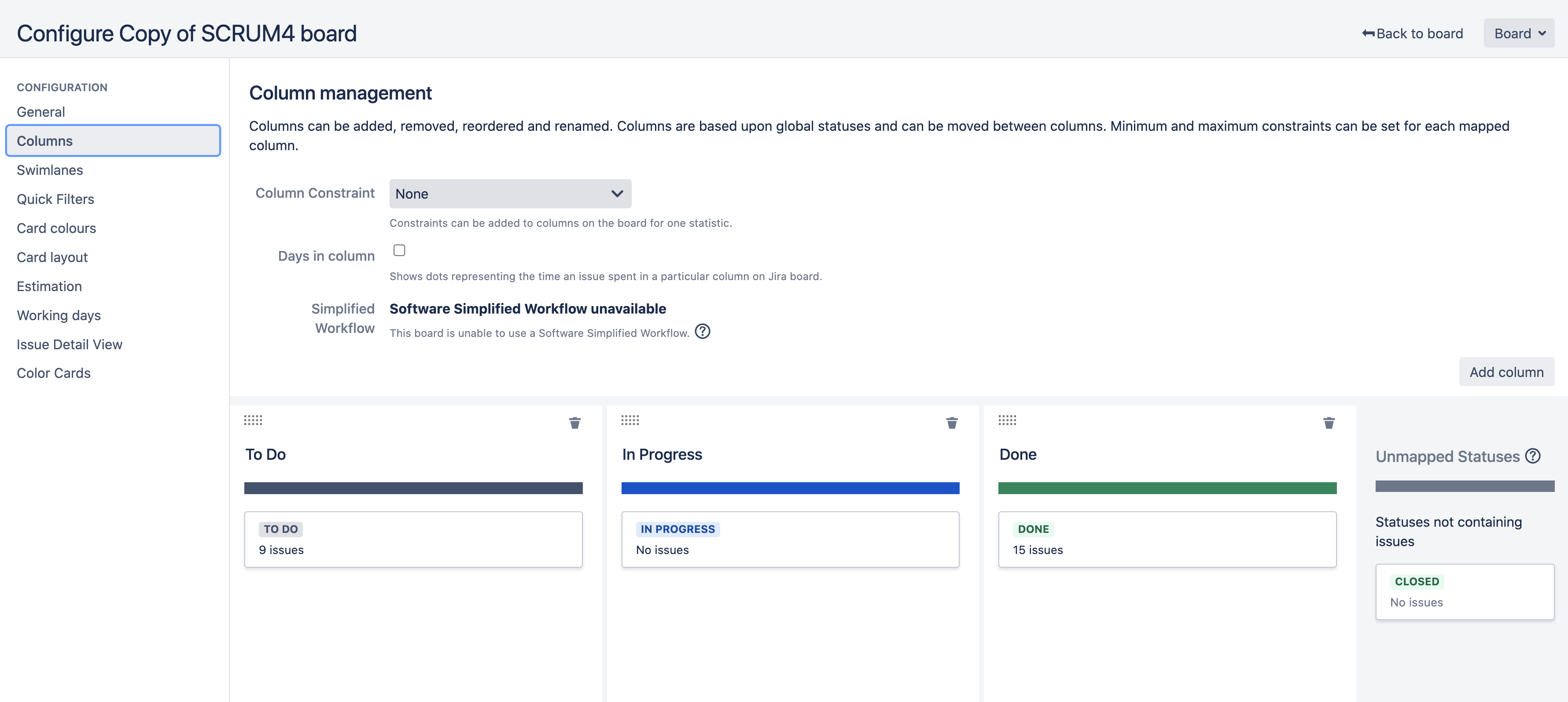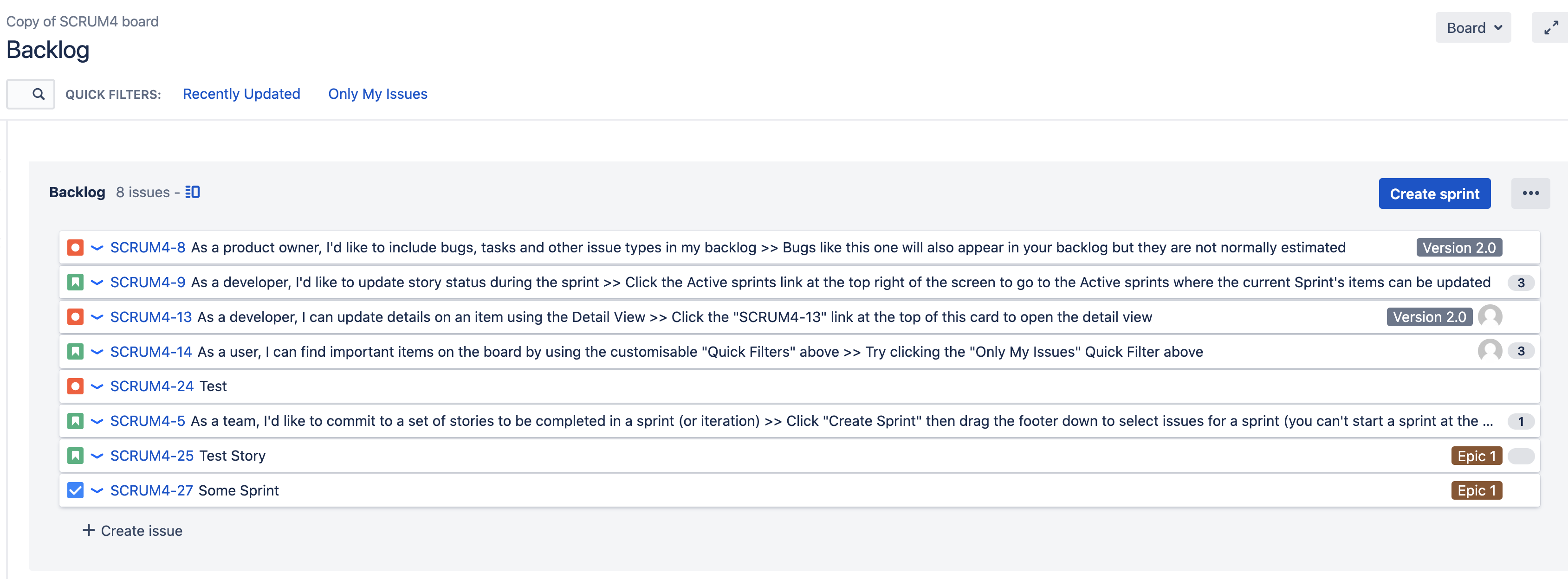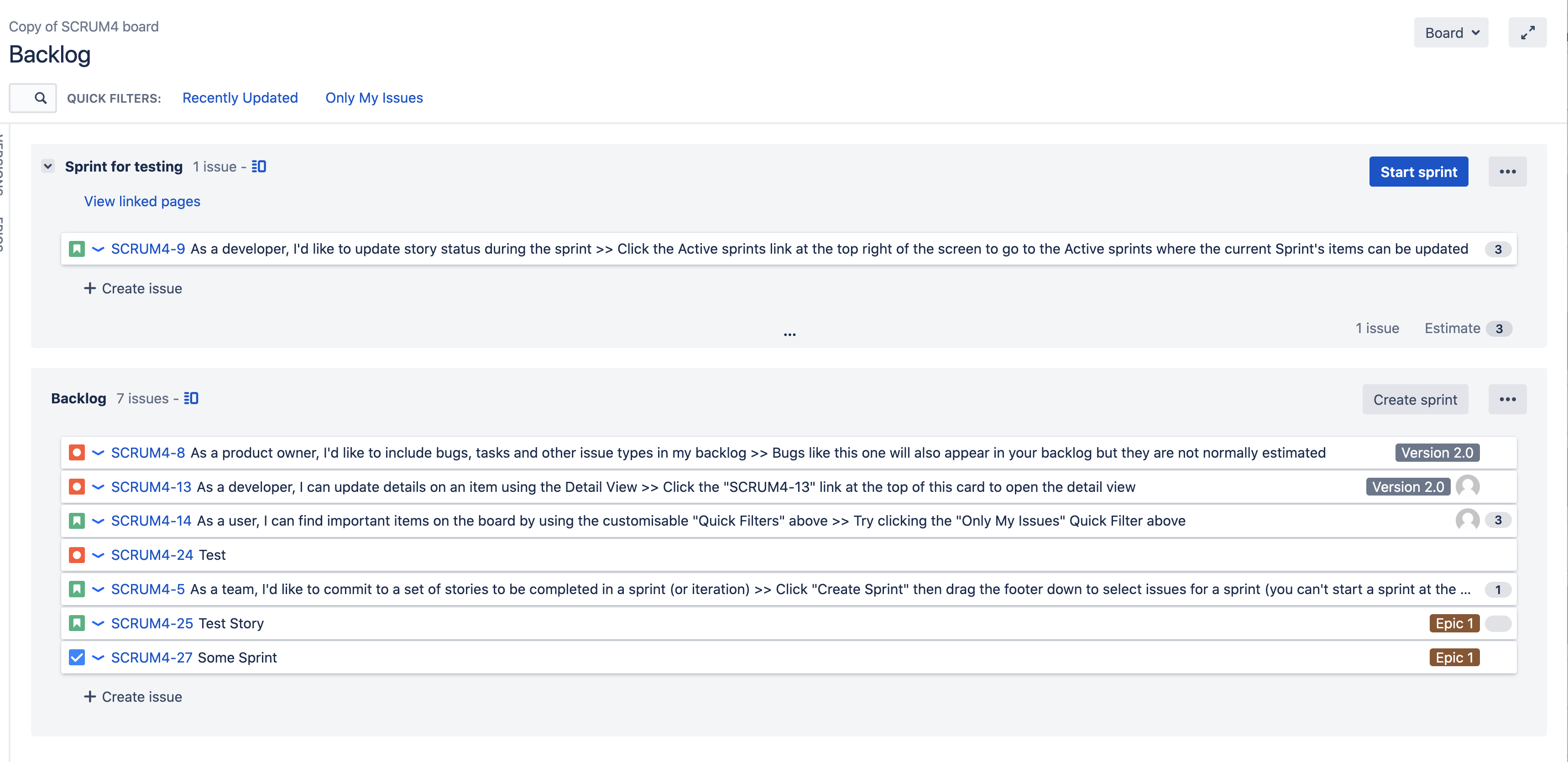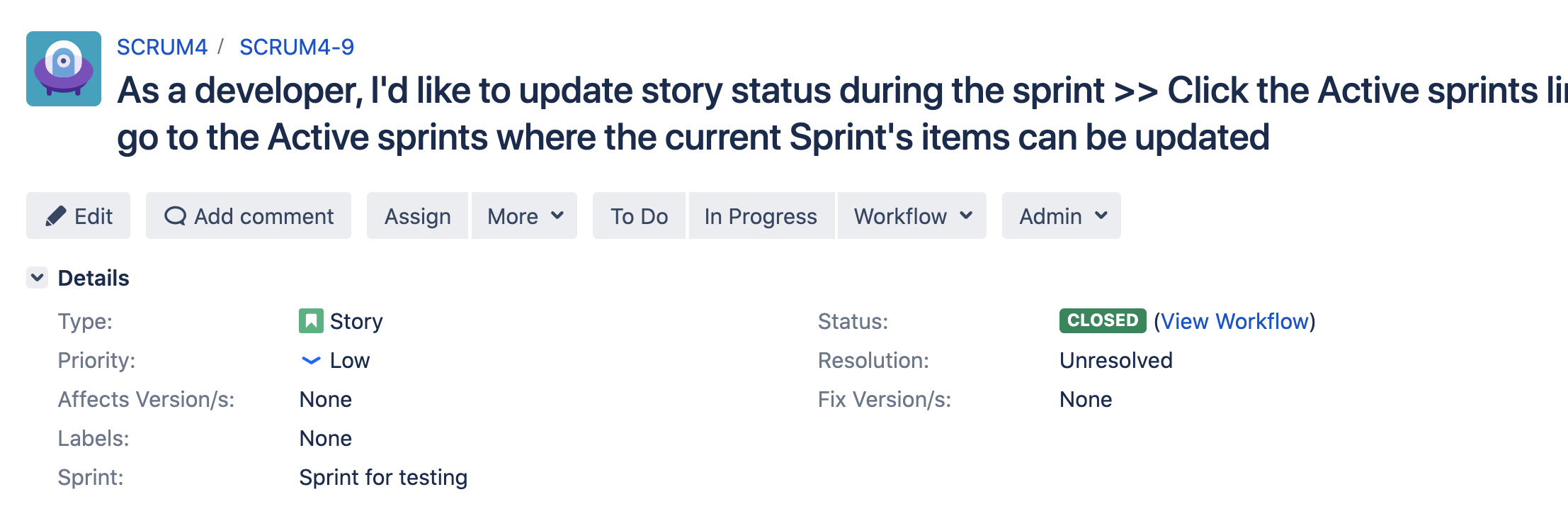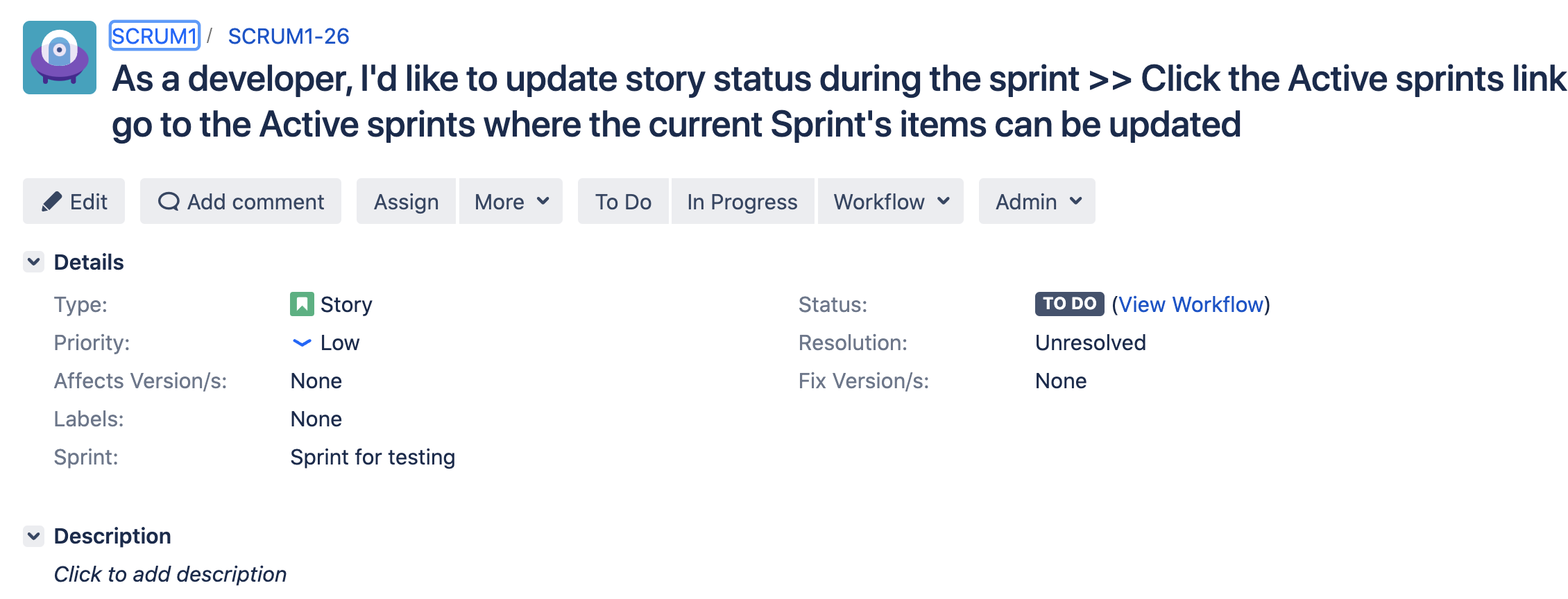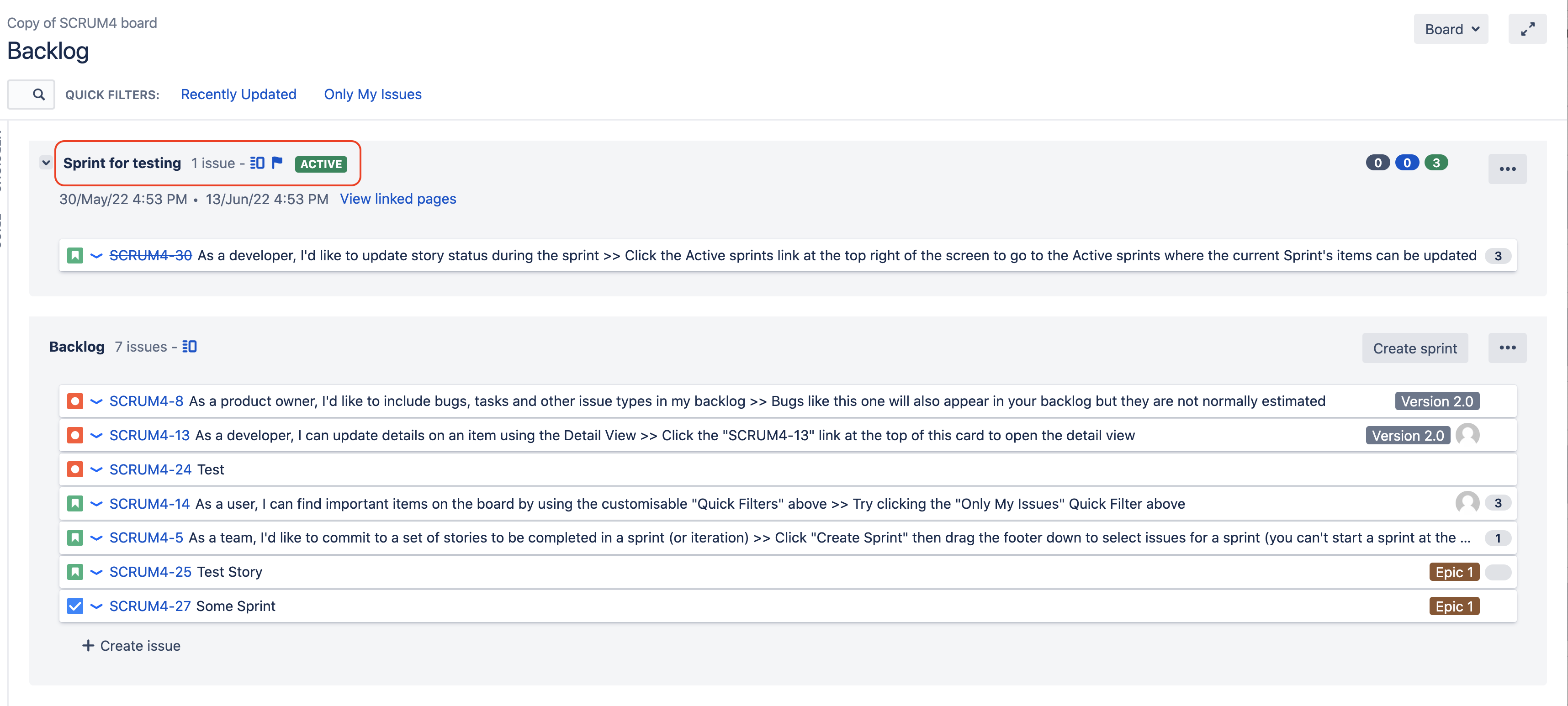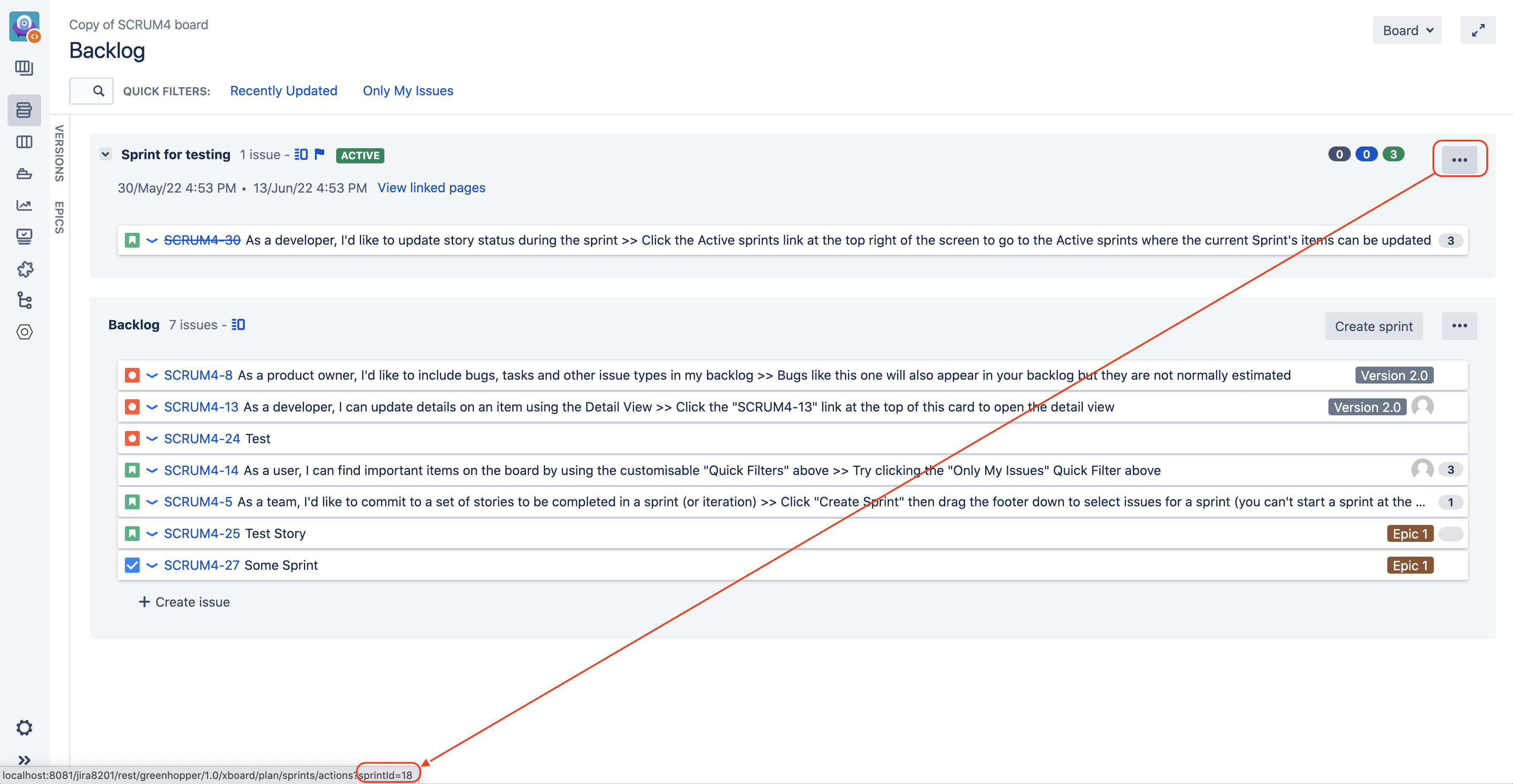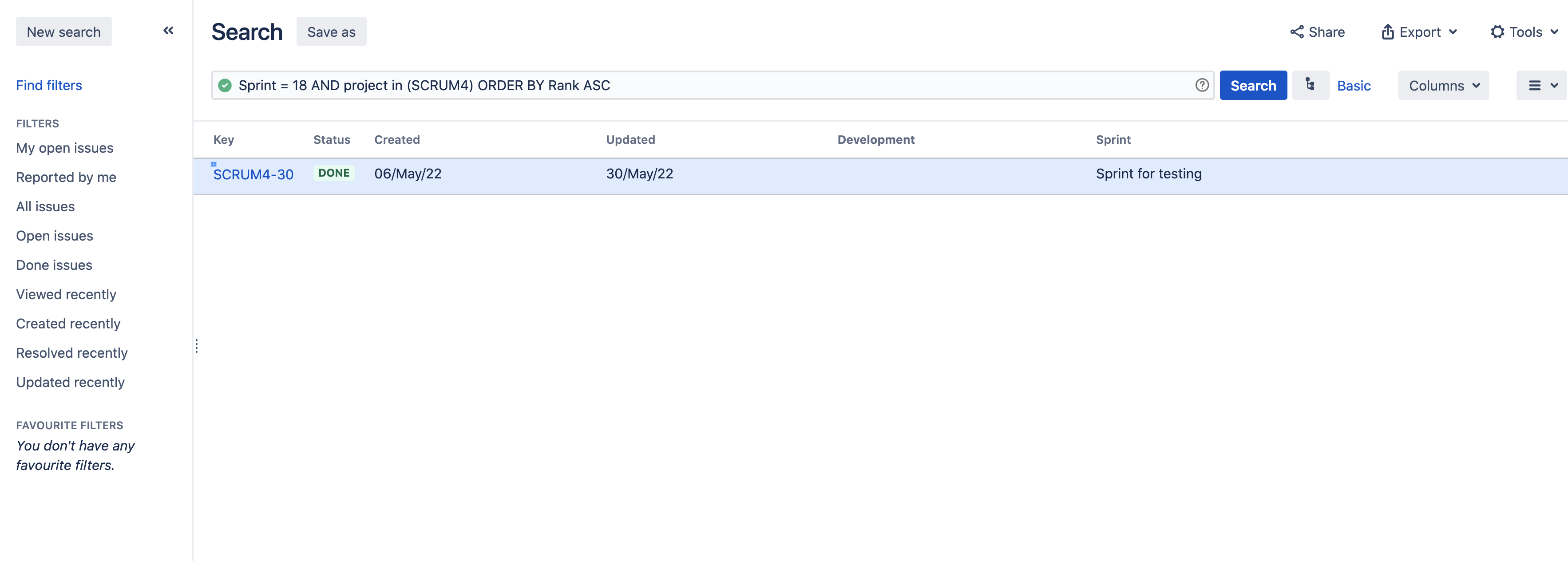Some sprints are missing from Agile boards
Platform notice: Server and Data Center only. This article only applies to Atlassian products on the Server and Data Center platforms.
Support for Server* products ended on February 15th 2024. If you are running a Server product, you can visit the Atlassian Server end of support announcement to review your migration options.
*Except Fisheye and Crucible
Summary
This KB article lists some of the causes that explain why sprints can be missing from some Agile boards, and how to identify them.
Environment
Jira Software Server / Data Center 7.0.0 and any higher version.
Diagnosis
For a Sprint to show on a specific Agile board, the Sprint needs to fit either of the 3 scenarios below:
- Scenario 1: The Sprint was created from that board (the board is the origin board)
- In such case, the Sprint will always show in that board regardless if it has been started or not and regardless of what issue(s) it contains, as long as it has not been completed yet
- Scenario 2: The Sprint was not created from that board and has not started yet
- In such case, for the Sprint to show in the board, the Sprint should contain at least one Jira issue that meets both requirements below:
- The issue can be found by the JQL query configured in that board
- The issue is in a status that is mapped to any column from board column configuration, except for the "Done" column
- In such case, for the Sprint to show in the board, the Sprint should contain at least one Jira issue that meets both requirements below:
- Scenario 3: The Sprint was not created from that board and has already started, but has not been completed
- In such case, for the Sprint to show in the board, the Sprint should contain at least one Jira issue that meets the requirement below:
- The issue can be found by the JQL query configured in that board
- In such case, for the Sprint to show in the board, the Sprint should contain at least one Jira issue that meets the requirement below:
Let's assume that a Sprint called Sprint for testing was created in the board called SCRUM4, and that no issue has been added yet to that Sprint. Since SCRUM4 is the origin board, the Sprint is showing in that board:
Let's create a new board, which is a copy of SCRUM4 and which shares the same filter and column configuration, which are shown below:
This board is called Copy of SCRUM4 board, and the Sprint is not showing (yet), because this board is not the origin board of the Sprint, and no issue has been added yet to the Sprint:
Let's add a new issue to the Sprint, which is in the To Do status, and which meets the board filter requirement (which uses the JQL query project in (SCRUM4)). In such case, the Sprint will show in the board Copy of SCRUM4 board, since this issue can be found by the board filter, and since this issue is in a status mapped to the To Do column:
If the issue is transitioned to either the status Done or Closed, the Sprint will disappear again from the board Copy of SCRUM4 board. That's because neither status is mapped to a column other than the Done column:
- For the Closed status, it is not mapped to any column
- For the Done status, it is mapped to the Done column
This scenario corresponds to the Root Cause 1 listed in this KB article.
If the issue is edited in a way that it no longer verifies the filter query associated to the board Copy of SCRUM4 board, the Sprint will disappear from that board (regardless of the status the issue is in). In the example below, the issue was moved to a new project than SCRUM4, and is therefore no longer found by the board filter. This scenario corresponds to the Root Cause 2 listed in this KB article.
Note that, once the Sprint was started (and not completed yet), it will show in the board Copy of SCRUM4 board even if the issue is in a status that is not mapped to a column other than the Done column:
Lastly, if the Sprint is completed, this Sprint will disappear from both boards (the origin board and the other board). This scenario corresponds to the Root Cause 3 listed in this KB article.
A few Tips
To determine the origin board of a given Sprint, you can run the SQL query below:
select R."NAME" as BoardName, R."ID" as BoardID, S."NAME" as SprintName, S."ID" as SprintID from "AO_60DB71_RAPIDVIEW" R join "AO_60DB71_SPRINT" S on R."ID" = S."RAPID_VIEW_ID" where S."NAME" = '<SPRINT_NAME>';- To determine if a Sprint contains at least 1 issue that meets the board filter requirement, you can follow the steps below:
- Identify the Sprint ID by hovering over the 3 dots next to the Sprint (from the Backlog page), and checking the URL at the bottom of the page, as shown in the screenshot below:
- Go to the board general configuration page, by going to Board > Configuration > General and copy the query from the field Filter Query
Go to the issue search page, switch to the advanced search mode, and use the following JQL query:
Sprint = <SPRINT_ID> AND <JQL_QUERY_FROM_THE_BOARD>- If this JQL query returns at least 1 issue (as it is shown in the screenshot below), then it means that the Sprint contains at least 1 Jira issue that meets the board filter requirement:
- Identify the Sprint ID by hovering over the 3 dots next to the Sprint (from the Backlog page), and checking the URL at the bottom of the page, as shown in the screenshot below:
Cause
Root Cause 1
The board is not the origin board of the Sprint, the Sprint has not been started yet, and there are no issues in the Sprint which verify both conditions below:
- The issue can be found by the JQL query configured in that board
- The issue is in a status that is mapped to any column from board column configuration, except for the "Done" column
Root Cause 2
The board is not the origin board of the Sprint, the Sprint was started and not completed yet, and there are no issues in the Sprint which verify the condition below:
- The issue can be found by the JQL query configured in that board
Root Cause 3
The Sprint was already completed
Solution
To ensure that the Sprint shows in the board, make sure that it fits any of the 3 scenarios listed in the Diagnosis section.