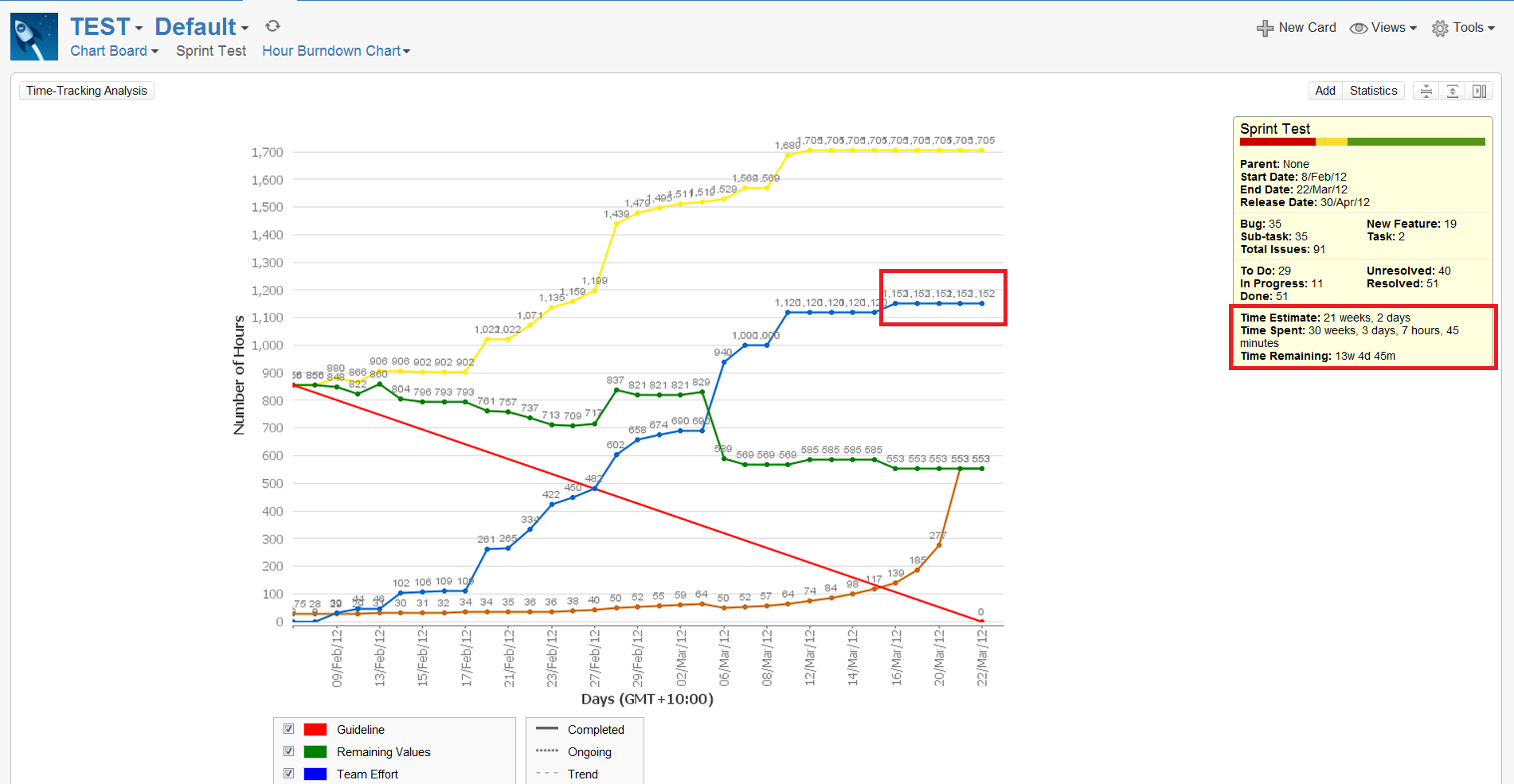Team Effort does not match Total Time Spent in Burndown Chart
Symptoms
You will see the mismatches between the Team Effort (blue line) and the total Time Spent in JIRA Agile Burndown Chart. Please refer to the following screenshot:
According from the above screenshot:
- Team Effort (blue line) = 1,152 hours
- Time Spent = 30 weeks, 3 days, 7 hours, 45 minutes ~ 1,232 hours
Cause
There are some hours/weeks logged outside the sprint's Start Date and End Date. This is an expected behaviour since Team Effort calculated and should be done during Sprint start date and end date. In the other hands, the Time Spent only taken from how many hours logged for all issues included in this sprint
Feel free to check:
Is there a Start Date and an End Date configured for your Sprint?
Resolution
- Find the invalid work log from the sprint. This is some handy tips:
- Make sure you are looking at the correct Version and Sprint
- Always narrow down the issue by playing with the context to include fewer numbers while monitoring the chart (make sure the problem is still reproducible), for example: set the context filter base on Issue Type, Priority, etc
- Use Time Tracking Analysis provided by JIRA Agile to check on suspicious work log
- Keep an eye on the Back-dated or Forward-dated worklog
- Once the invalid worklog has been found, you can do either one of the following:
- Remove the invalid worklog and Backdated worklog correctly
- Extent the sprint's End Date to the last worklog