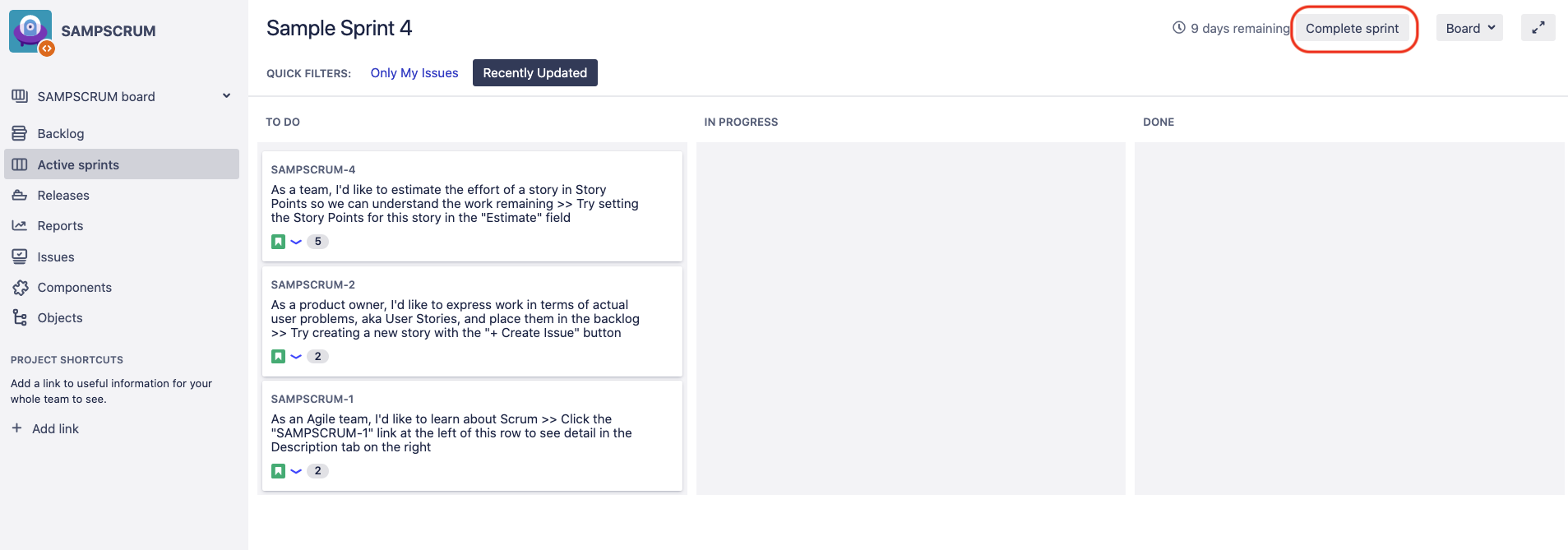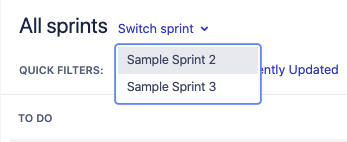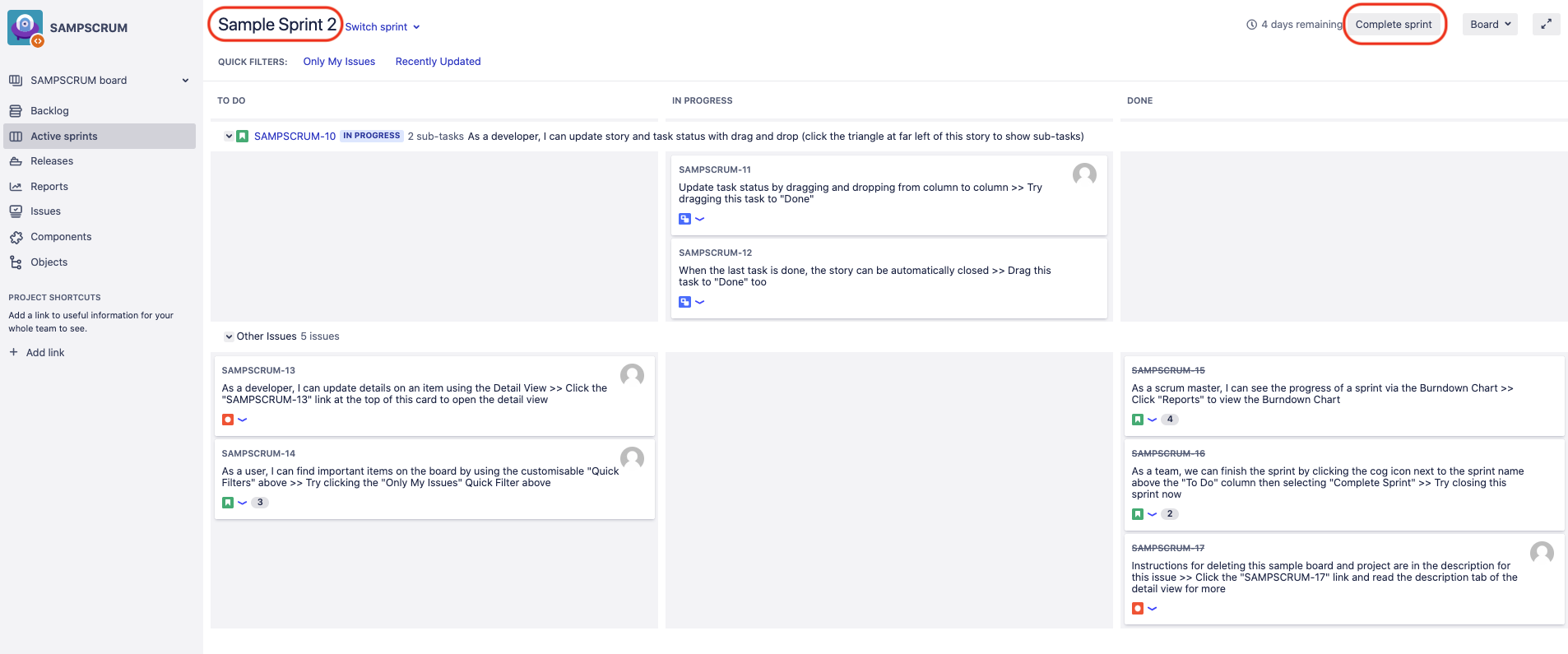The "Complete Sprint" button is missing from agile boards
Platform notice: Server and Data Center only. This article only applies to Atlassian products on the Server and Data Center platforms.
Support for Server* products ended on February 15th 2024. If you are running a Server product, you can visit the Atlassian Server end of support announcement to review your migration options.
*Except Fisheye and Crucible
Summary
This article lists a few scenarios where the Complete Sprint button is missing from Agile boards and their respective root cause.
Environment
Jira Server / Data Center on 8.0.0 and any higher version.
Important note about this article
This article only addresses the situation where the button is missing. If you are able to see the Complete Sprint button but the button is greyed out, then you are facing a different issue (Manage Sprints permission issue). The permission issue is addressed in the knowledge base article Some users can't manage a Sprint (start, complete...) due to incorrect project permissions.
Scenarios where the button will be missing
Scenario 1
A new Sprint was created on the Backlog page and the Start Sprint button was clicked on that page to start the Sprint. After that, the Sprint is still showing on the Backlog page, but there is no Complete Sprint button available next to it:
Root Cause
It is expected by design that the Sprint cannot be completed from the Backlog page, even though it has been started from that page. Therefore, there will be no Complete Sprint button found there.
Solution
To be able to complete the Sprint, you will need to go to the Active Sprints page. The Complete Sprint button will be visible there:
Scenario 2
In Jira Software, it is possible to run multiple Sprints in parallel in the same Agile board if the setting "Parallel Sprints" is enabled in ⚙ > Applications > Jira Software Configuration, as explained in the documentation Using Parallel Sprints:
If multiple Sprints are started in parallel, when going to the Active Sprints page, the Complete Sprint button will be missing:
Root Cause
This behavior is expected by design in case there are multiple Sprints running in parallel. When going to the Active Sprints page, no Sprint is selected by default. Instead, All sprints will be shown in the UI. If no specific Sprint is selected, the Complete Sprint button will not be shown.
Solution
- Select an active Sprint:
- After the Sprint is selected, the Complete Sprint button will be displayed in the UI: