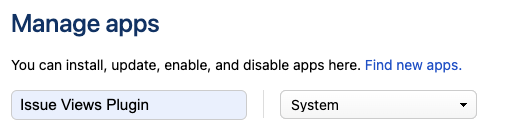The option to export issues to CSV is missing in Jira
Platform Notice: Data Center - This article applies to Atlassian products on the Data Center platform.
Note that this knowledge base article was created for the Data Center version of the product. Data Center knowledge base articles for non-Data Center-specific features may also work for Server versions of the product, however they have not been tested. Support for Server* products ended on February 15th 2024. If you are running a Server product, you can visit the Atlassian Server end of support announcement to review your migration options.
*Except Fisheye and Crucible
Summary
This article explains how to fix when the options Export >> CSV (All fields) and CSV (Current fields) are missing from the Export menu drop-down menu
Enable the modules
Follow the steps below to re-enable the missing modules:
1. As a Jira Admin, go to Settings > Manage apps > Manage apps.
2. Search for the system plugin called "Issues Views Plugin" as the example below:
3. Expand the plugin and click on the "x of x modules enabled", so it can be expanded as well.
4. Enable the following 2 modules:
Excel (CSV, All) (searchrequest-csv-all-fields)
Excel (CSV, Current) (searchrequest-csv-current-fields)
You should be able to see the links CSV (All Fields) and CSV (Current Fields) back to the Export drop-down menu now.
Modules are missing
In case you went through the above steps, but you failed to find the modules on step 4, please continue with following steps to re-add the modules:
1. Stop Jira.
2. Create a backup of the following file:
<jira-install>/atlassian-jira/WEB-INF/classes/system-issueviews-plugin.xml
3. Edit the original file and make sure you have the following modules present and not commented out:
<search-request-view key="searchrequest-csv-all-fields" i18n-name-key="admin.issue.views.searchrequest.plugin.csv.all" name="Excel" class="com.atlassian.jira.issue.views.csv.SearchRequestCsvViewAllFields" state='enabled' fileExtension="csv" contentType="text/csv" excludeFromLimitFilter="false">
<order>90</order>
<condition class="com.atlassian.jira.issue.views.conditions.IsCsvExportEnabledCondition"/>
</search-request-view>
<search-request-view key="searchrequest-csv-current-fields" i18n-name-key="admin.issue.views.searchrequest.plugin.csv.current" name="Excel" class="com.atlassian.jira.issue.views.csv.SearchRequestCsvViewCurrentFields" state='enabled' fileExtension="csv" contentType="text/csv" excludeFromLimitFilter="false">
<order>100</order>
<condition class="com.atlassian.jira.issue.views.conditions.IsCsvExportEnabledCondition"/>
</search-request-view>4. Start Jira.