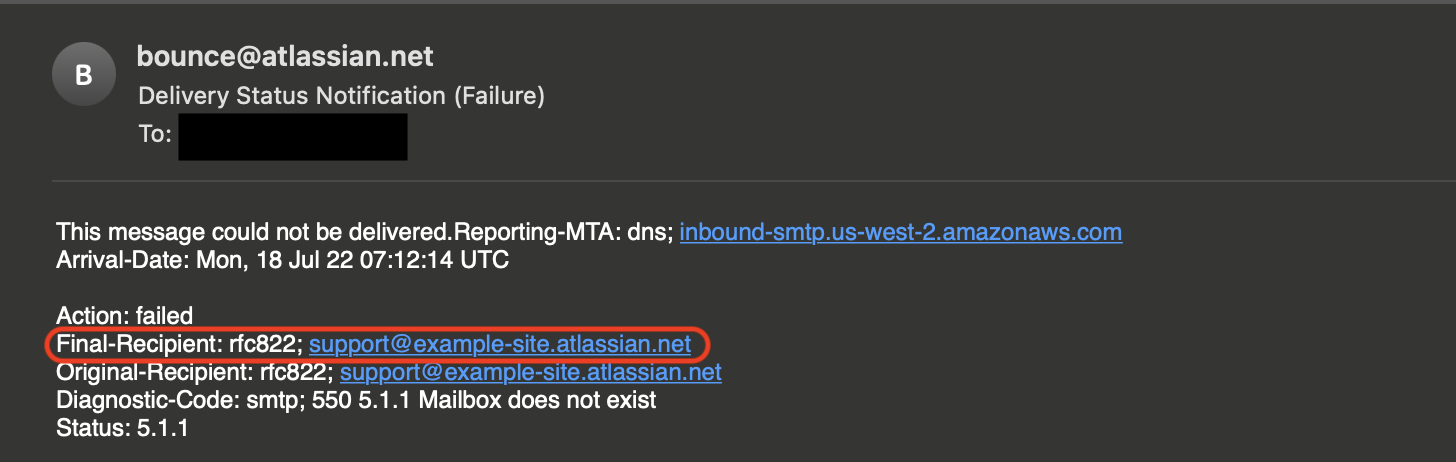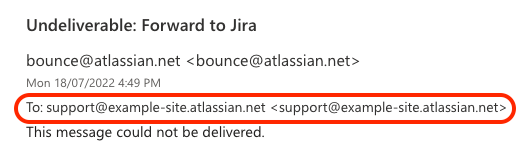Troubleshooting bounce emails from bounce.atlassian.net
Platform Notice: Cloud - This article applies to Atlassian products on the cloud platform.
Summary
If you're receiving bounces from bounce.atlassian.net, it is likely that your email is being sent/forwarded to a non-existent email address on the atlassian.net domain.
Diagnosis
You may see an email response from bounce.atlassian.net like one of the following:
or
Please note the highlighted recipients showing the bounced email address in the screenshots above.
Cause
The bounced email address may not be a valid email address. This could be due to any of the following reasons:
Jira Service Management
- The email address was linked to a service project that was archived or trashed
- The email channel using the email address has been disabled in the service project > Email requests settings. Please see Disable all email requests to the email channel for more information on this.
- There is a typo in the email address
Jira Core
- The Jira default incoming mail server (Setting > System > Mail > Incoming Mail) linked to the email address jira@<site>.atlassian.net is not working correctly. If this is the cause, then you must reach out to Atlassian Support for further assistance.
Solution
If you expect the email to be delivered successfully, please double check the following:
- The email address is typed correctly
- The email channel in the relevant service project is enabled
- The project has not been archived or trashed
If you didn't expect the email to have been delivered to this address at all, please check the following:
- If any of the original recipients have a forwarding rule that forwarded the email to the bounced email address
- If you accidentally included the email address in the To/Cc/Bcc fields