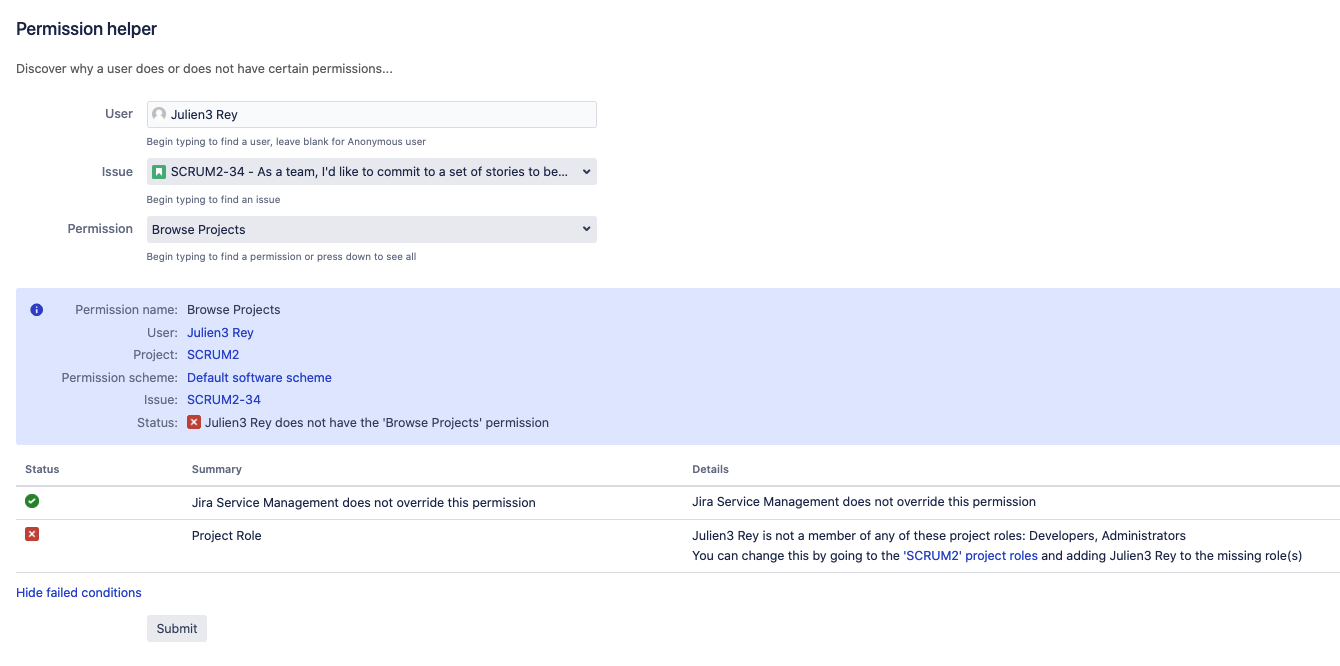Troubleshooting why a Jira user did not receive a notification from a ticket while this user was expecting to receive it in Jira Data Center
Platform notice: Server and Data Center only. This article only applies to Atlassian products on the Server and Data Center platforms.
Support for Server* products ended on February 15th 2024. If you are running a Server product, you can visit the Atlassian Server end of support announcement to review your migration options.
*Except Fisheye and Crucible
Summary
This KB article is meant to provide some tips on how to troubleshoot issues where a Jira user did not receive a notification (while this user expected to receive one). It also lists the most common root causes that have been discovered so far.
This KB article is about Jira Notifications (configured in Jira projects in Project Settings > Notifications), which is a different type of notification than the Jira Service Management (JSM) Customer Notifications configured in Project Settings > Customer Notifications. To troubleshoot why a user did not receive a JSM Customer Notification, then please refer to the other KB article Troubleshooting why a user did not receive a customer notification from a JSM request
This KB article only helps troubleshoot why Jira notifications were not sent from a specific project/Jira issue, and for specific users. If the Jira Notifications are not sent at all from any project and for any user, or are particularly slow, then please refer to the other KB article Troubleshooting slow/stuck notification issues in Jira/Service Management Server/Data Center
Environment
Any Jira version from 8.0.0
Troubleshooting tips
Understanding the different types of notifications that come with Jira and Service Management
It is important to understand what types of notifications exist in Jira and Jira Service Management (JSM) and how they work. As explained in this article, when Jira and Jira Service Management are both running together, 2 main types of notifications might come into play, depending on how Jira is configured and what projects are involved. These types of notifications are listed below:
- The Jira notifications:
- they are sent to:
- all users working on Jira Core and Jira Software tickets
- users acting as agents in JSM tickets
- they are configured through the Notification Schemes, via the page Project Settings > Notifications
- they are sent to:
- The JSM customer notifications:
- they are sent to users acting as customers in JSM tickets
- they are configured via the page Project Settings > Customer Notifications
Asking the right questions
When troubleshooting Jira notification issues, it is important to first clarify the following points:
What is the type of Jira project where the notification issue is happening?
If the problem is related to a Jira Core or Software ticket, then only the Jira notifications will come into play
If the problem is related to a JSM ticket, then there will be 2 types of notifications that come into play:
The Jira notifications, which are sent to agents (users with Jira application access via a license)
The JSM Customer notifications, which are sent to customers (users without a license and with customer portal access)
In the case of a JSM ticket, make sure that you understand if the impacted user is treated as an agent (Jira notification issue) or a customer (Customer Notification issue)
- For more information about it, you can refer to the article Enabling notifications for agents acting as customers
- Clarify the scope of the issue:
- How many users were supposed to receive a notification from a Jira issue (just a specific user? several users?)?
- Does the issue impact all tickets from a particular project? Or a specific ticket from this project?
- Does the issue only occur during a transition or a specific action?
For the user who did not receive the notification, check if the user who triggered the notification is the same user who did not receive the notification
In such case, the user will only receive notifications from their own updates if the setting My Changes: Notify me is enabled in this user’s profile
- For the impacted user, is the email address correct in the Jira user base (which can be checked in ⚙ > User Management > Users)?
- Is there a third-party license management app installed on the instance? If so, do users receive notifications only when they are logged into Jira?
Conditions required for a user to receive a Jira notification from any ticket
It important to note that some conditions are necessary for a Jira user to receive a Jira notification from an update made in a ticket, which are listed below:
- the user needs to be active to be able to receive Jira notifications
from Jira 8.19.0+ only: the user needs to have Jira application access (via a license) to receive Jira notifications, as per Jira notifications (batched and non-batched) not sent anymore to users who don't have application access after Jira upgrade to 8.19.0+ | Jira | Atlassian Documentation
the user needs to be able to view the ticket (which depends on the Browse Projects permission and the security scheme configuration)
the user needs to be associated to the right event via the Notification Scheme configuration
in case of a status transition (such as "Close issue", "Resolve issue", etc...) or the issue creation event, the right event needs to be fired in the post-functions associated to this transition (or to the issue creation transition)
the user who made the update to the ticket needs to be a different user than the recipient of the notification (unless My Changes: Notify me is enabled for this user)
Useful tools
The following tools can be handy when troubleshooting Jira notification issues:
The Notification Helper
- This tool is located in the page ⚙ > System > Notification Helper
This tool will help confirm whether a given Jira user is eligible to receive a notification based on a specific event
Note that this tool only check if the user is eligible to receive the notification, but does not guarantee that the user will actually receive it (since other parameters will come into play)
- When using this tool, make sure to test the impacted user along with the impacted Jira ticket and the event for which this user did not receive a notification
The Permission Helper
- This tool is located in the page ⚙ > System > Permission Helper
This tool will help confirm whether a given Jira user has the permission to view a specific issue (since it is a requirement for a user to receive notifications from a Jira issue)
- When using this tool, make sure to test the impacted user along with the impacted Jira ticket and the Browse Projects permission
Useful logging/debugging package
You can get insightful debugging information in the Jira outgoing mail log files by following the steps below:
- Go to the page ⚙ > System> Logging and Profiling
- Click on Enable the Outgoing mail log
- Then underneath that, Click Enable Debugging
- Try to trigger a notification
- Wait for about 30min to give enough time for the Jira application to send that notification
- Go back to the page ⚙ > System> Logging and Profiling
- Click Disable Debugging
After that, look into the atlassian-jira-outgoing-mail.log* files and check if you can find a line using the DEBUG type, and showing that a message was sent to the impacted user with a specific message-id, similar to the example below:
2022-08-04 13:50:06,479+0000 DEBUG [] Sending mailitem PostprocessingMailQueueItem{delegate=To='someuser@test.com' Subject='Updates for ABC-123: I need help' From='null' FromName='User (Jira)' Cc='null' Bcc='null' ReplyTo='null' InReplyTo='null' MimeType='text/html' Encoding='UTF-8' Multipart='javax.mail.internet.MimeMultipart@38fd5e70' MessageId='null' ExcludeSubjectPrefix=false'} anonymous Mail Queue Service [c.atlassian.mail.outgoing] Message was sent with Message-Id <JIRA.3295892.2656480343000.60740.1659621005874@Atlassian.JIRA>2 possible scenarios:
- if you can't see this line, then Jira did not try to send a notification and in such case Root Causes 1 to 16 can be relevant
- if you can see this line but the user did not receive a notification, then Root Causes 17 to 19 can be relevant
Common Root Causes
Root Cause 1 - The impacted user is inactive
Inactive (disabled) users are not able to receive Jira notifications by design.
To check if a user is inactive:
- Log in as a Jira Administrator
- Go to the page ⚙ > User Management > Users
- Search for the user
- Check if the words "(Inactive)" is showing under the user name:
Root Cause 2 - The impacted user is not eligible to receive the notification as per the notification scheme
For a user to receive a notification from a Jira issue, this user needs to be eligible to receive it as per the notification scheme configuration. For example, for a user to receive a notification when a comment is added to a Jira issue, this user needs to be a recipient of the Issue Commented event.
To check if this root cause is relevant, you can use the Notification Helper tool, which is located in the ⚙ > System > Notification Helper
- This tool will help confirm whether a given Jira user is eligible to receive a notification based on a specific event
- When using this tool, make sure to test the impacted user along with the impacted Jira ticket and the event for which the user did not receive a notification
Example of failure from the Notification Helper tool:
If this tool shows that the user should not receive the notification from the given event, then this root cause applies, and you will need to edit the Notification Scheme configuration (via the page Project Settings > Notifications) to make sure this user is a recipient for the event. This can be done via the Reporter/Assignee/Watcher fields, through a User Picker field, through Group Membership, etc...
Root Cause 3 - The user is not allowed to view the issue
For a user to receive a notification from a Jira issue, this user needs to be allowed to view the issue. There are 2 situations where a user might not have the right to view a specific Jira issue:
- This user is not granted the Browse Projects permission within the project
- Or there is a security field set for this Jira issue, and this user was not added to the Security Scheme configuration
To check if this root cause is relevant, you can use the Permission Helper tool, which is located in the ⚙ > System > Permission Helper
This tool will help confirm whether a given Jira user has the permission to view a specific issue (since it is a requirement for a user to receive notifications from a Jira issue)
- When using this tool, make sure to test the impacted user along with the impacted Jira ticket and the Browse Projects permission
Example of failure from the Permission Helper tool:
- Failure due to the Browse Projects permission
- Failure due to the Security level
If this tool shows that the user does not have the permission to view the issue, then this root cause applies, and based on the result from this tool, you might have to:
- either grant the Browse Projects permission within the project for this user
- or remove the security level from the issue
- or add the user to the right security level within the security scheme configuration
Root Cause 4 - Jira is on version 8.19.0+ and the impacted user is not granted Jira application access (no license)
Since the Jira version 8.19.0, for any user to receive Jira notifications, this user needs to be granted application access.
Some third-party license management apps, such as this one, have the capability to automatically free up licenses for users who are not actively logged in. In such cases, users will receive notifications exclusively while they are logged into the system.
For more information about this root cause and how to address it, you can refer to the KB article Jira notifications (batched and non-batched) not sent anymore to users who don't have application access after Jira upgrade to 8.19.0+ | Jira | Atlassian Documentation.
Root Cause 5 - The impacted user is a Jira Admin (or System Admin) user that is not granted Jira application access (no license)
A user who is a Jira Administrator without application access will not be able to receive any notification (whether it's a user mention notification, or an issue update notification).
This behavior occurs on any Jira version, and is unrelated to Root Cause 3 which only impacts Jira versions from 8.19.0.
For any Jira Administrator to receive Jira notifications, this user needs to be granted application access.
Root Cause 6 - The problematic Jira issue is from a JSM project and the user is treated as a customer
In JSM projects, users will be treated either as an "agent" (like a regular Jira user) or as a "customer" within the scope of a JSM ticket. A user will be treated as a customer within the ticket is the user verifies any of the conditions listed below:
the user is the Reporter of the ticket
the user was added to the Request Participants field
the user is part of any organization the request is shared with via the Organizations field
in case the ticket is using an approval workflow, the user is part of Approvers of the ticket
When such user is treated as a customer, the following will happen:
this user will no longer receive Jira notifications based on the notification scheme associated to the project
this user instead receive customer notifications and will have to respect the configuration in Project Settings > Customer Notifications
if this user is part of an organization the ticket is shared with, this user will only receive one notification: the one saying that the request was shared with their organization
if internal comments are added to the ticket, this user won't receive any notification since customers don't have visibility over these comments
If you confirmed that the user is treated as a customer in the impacted Jira issue, then there are a few ways to resolve the issue:
- either remove the user from any field that made it treated as a customer (such as the fields Reporter, Request Participants, ...)
- if the problem came from the Organizations field, you can either remove the organization from this field, or remove the user from the organization
- alternatively, you can configure the JSM application so that any user treated as a customer receives both Jira notifications and Customer Notification, as explained in the KB article Enabling notifications for agents acting as customers.
Root Cause 7 - The user who updated the ticket is the same user who did not receive the notification
When a user updates a Jira ticket, this user will not receive any notification from their own updates by default. For a user to receive notifications from their own updates, then this user needs to enable the setting My Changes: Notify me in their own profile by going to Avatar icon > Profile, as shown in the screenshot below:
Root Cause 8 - The impacted user was mentioned in a JSM issue, does not have application access and batching is enabled
If a user without application access is tagged/mentioned in a Jira comment, this user might or might not receive the notifications depending on various parameters such as:
- the type of project
- whether Jira notification batching is enabled or not via the setting located in ⚙ > System > Batching email notifications
These inconsistencies are illustrated in the table below and are being tracked in bug JRASERVER-77638 - Getting issue details... STATUS
Jira Core / Jira Software issue | Jira Service Management issue | |
|---|---|---|
Jira Notification Batching is enabled | User has a license User doesn’t have a license | User has a license User doesn’t have a license |
Jira Notification Batching is disabled | User has a license User doesn’t have a license | User has a license User doesn’t have a license |
Due to the bug and as per the table above, a Jira user will not receive a "user mention" notification from an issue if the 3 conditions below are met:
- the user does not have application access
- the issue is from a JSM project
- Jira notification batching is enabled
Note that the Dark Feature which is mentioned in the KB article Jira notifications (batched and non-batched) not sent anymore to users who don't have application access after Jira upgrade to 8.19.0+ | Jira | Atlassian Documentation has no impact on this behavior. The only way for this user to receive a notification is to grant them Jira application access.
Root Cause 9 - The impacted user was mentioned in a JSM issue, is a reporter or participant, and JSM is on 5.17.0+
With the fix made for the bug JSDSERVER-6269 (introduced in JSM 5.17.0), the conditions for the user mention notification to be sent from a JSM issue have changed:
- In JSM versions lower than 5.17.0:
- A user tagged in a JSM issue who was either the reporter or a request participant was allowed to receive the "user mention" Jira notification
- For all JSM versions from 5.17.0:
- A user tagged in a JSM issue will no longer receive "user mention" Jira notification if this user is the reporter or a request participant
- To revert back to be previous behavior and allow again such users to receive the "user mention" notification, you may add add the Dark Feature below:
sd.customer.mention.notification.reporter.or.participant.disabled
Root Cause 10 - The impacted user was mentioned in a Jira issue, batching is enabled, and the app "Jira inform - batchers" is disabled
If the app Jira inform - batchers is disabled, a Jira user will not receive any "user mention" notification from any Jira issue is the Batched Notifications are enabled.
To check if this root cause is relevant, go to the page ⚙ > Manage Apps > Manage Apps , search for "Jira inform - batchers", and check if this app is disabled as illustrated below:
If this app is disabled, then this root cause is relevant and you will need to re-enable it for the "user mention" notification to work again.
A few notes about this root cause:
- If the app Jira inform - batchers is disabled, the following will happen:
- The "user mention" notification will not work for any Jira user and Jira issue
- However "regular" Jira notifications (notifications sent to users based on the notification scheme) will still work
- This issue only happen if Batched Notifications are enabled: if Batched Notifications are disabled, the "user mention" notifications will work
Root Cause 11 - The transition is not firing the right event in its post-function configuration (especially for the transitions "Create", "Close Issue" or "Resolve Issue")
Example of scenario 1
A common scenario where this root cause applies is the following:
- An issue was closed (or resolved) using the "Close issue" (or "Resolve Issue") transition
- A user is a watcher (or reporter or assignee) of that issue
- According to the Notification scheme configuration in the project, this user should receive notifications on the event Issue Closed (or Issue Resolved)
- However, this user does not receive notification when the issue was closed (or resolved)
For a user to receive a notification from a particular transition, this user needs to be a recipient of the event fired during the transition. Using the scenario above, if the Close Issue transition is firing the Generic Event (instead of the Issue Closed event) as shown in the screenshot below, then the user will only receive a notification is this user is configured as a recipient of the Generic Event:
To fix this issue, you can:
- either set the event fired by the transition to Issue Closed, by editing the workflow and modifying the post-functions associated to this transition. For more information, refer to the documentation Advanced workflow configuration
- configure the notification scheme associated to the project, so that the impacted user can receive notifications on the event Generic Event
Example of scenario 2
Another common scenario where this root cause applies is the following:
- A new issue was created
- A user was supported to receive a notification from this issue as per the Notification scheme configuration in the project, since this user should receive notifications on the event Issue Created
For a user to receive a notification when a new issue is created, this user needs to be a recipient of the event fired during the Create transition (which is configured in the post-functions associated to that transition in the workflow). If a different event is fired during this transition, then only the users associated to that event in the notification scheme configuration will be eligible to receive a notification.
Root Cause 12 - The "Single Email Address" recipient is used in the notification scheme
If it possible to configure the Notification Scheme associated to a project to send emails to a specific email address when a specific event is triggered, by using the Single Email Address recipient as shown below:
As shown in the Jira UI (when editing a Notification Scheme), this type of recipient will only be able to receive a notification if the Project is configured to be visible publicly (without the need to log into the Jira application):
If the project is not made publicly via the Permission Scheme associated to it, no notification will be sent to the email address configured in the Single Email Address recipient.
To fix this issue, you will need to make the project public by associating the Browse Projects permission to Group > Anyone on the web in the Permission Scheme used by the project:
Root Cause 13 - Only watchers are impacted and the issues from which the notifications were not received were imported from a different Jira instance
We have seen some situations where watchers of a Jira issue did not receive any notifications from that issue, if it had been imported from a different Jira instance.
For more information about this root cause, please refer to the KB article Jira notifications are not sent to watchers of tickets imported from another Jira instance using a 3rd party add-on | Jira | Atlassian Documentation
Root Cause 14 - The user did not receive a notification from a new comment and the comment was added by a Jira Mail Handler
We have been some situations where, if a comment is added to a Jira issue via an incoming email using a Jira Mail Handler (instead of via the Jira UI), no notification might be sent to the recipients of the Issue Commented event.
To check if this root cause is relevant, you might want to check if:
- the notification that was not received was from the Issue Commented event
- if the comment came from an incoming email
For more information about this root cause, you can refer to the bug JRASERVER-63582 - Getting issue details... STATUS
Root Cause 15 - The user did not receive a notification from a new comment and the comment was added via a transition screen or while updating a field
When multiple events are triggered during an issue update, the Jira notification module tries to limit the number of notifications triggered by this update.
Here is an example of scenario where a user will not receive a notification from a new comment added to a Jira issue:
- when a comment is added via a transition screen to update the status of a issue, in theory 2 events should be triggered
- the Issue Commented event
- the event fired by the transition (for example: Generic Event, Issue Closed event...)
- if Jira was sending a notification for these 2 events, the user would receive 2 notifications based on that 1 single update (which is an issue status change)
- to prevent the sending of multiple notifications, the Jira application will not trigger the Issue Comment event, but only the event fired by the transition
- if the notification scheme is configured so that a user does not receive notifications from the event fired by the transition, but only from the Issue Commented event, then this user will not receive any notification
This behavior is tracked in various public feature request and bug tickets mentioned below:
- JRASERVER-62351 - Getting issue details... STATUS
- JRASERVER-16863 - Getting issue details... STATUS
Root Cause 16 - The recipient was added to a field of type "Participant of an issue" and notification batching is enabled
If Batched Notifications are enabled, no Jira notification will be sent to the users added to the field of type Participants of an issue which comes from the Atlassian Lab add-on Toolkit plugin for Jira.
This behavior is caused by a bug tracked in JRASERVER-75864 - Getting issue details... STATUS .
The only known workarounds consist in:
- either using a different field (field of type Single or Multi User Picker)
- or disabling notification batching via the page ⚙ > System > Batching email notifications
Root Cause 17 - The user did not receive a notification from a specific event and the event is associated to a user or group picker field
The notification scheme can be configured so that users that are added to a user picker field or which group is added to a group picker field receive notifications from a specific event. If the user picker field (or the group picker field) gets deleted from the Jira application, the notifications that rely on this field will no longer be sent.
For more information about this root cause, please refer to the KB article Jira Notifications based on User/Group Custom Field Value not being delivered.
Root Cause 18 - The email address of the impacted user is incorrect
It is possible that the impacted user has an incorrect or outdated email address in Jira's user base. After enabling logging and debugging for Outgoing Mail, you can see Error like below in the atlassian-jira-outgoing-mail.log*:
2022-08-26 14:17:00,019+0200 ERROR [] Sending mailitem To='someuser@test.com' Subject='Updates for ABC-123' From='support@ajira.com' FromName='User (Jira)' Cc='null' Bcc='null' ReplyTo='support@ajira.com' InReplyTo='null' MimeType='text/html' Encoding='UTF-8' Multipart='javax.mail.internet.MimeMultipart@513a1a81' MessageId='null' ExcludeSubjectPrefix=false' anonymous Mail Queue Service [c.a.mail.queue.MailQueueImpl] Error occurred in sending e-mail: To='someuser@test.com' Subject='Updates for ABC-123' From='support@ajira.com' FromName='User (Jira)' Cc='null' Bcc='null' ReplyTo='support@ajira.com' InReplyTo='null' MimeType='text/html' Encoding='UTF-8' Multipart='javax.mail.internet.MimeMultipart@e7382d' MessageId='null' ExcludeSubjectPrefix=false'
com.atlassian.mail.MailException: javax.mail.internet.AddressException: Domain contains illegal character in string ``someuser@test.com''
.
.
Caused by: javax.mail.internet.AddressException: Domain contains illegal character in string ``someuser@test.com''To verify if the email address of the impacted user is correct, you can:
- Login as a Jira Administrator
- Go to the page ⚙ > User Management > Users
- Search for the user and check the email address associated to the user
If the email address is incorrect, then you will need to update it via this page.
Note that, if this Jira user is synced from an external directory (such as an Active Directory), then you will need to fix the email address on the Active Directory side, and then sync the Jira application with this directory. For more information about directories, you can refer to the documentation Configuration user directories.
Root Cause 19 - The SMTP Mail Server is blacklisting some recipients
After enabling logging and debugging for Outgoing Mail, check if you can find in the atlassian-jira-outgoing-mail.log* files a line similar to the example below showing that Jira did send a notification to the impacted user (especially a row saying "Message was sent with Message-Id):
2022-08-04 13:50:06,479+0000 DEBUG [] Sending mailitem PostprocessingMailQueueItem{delegate=To='someuser@test.com' Subject='Updates for ABC-123: I need help' From='null' FromName='User (Jira)' Cc='null' Bcc='null' ReplyTo='null' InReplyTo='null' MimeType='text/html' Encoding='UTF-8' Multipart='javax.mail.internet.MimeMultipart@38fd5e70' MessageId='null' ExcludeSubjectPrefix=false'} anonymous Mail Queue Service [c.atlassian.mail.outgoing] Message was sent with Message-Id <JIRA.3295892.2656480343000.60740.1659621005874@Atlassian.JIRA>If you see such line, then it is an indication that there is no issue on the Jira application side, since it did generate a notification for the impacted user, and delivered it to the SMTP server which, in return, is supposed to sent the email to the recipient.
In such case, it is likely that there is some incorrect configuration with on SMTP server side. We have seen a situation where the SMTP server was configured to suppress emails that were meant for specific email addresses and not send them.
We recommend reaching out to your SMTP Mail server administrator to check if there is any configuration on the SMTP server side which is preventing Jira from sending notifications to specific email addresses.
Root Cause 20 - The impacted user has a rule in their mailbox which is moving Jira notifications to another folder
Some users might have configured some rules in their mailbox which are moving emails depending on various parameters (domain, subject, etc...). It is possible that the impacted user has a rule which is automatically moving all Jira notifications to a sub-folder. In such case, Jira notifications will not be visible in the user's inbox, and it will look like this user missed these notifications while they were just moved to another folder.
Root Cause 21 - Jira is on Data Center using a cluster of nodes, and one of the node is unable to send mails
If you observe that the issue is intermittent/random, and that notifications are sometimes sent from a given issue to a given user, and sometimes not, then there is a change that one of the Jira node is in an "unhealthy" state, meaning that one of the node is unable to send notifications.
When using a cluster of Jira nodes, notifications might end up being sent from any of the nodes. Let's assume that there are 3 nodes in the cluster, and that 1 node is unable to sent emails, while the other 2 nodes are able to send emails. In such case, there is 1 chance out of 3 that a user will not receive a notification from a Jira issue.
There can be various reasons why a node is unable to send emails, which are all listed in the KB article Troubleshooting slow/stuck notification issues in Jira/Service Management Server/Data Center. For example:
- The Mail Queue of that specific node might be stuck (refer to the troubleshooting Mail Queue issues section of that KB article)
- There might be some network connectivity issue between that Jira node and the SMTP Mail Server (refer to the troubleshooting Mail Server issues section of that KB article)
- The outgoing mail functionality might have been disabled on 1 specific node by using the JVM startup property -Datlassian.mail.senddisabled=true, as explained in the section Disable email sending/receiving of the Restoring data from an xml backup documentation.
- To check this last scenario:
- Log into each Jira node individually via their IP Address
- Go to the page ⚙ > System > System Info
- Check the section JVM Input Arguments and see if you can find the property -Datlassian.mail.senddisabled=true
- Another way to check this scenario is to:
- Enable DEBUG for Outgoing Mail via the page ⚙ > System > Logging and profiling
Check if you can find the message Not sending message as sending is turned off in at least one of the node, in the atlassian-jira-outgoing-mail.log file within the Jira Home log directory:
anonymous Mail Queue Service [c.a.mail.queue.SingleMailQueueItem] Not sending message as sending is turned off.
- To check this last scenario: