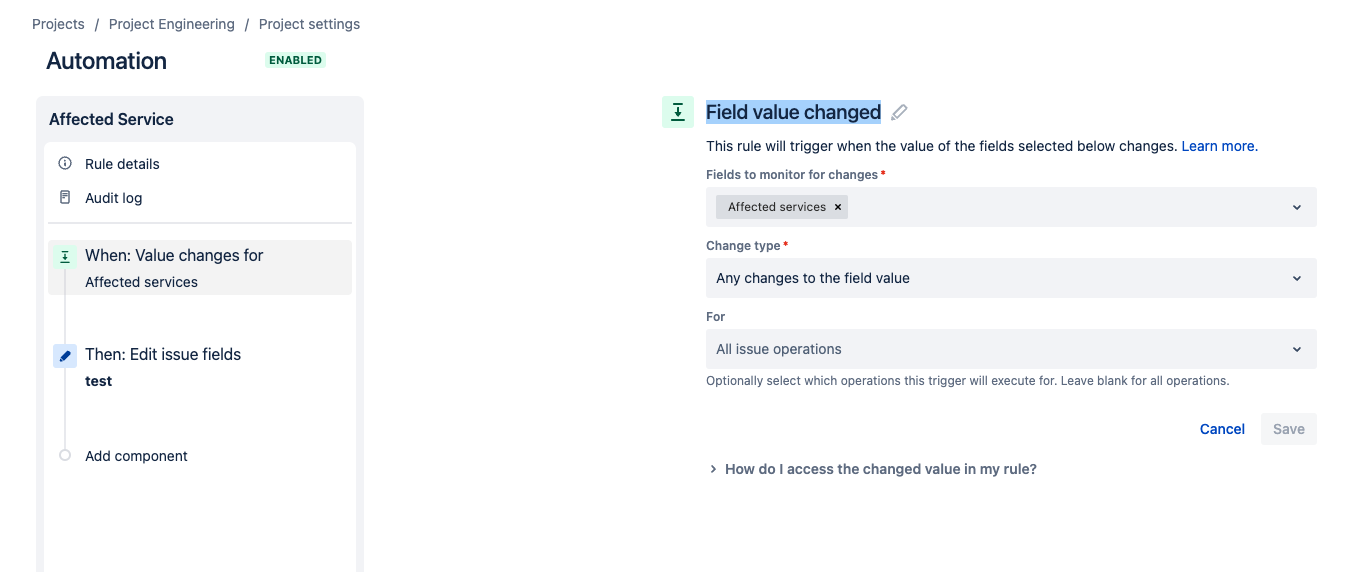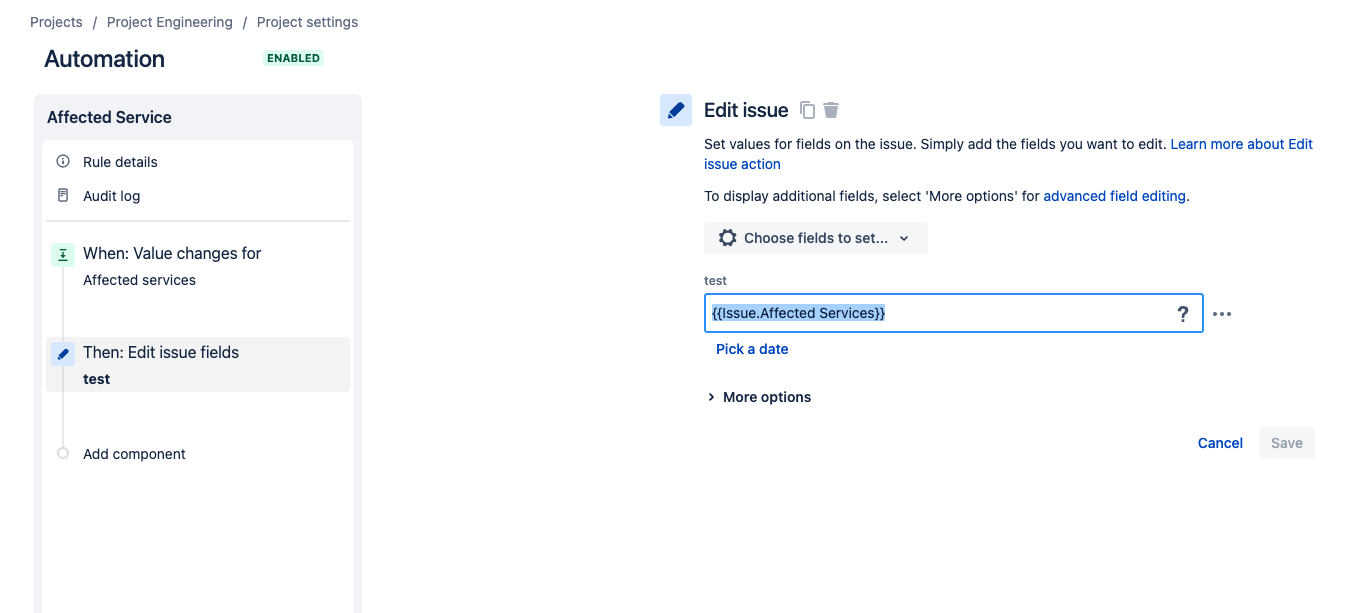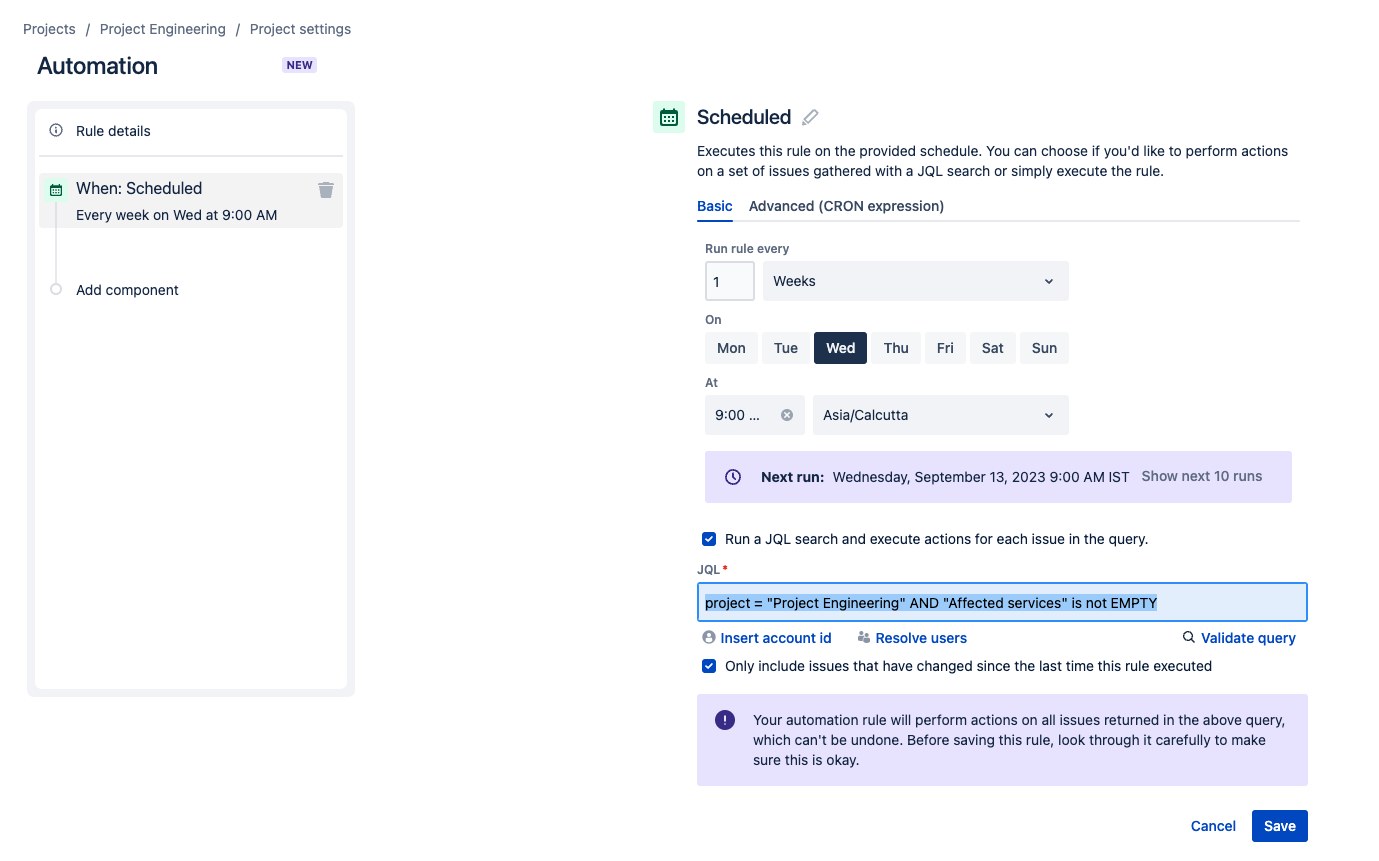Unable to get Affected Services value in Jira CSV export
Platform Notice: Cloud - This article applies to Atlassian products on the cloud platform.
Summary
The "Affected Services" field value is not populating while exporting issue in Excel
Environment
Jira Cloud / Jira Service Management Cloud
Diagnosis
At this moment it is not possible to export the value of the Affected services in CSV Export; you only get the associated ID for the services. We are tracking it here:
Solution
The CSV export will export most of the Jira fields (custom and system). With this, you can create or use an existing custom field to copy and hold a value of the Affected services field and use this to work around it. You will need to use smart values in the automation rule to copy the value of the Affected services field to a newly created custom field (or an existing one). So now when we export the issue fields, affected services value will be included.
In the below steps, you will create 2 rules that will copy the value of the Affected services field to the custom field. One rule is to copy the value whenever there is a change in the Affected services field. The other rule is a manual trigger rule to copy the value for all existing tickets which only need to be run once.
Rule 1: For all newly updated tickets
- Create a new custom field or use an existing one
- Under Project settings > Automation, create an automation with the trigger "Field value changed"
- Then add an action Edit issue > Choose the preferred field in Step 1 > Set the value to {{Issue.Affected Services}} > Save. In this example, the custom field's name is Test.
- This would copy the value of Affected services to the custom field every time there are any changes on that field.
Rule 2: Manual trigger for existing tickets
- For existing tickets you can create an Automation with JQL filtering "Affected services" is not EMPTY and then perform the same action (Step 3 in Rule 1). Then run the rule manually, wait until it's complete and disable this rule.
If you want to learn more, please refer to the below links: