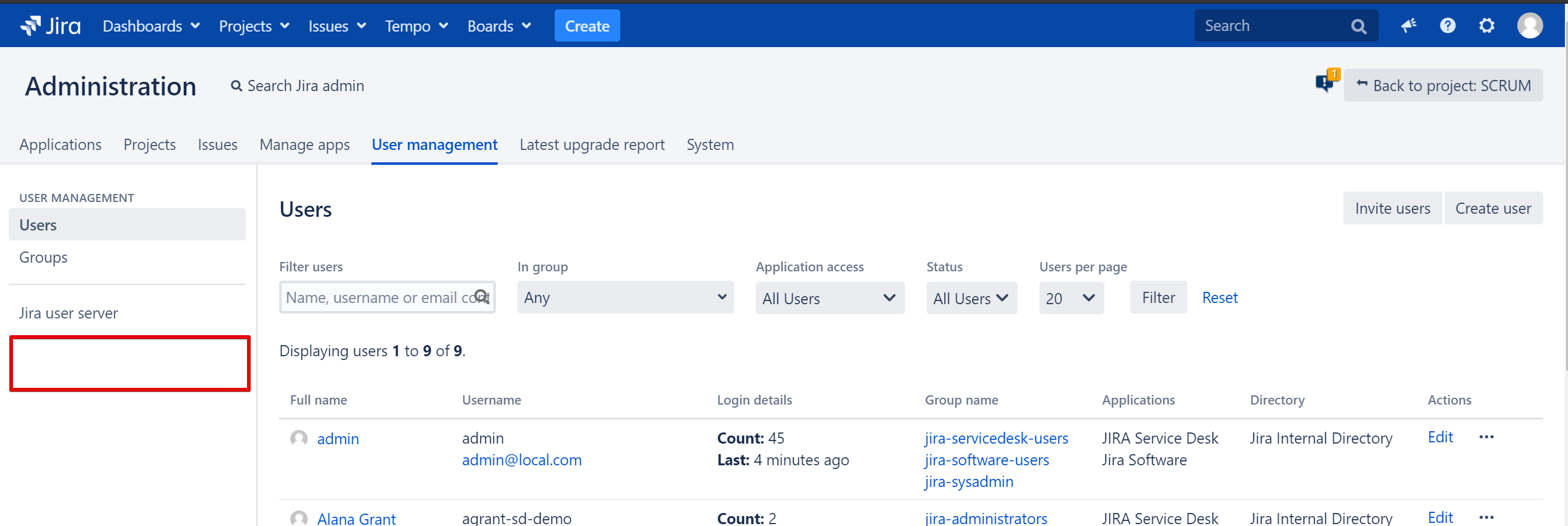User directories tab missing after Jira upgrade
Platform notice: Server and Data Center only. This article only applies to Atlassian products on the Server and Data Center platforms.
Support for Server* products ended on February 15th 2024. If you are running a Server product, you can visit the Atlassian Server end of support announcement to review your migration options.
*Except Fisheye and Crucible
Problem
After Jira upgrade, User directories settings under ⚙ > System > User management > User directories is missing even when login in as System administrator.
The following appears in the atlassian-jira.log
2020-01-23 23:25:07,558 Jira-Bootstrap WARN [o.twdata.pkgscanner.ExportPackageListBuilder] Package Scanner found duplicates for package 'org.slf4j.bridge' with different versions. Files: jul-to-slf4j-1.7.9.jar and jul-to-slf4j-1.7.25.jar
'C:\Atlassian\Jira\lib\jul-to-slf4j-1.7.9.jar'
'C:\Atlassian\Jira\lib\jul-to-slf4j-1.7.25.jar'
....
2020-01-23 23:25:20,683 Jira-Bootstrap ERROR [c.a.p.osgi.factory.OsgiPluginInstalledHelper] Cannot determine required plugins, cannot resolve bundle 'com.atlassian.crowd.embedded-crowd-admin-plugin'
2020-01-23 23:25:23,042 Jira-Bootstrap ERROR [c.a.p.osgi.factory.OsgiPlugin] Detected an error (BundleException) enabling the plugin 'com.atlassian.crowd.embedded.admin' : Unable to resolve com.atlassian.crowd.embedded-crowd-admin-plugin [36](R 36.0): missing requirement [com.atlassian.crowd.embedded-crowd-admin-plugin [36](R 36.0)] osgi.wiring.package; (&(osgi.wiring.package=org.slf4j)(version>=1.7.25)) Unresolved requirements: [[com.atlassian.crowd.embedded-crowd-admin-plugin [36](R 36.0)] osgi.wiring.package; (&(osgi.wiring.package=org.slf4j)(version>=1.7.25))]. This error usually occurs when your plugin imports a package from another bundle with a specific version constraint and either the bundle providing that package doesn't meet those version constraints, or there is no bundle available that provides the specified package. For more details on how to fix this, see https://developer.atlassian.com/x/mQANCause
This error happened due to some duplicates of 'org.slf4j.bridge' jar files on Jira_INSTALLATION_FOLDER\lib.
Resolution
To get this resolved, please follow the procedure below to replace the lib folder to default installation:
- Stop Jira.
- Make a backup of the $JIRA_INST\lib folder (in the above log snippet the folder is C:\Atlassian\Jira\lib\)
- Download Jira zip file version from below link:
- Jira Core at https://www.atlassian.com/software/jira/core/download
- Jira Software at https://www.atlassian.com/software/jira/download
- Jira Service Management at https://www.atlassian.com/software/jira/service-desk/download
Please make sure to download the same version of your current installation. Choose Zip Archive and Download
Extract the .zip file to a temporary location.
- Backup the current $JIRA_INST\lib.
- Replace the lib folder from the extracted .zip to $JIRA_INST\lib.
- Notice. If you're using database such as MySQL or Oracle - it will require a separate database driver, otherwise Jira won't be able to connect to the database. To remediate, please copy the driver from the backed up $JIRA_INST\lib folder to the newly created one
- Start Jira.