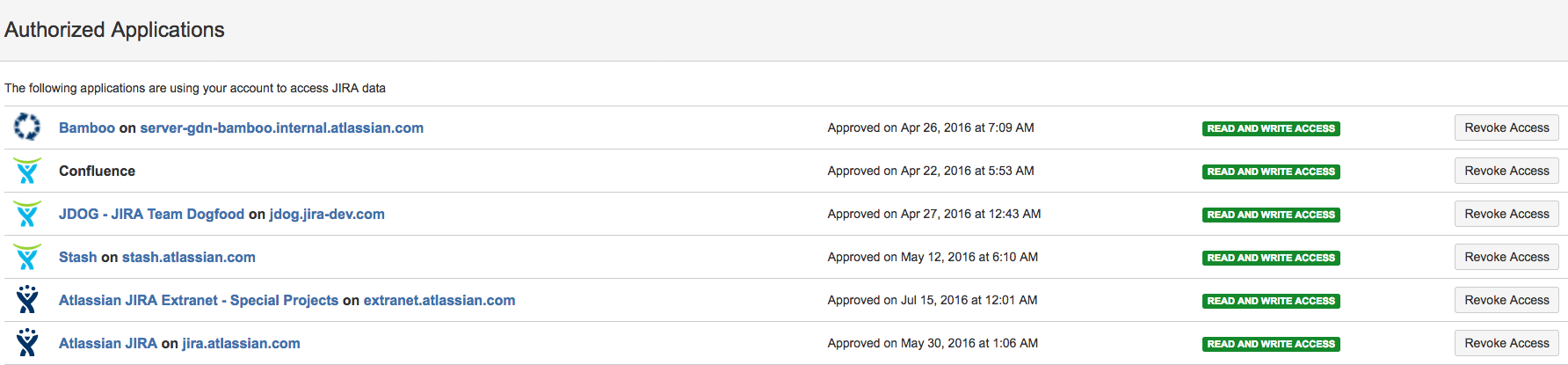Allowing OAuth access
Issuing OAuth access tokens
To allow a gadget to access the same Jira data that you can, Jira issues it an OAuth access token. The OAuth token is unique to the gadget.
- When you use a Jira gadget on a consumer (such as Bamboo) and this gadget requires access to your Jira data, you will be prompted to log in to Jira if you have not already done so.
- After you log in to Jira, you will be prompted with a Request for Access message.
- To issue the OAuth token and grant the gadget access to your Jira data, click Allow. The gadget can access your Jira data until you revoke the token.
- To view tokens you have issued, go to your Profile > Tools > View OAuth Access Tokens:
Revoking OAuth access tokens
You can revoke an OAuth access token to deny a Jira gadget access to your Jira data. When you revoke access, the gadget can only access public data on your Jira instance.
- To view tokens you have issued, go to your Profile > Tools > View OAuth Access Tokens
- Next to the application whose OAuth access you wish to revoke, click Revoke Access.
- You may be prompted to confirm this action. If so, click OK.
- The gadget's access token is revoked and the Jira gadget can only access public Jira data.
Last modified on Mar 18, 2021
Powered by Confluence and Scroll Viewport.