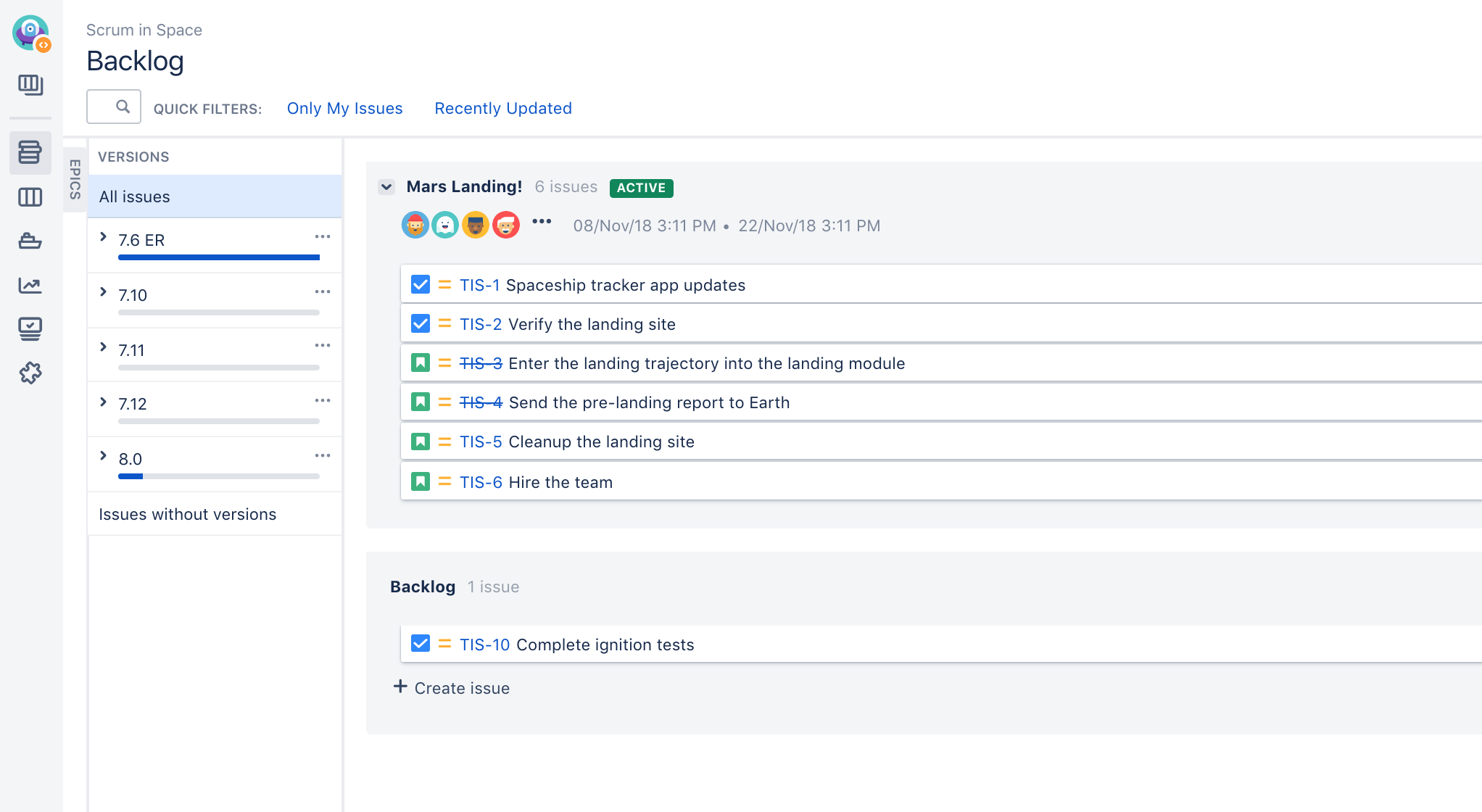Configuring versions in a Scrum project
Before you begin
- This page does not apply to Kanban projects. See Configuring versions in a Kanban project instead.
- The functions for managing versions require different permissions. For example, you need the 'Edit Issues' permission to add an issue to a version. Read Permissions overview for more information.
Managing versions
- Navigate to your board.
Click Backlog. If the Versions panel is not showing, click VERSIONS on the left side of the board (aligned vertically) to open it.
Add a new version Click Create version (you will need to hover over the 'VERSIONS' panel to show this link), enter the version details, and create it.
* The Start Date is used to give you a more accurate Version Report in cases where you might plan a version many weeks or even months in advance, but not actually commence work until closer to the release date.
* The End Date is used to calculate the days remaining in a release on the Release Hub.Update a version's details For the version name, click the arrow next to the name, then choose Edit name.
For other fields (e.g. Description), click the field to edit it.Add an issue to a version Drag and drop the issue onto the version in the 'VERSIONS' panel. Remove an issue from a version Drag and drop the issue onto Issues without versions in the 'VERSIONS' panel. Filter issues by version Click the version in the 'VERSIONS' panel to show only issues in that version. Click All issues to remove the filter. Alternatively, click Clear all filters next to the sprint's name.
Screenshot: viewing versions in the Backlog
Tips
- The blue horizontal bar under the version's name (in the 'VERSIONS' panel) indicates progress towards completing the work estimated for the version. Note that this bar only represents progress on the estimated issues in a version.
- You can use the JQL
fixVersionfield to search for a version's issues — see JQL (Jira Admin documentation) for details.
Next steps
Need help? If you can't find the answer you're looking for in our documentation, we have other resources available to help you. Check out Getting help.
Read the following related topics:
Last modified on Mar 12, 2021
Powered by Confluence and Scroll Viewport.