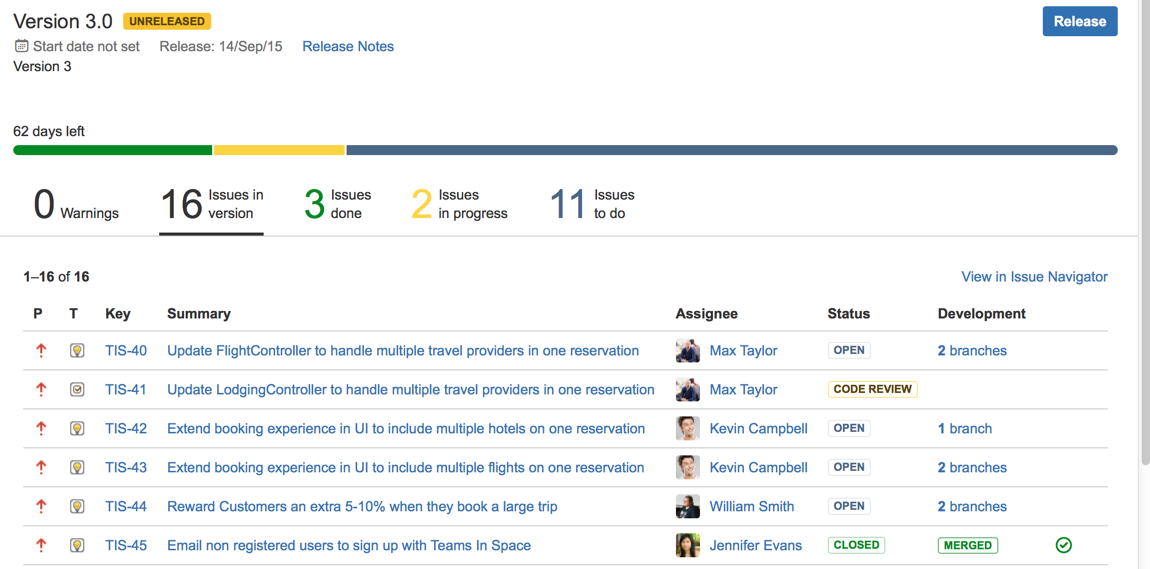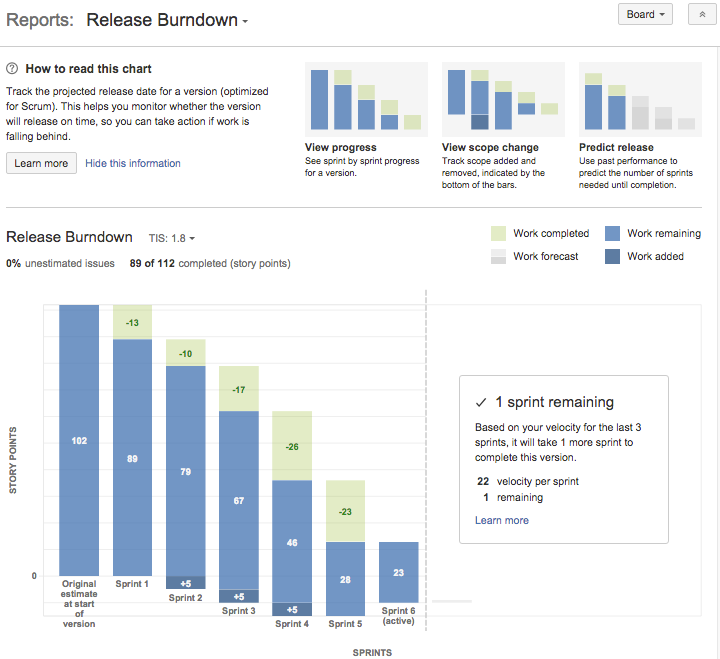Checking the progress of a version
Before you begin
- This page only applies to Scrum projects.
Release Hub
The Release Hub helps you understand the status of work for your version at a point in time. It shows a summary and a breakdown of the issues in the version, grouped by status. In addition, if you have connected Jira Software to your development tools, this page also warns you if your development tools are out of sync with Jira Software — for example, completed issues with open pull requests, completed issues with failing builds, completed issues that have unreviewed commits, etc.
- Navigate to your project.
- Click Releases > your desired version.
Learn more: Using the release page to check the progress of a version
Release Burndown report
The 'Release Burndown' report helps you understand how your team is progressing towards the completion of the version. The report shows your team's velocity (relative to the current version), how scope changes have affected progress, and the estimated number of sprints needed to complete the remaining work.
Learn more: Release Burndown
Status report
If you have Confluence linked to Jira Software and you need to provide status reports to external stakeholders, you can generate a 'Status Report' in Confluence that displays the progress of a version. See Jira Report Blueprint (Confluence documentation).