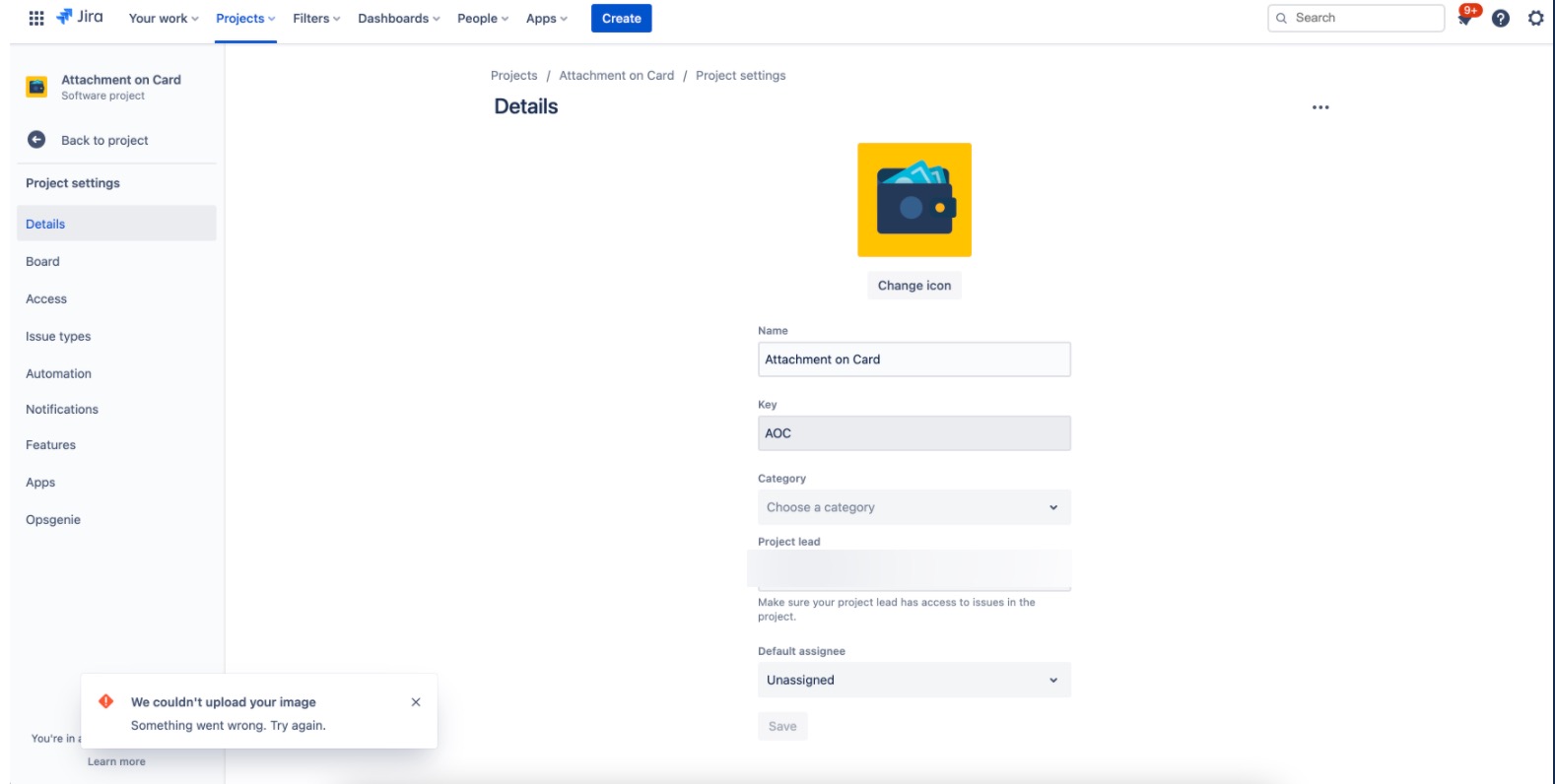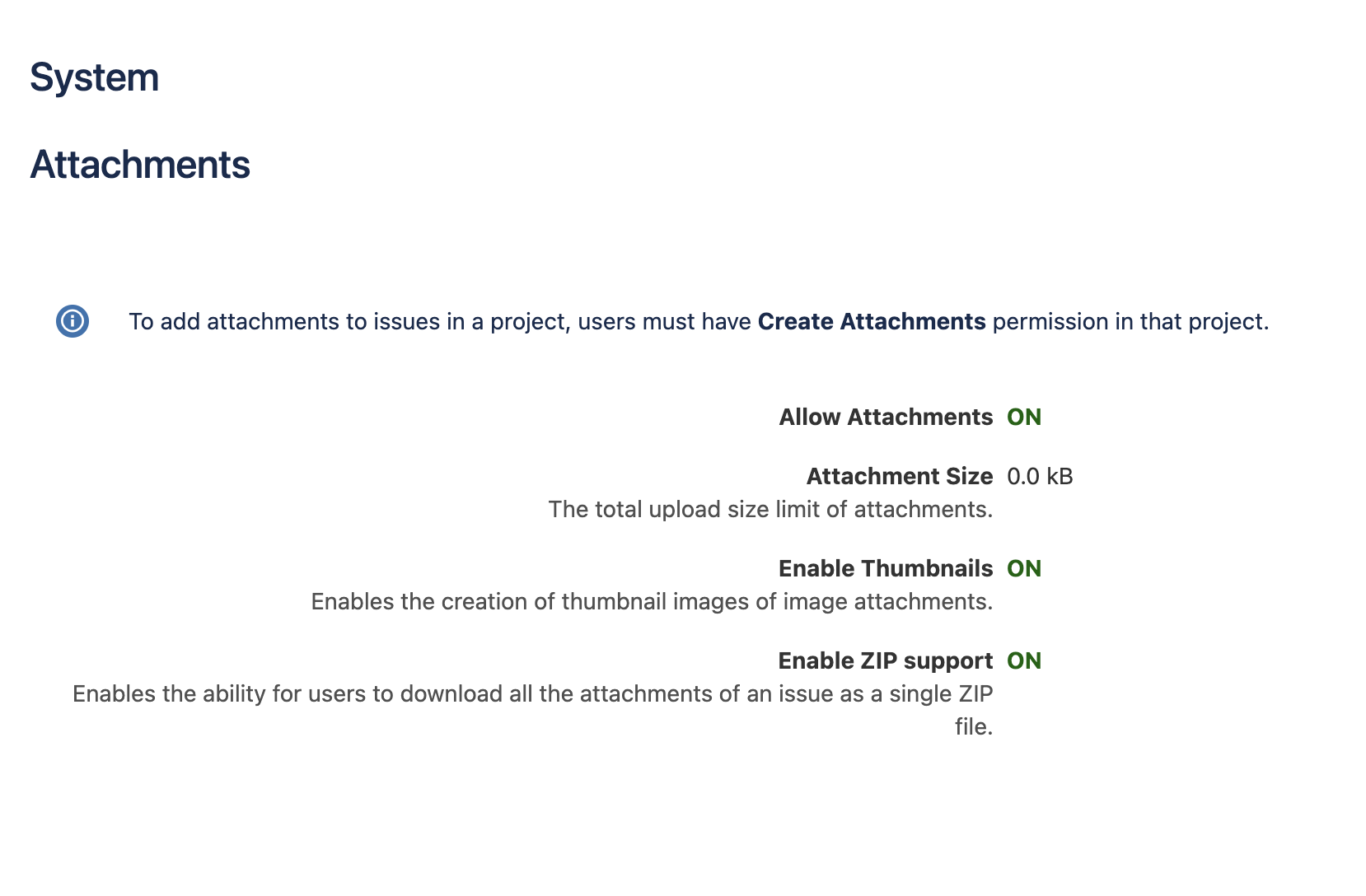Unable to upload a new project avatar from the local machine.
Platform Notice: Cloud - This article applies to Atlassian products on the cloud platform.
Summary
When trying to upload a new project avatar from the local machine, we see an error.
Diagnosis
Occurs on all the projects on the cloud site. The below error message can be seen from Browser dev tools:
Cannot attach file <file_name>: The image uploaded_avatar is too big. The maximum allowed upload size is 0.0 kB.Cause
The Attachment size set to 0.0 KB from the System > Attachments
Solution
Increase the attachment size to 1GB which is the default. The maximum size allowed for an attachment is 2GB.
Last modified on Sep 9, 2021
Powered by Confluence and Scroll Viewport.