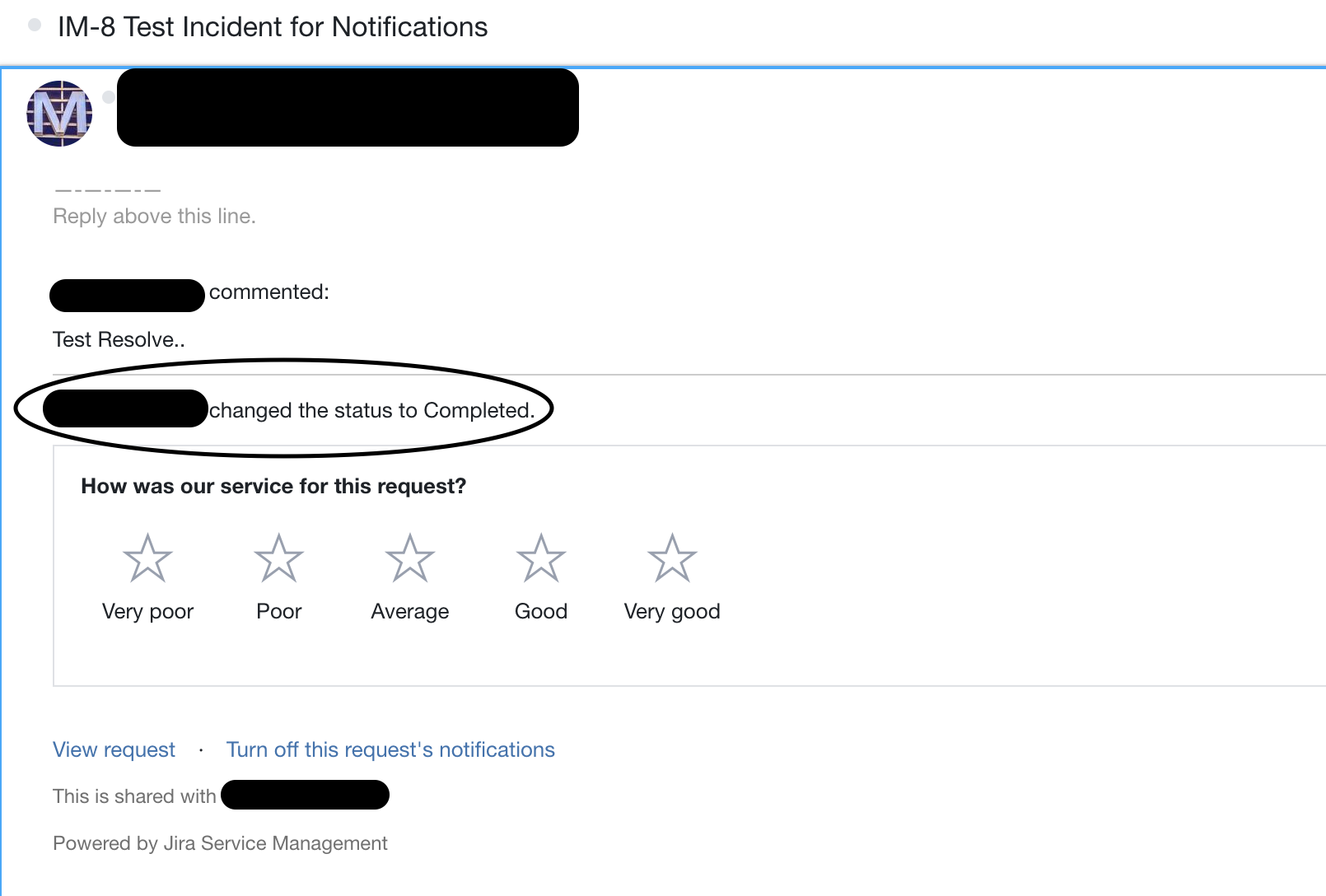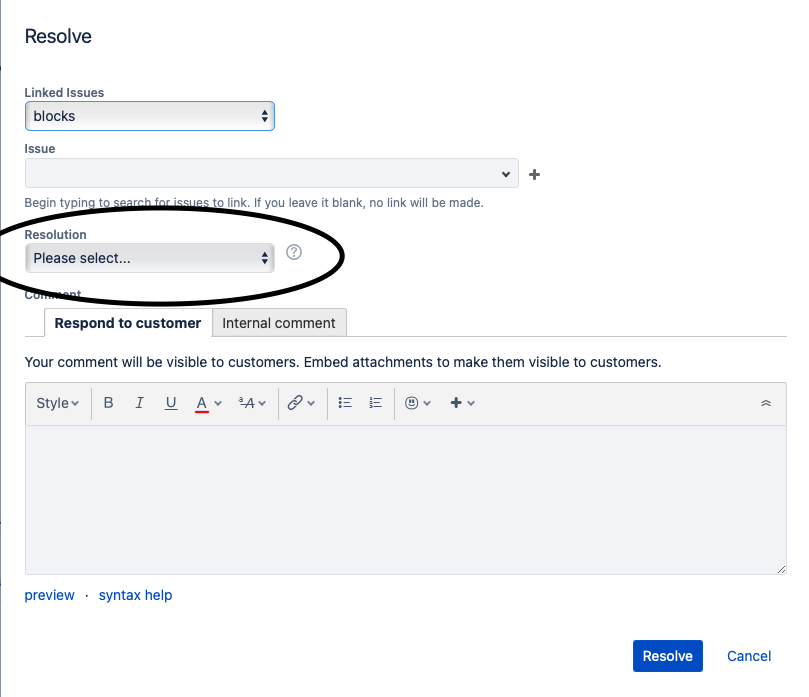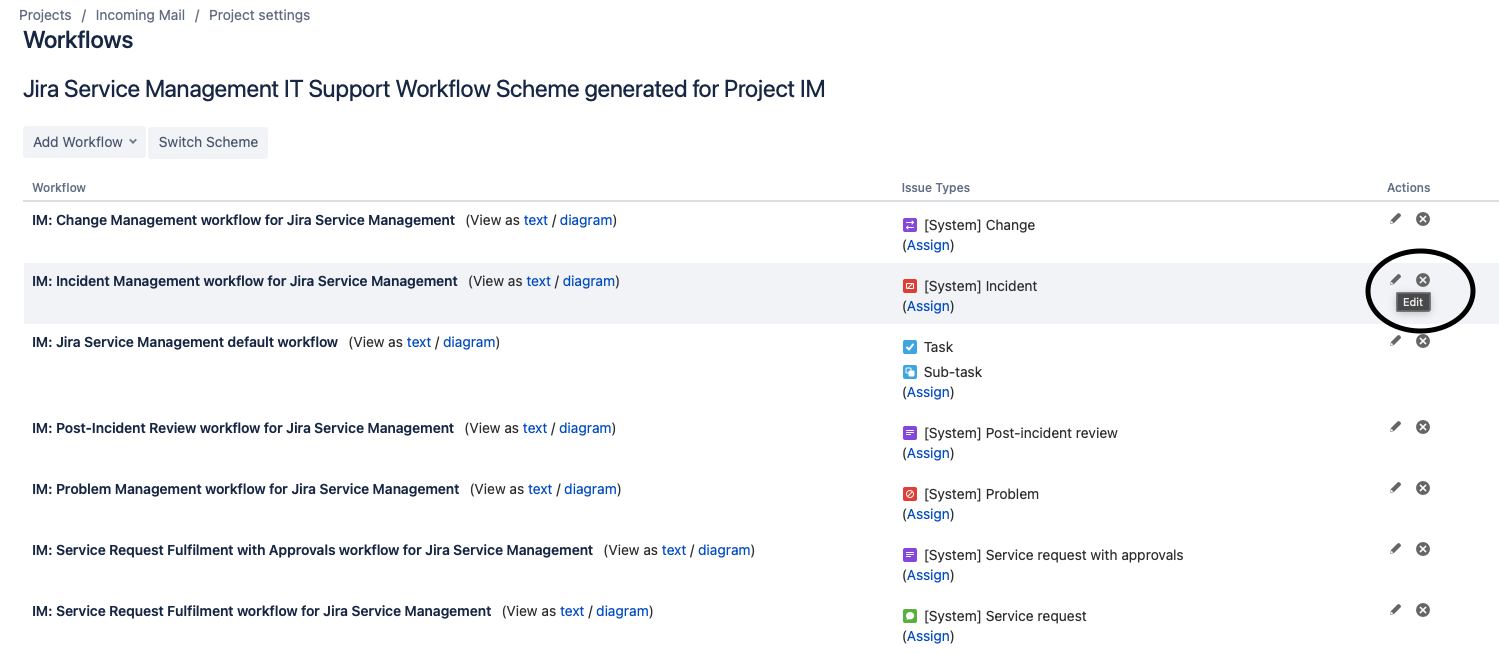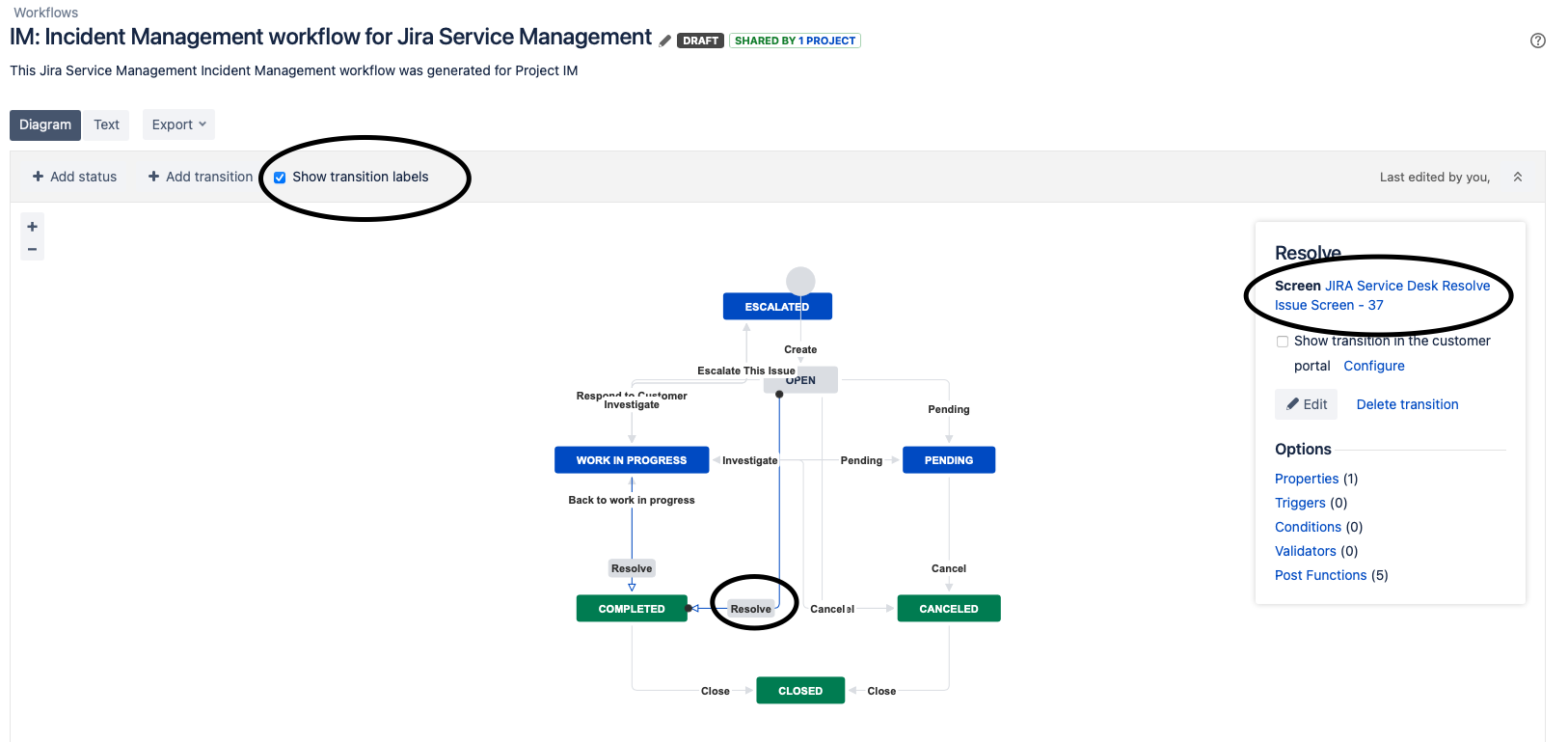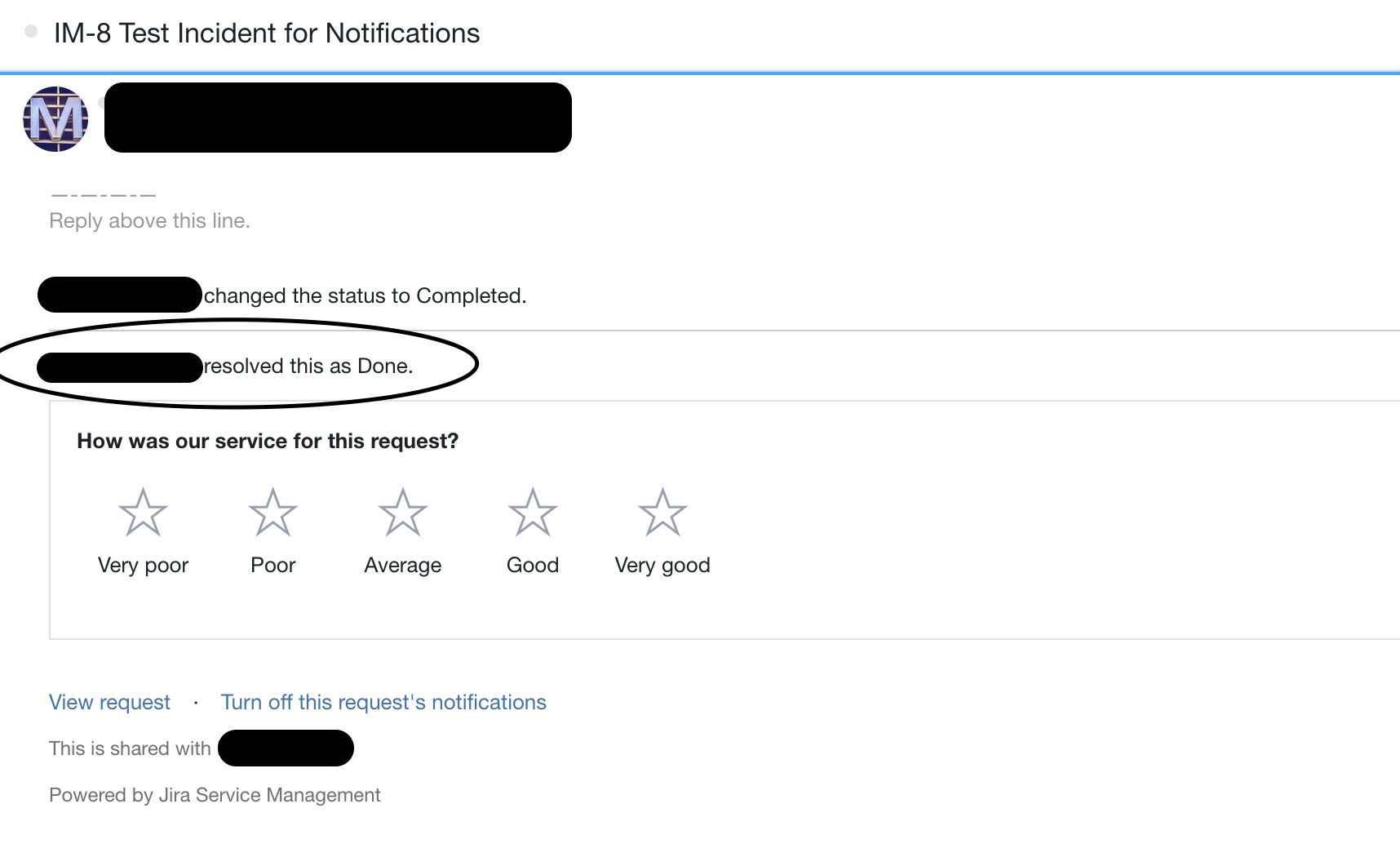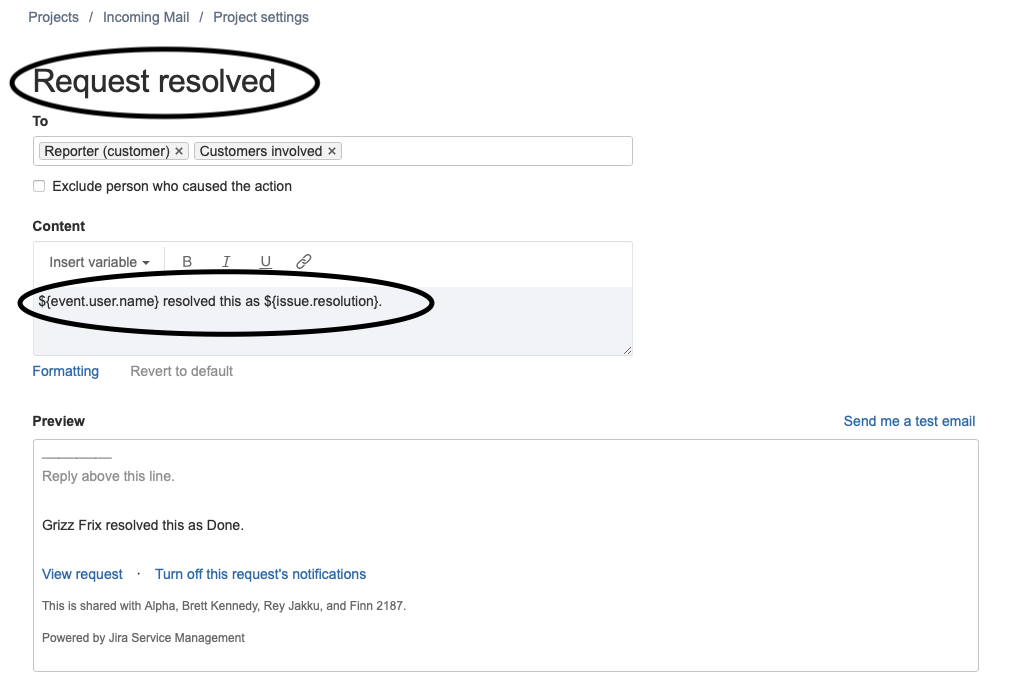Jira Service Management customer receives wrong notification when the issue is closed/resolved
Platform Notice: Cloud - This article applies to Atlassian products on the cloud platform.
Summary
Jira Service Management customer receives the wrong notification ( Customer Visible Status Changed ) when the issue is closed/resolved.
Environment
Jira Service Management Cloud.
Diagnosis
Jira Service Management customer receives Customer Visible Status Changed notification instead of Request Resolved notification. Below is the Customer Visible Status Changed notification:
Cause
Request Resolved notification will be triggered only when the "Resolution" field is set in the ticket.
Solution
The solution is to set the "Resolution" field (making sure it's not empty) during the transition to Done/Resolved/Closed status. There are a few ways to achieve this and the following steps will cover how to add the Resolution field on a screen of workflow transition to Done/Resolved/Closed status.
- Go to Project Settings > Workflows. On the next page, click on the Edit option next to your workflow name.
- On the Edit Workflow page, click on the Diagram tab > tick the Show transition labels checkbox > select Resolve transition (or any transition used to resolve/close the ticket). This will open a small dialog box that shows the Screen used while performing this transition. Click on the screen name.
- If the workflow transition doesn't have Screen configured yet, you need to create a new screen or use the existing one. Click on Edit > Select your Screen > Save. Be sure to add the Resolution field on the screen you selected
- On the "Configure Screen" page, you would see the list of fields. Add the Resolution field.
- That's it! You have added the Resolution field to the Resolve Issue screen.
- Repeat the same steps for other workflow transitions to Done/Closed/Resolved (if any). Once the Agents start selecting a resolution category while closing the tickets, the correct notification Request Resolved will be triggered.
To resolve this by adding a "Resolution" field value via workflow post-function, you can visit Best practices on using the "Resolution" field to learn more.