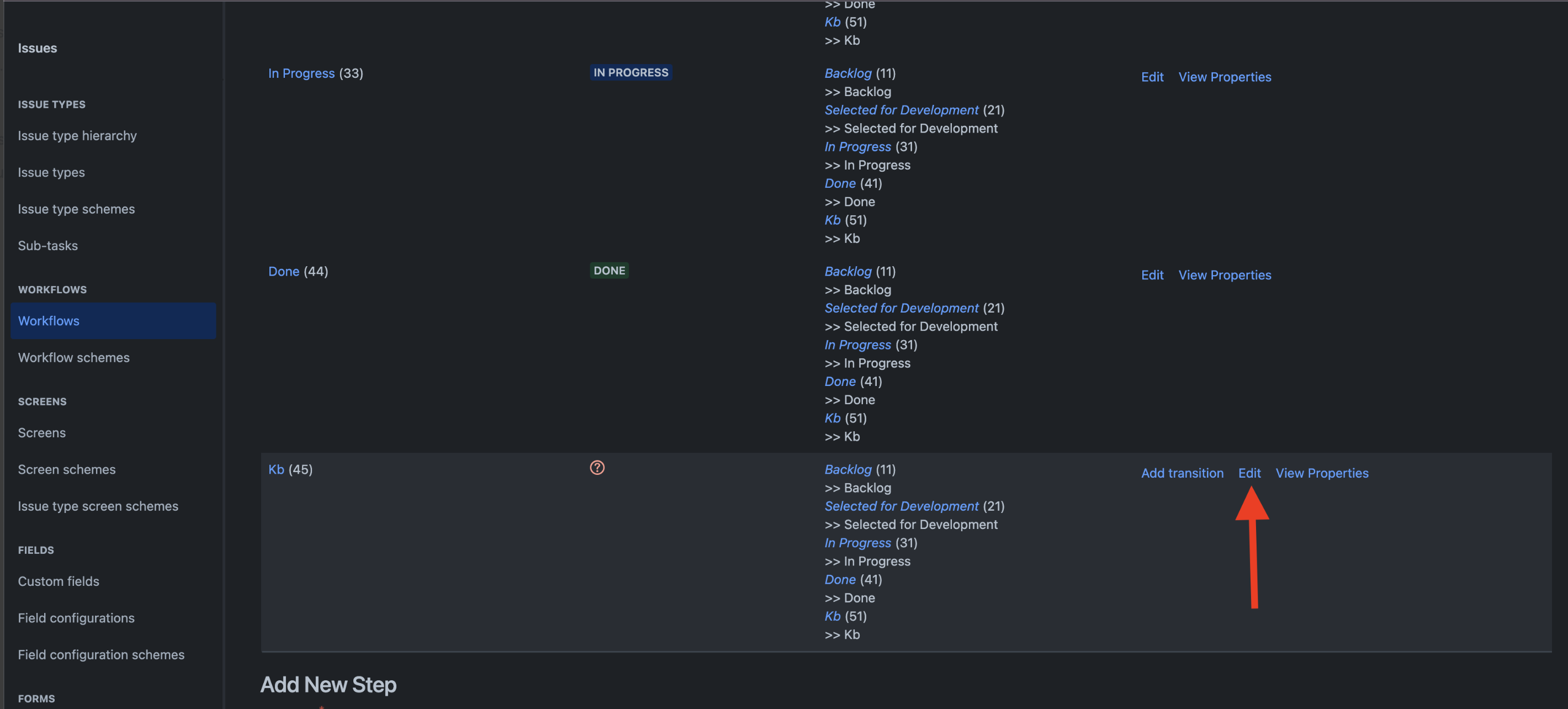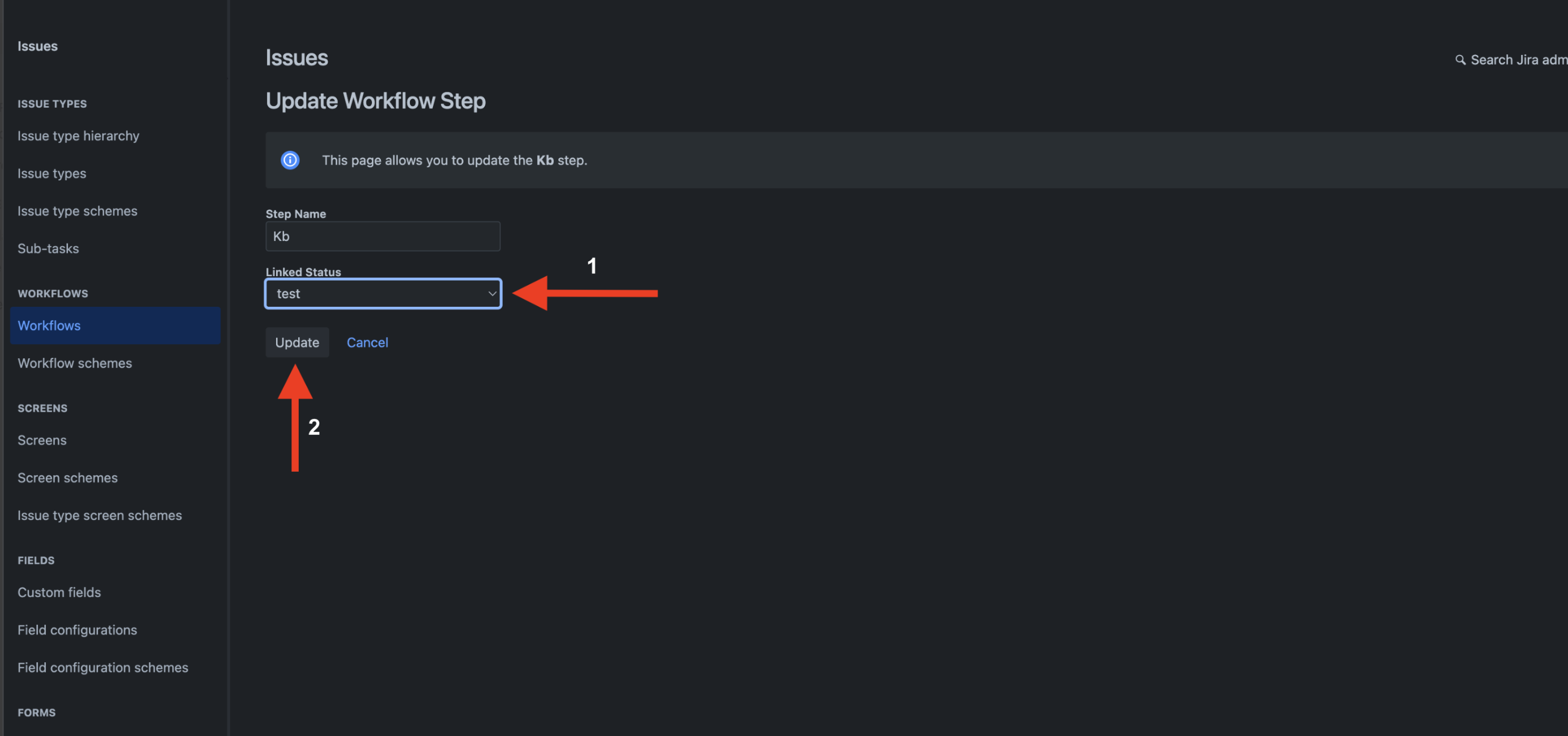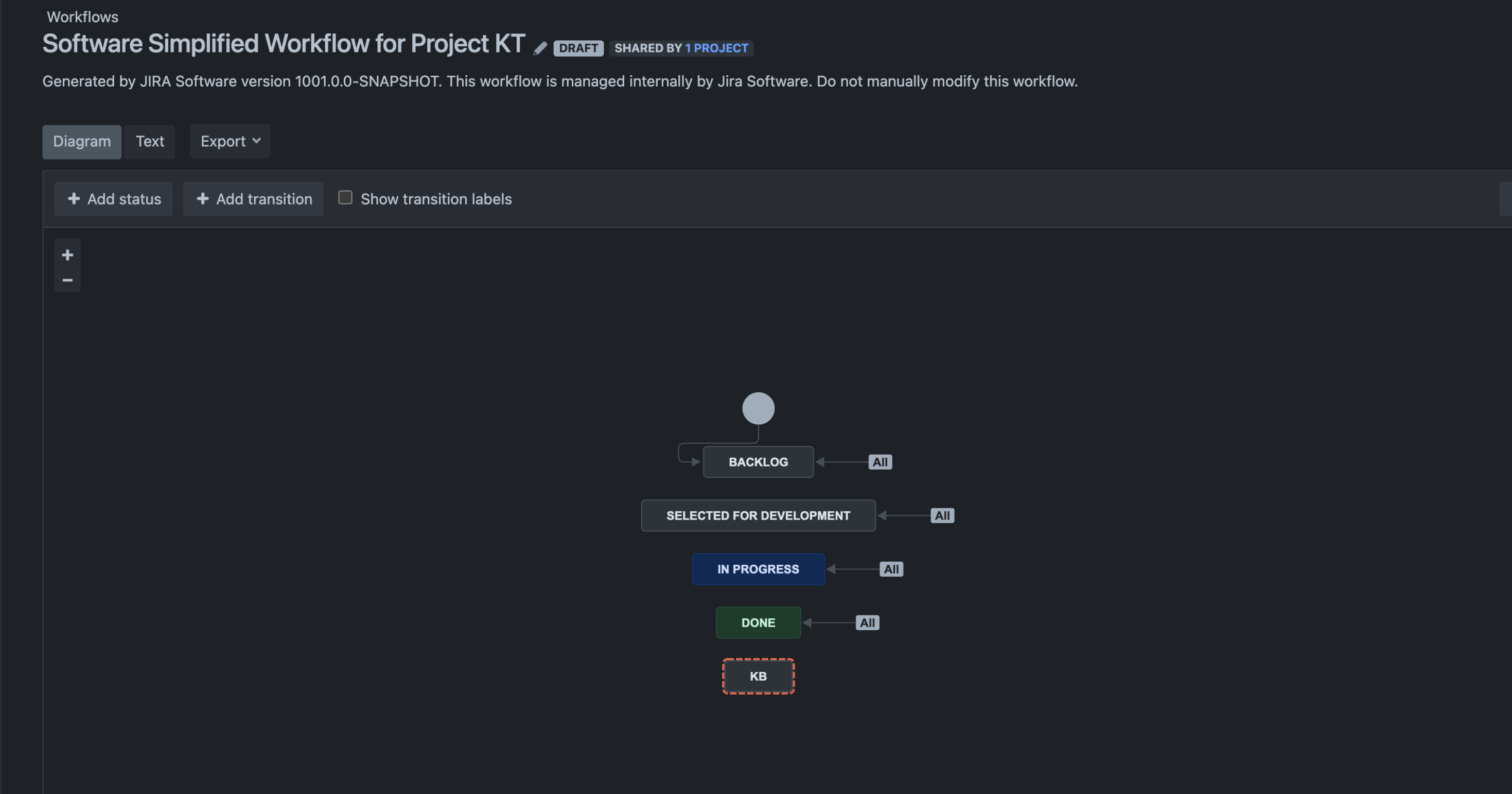Unable to move issues to a particular status(directly or through bulk move).
Platform Notice: Cloud - This article applies to Atlassian products on the cloud platform.
Summary
Trying to move an issue to a particular status causes '500-Internal server error'.
Environment
Jira Cloud
Cause
The status that the issue is being transitioned to is in invalid state in the workflow.
- One possible cause is removing a status from a simplified workflow, from the project Board.
This leaves a dead status as it won't remove it completely.
Diagnosis
Steps to verify that the status is invalid:
- Review the workflow in Text mode.
- Verify if the Status information is displayed correctly or if you see red question mark (?) instead of the status name.
- If a red question mark (?) is displayed in place of the status, then it means that the transition is missing the status information.
Solution
There are 2 possible workarounds that you can use in this situation:
Option 1: Use Text mode to edit and associate the invalid step with the required Status.
This will help you continue to use that status without any further problems.
Steps:
- Create a copy of the workflow associated with the issue type in the project.
This is required as you can't delete statuses in active workflows. Refer to How to copy an existing workflow for the steps. - Edit the newly copied workflow and edit the transition with the problem and add a linked status and update the changes.
- Swap out the new workflow for the old one in the Workflow Scheme associated with the project. Refer to Configure workflow schemes for the steps.
Option 2: Use Diagram mode to delete the Transition and then remove the status using Text mode.
This will help you remove the status completely to avoid the problem in future.
Steps:
- Create a copy of the workflow associated with the issue type in the project.
This is required as you can't delete statuses in active workflows. Refer to How to copy an existing workflow for the steps. - Edit the newly copied workflow and click on the Transition to delete the transition.
- Use Text mode and Delete the Step completely.
- Swap out the new workflow for the old one in the Workflow Scheme associated with the project. Refer to Configure workflow schemes for the steps.
Additional Notes:
Error while deleting invalid status
You will be unable to delete the status directly.
Below error message is observed when trying to remove a status from an inactive workflow.
- Error message: "The JIRA server was contacted but has returned an error response. We are unsure of the result of this operation."