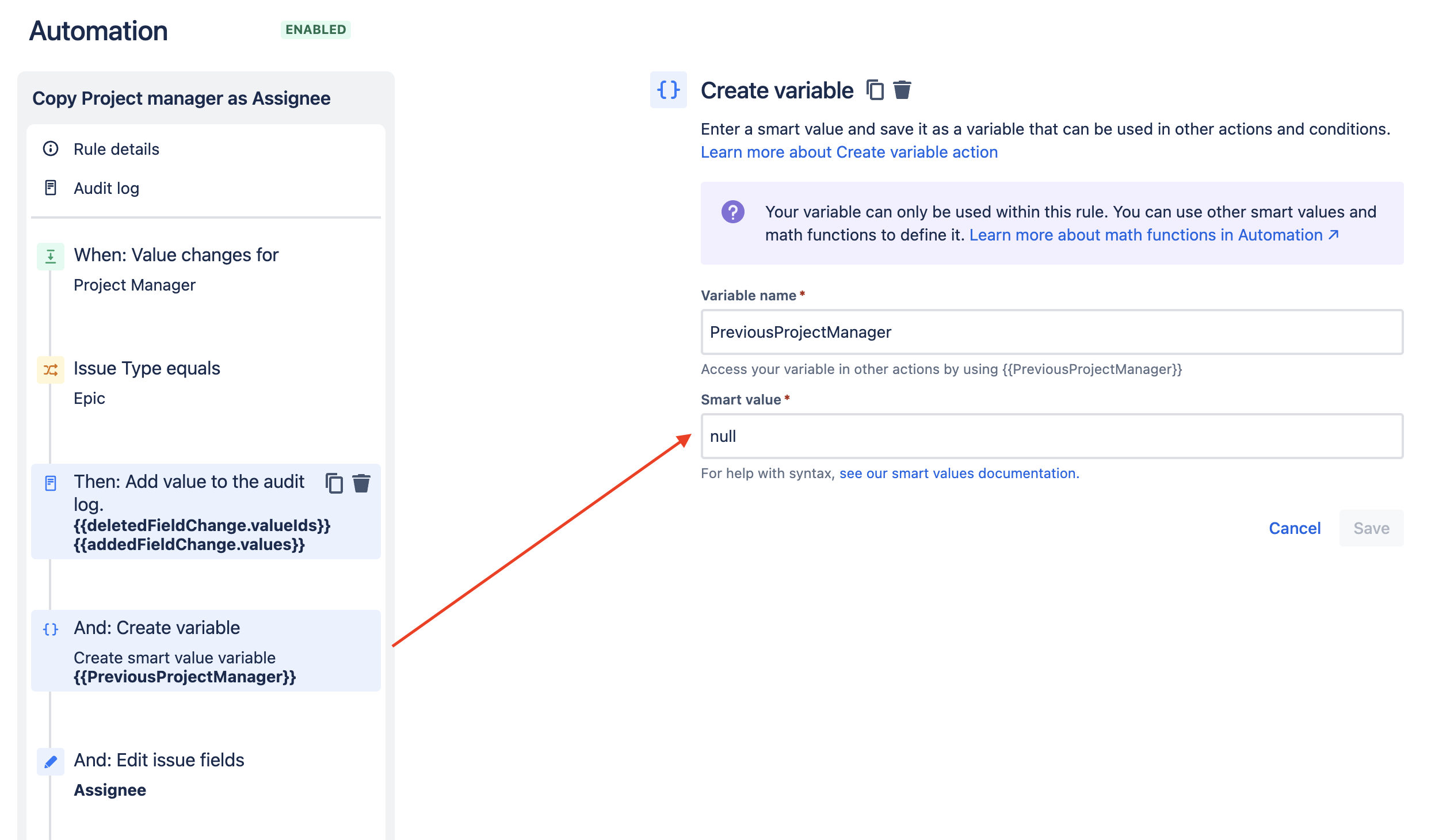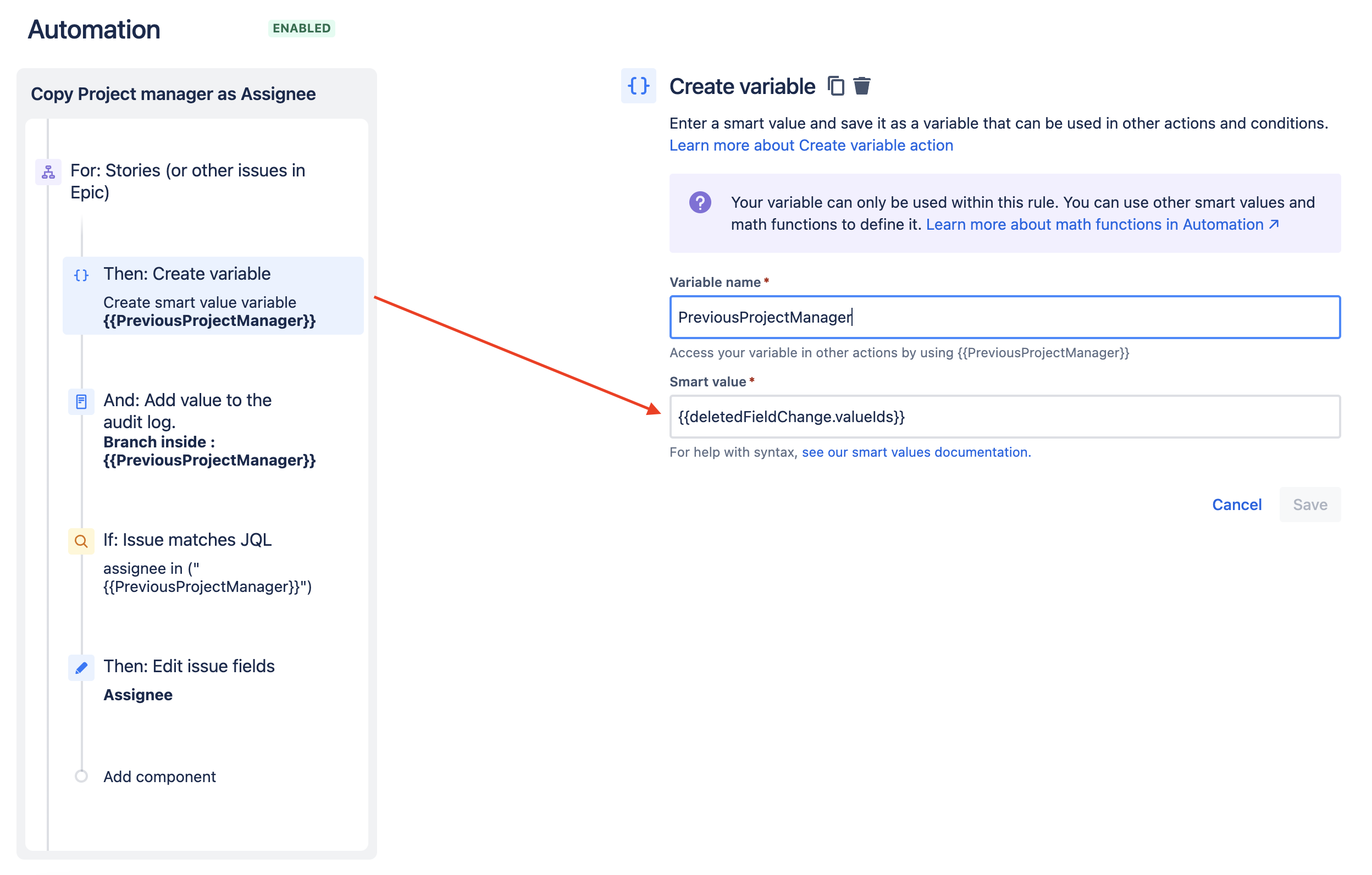Automation Rule | When the value in a User picker field on an Epic changes, the Assignee should be replaced with that user. Change in Assignee should be conditionally reflected in the Child issues.
Platform Notice: Cloud - This article applies to Atlassian products on the cloud platform.
Requirement
Automation Rule | When the value in a User picker field on an Epic changes, the Assignee should be replaced with that user. Change in Assignee should be reflected in the Child issues, but only if they had the Previous value (of user picker field) as Assignee.
Use case
Trigger: "Field value changed" on the Field (User picker) on Epic issue.
Then: Replace the Assignee on the Epic with the New (User picker) Value.
And: Capture the Previous Value in the (User picker) field
And: Check for Child Issues that have this Previous value (in User picker field) as Assignee.
And: Replace the Assignee only for those Child Issues, with the New (User picker) Value
Solution
The Automation rule can be configured in two parts using Branching. In the below example, the User picker field used is named Project Manager
- The rule before we Branch into the Child issues:
- We're declaring a 'null' variable globally so that it can be called within the Branch. When we Branch into the child issues, we will pass the Smart value to the Variable:
The Smart value used in the rule will fetch the previous value in the User picker field Project Manager
{{deletedFieldChange.valueIds}}JQL used within the Branch:
assignee in ("{{PreviousProjectManager}}")JSON file export of an example Automation rule: