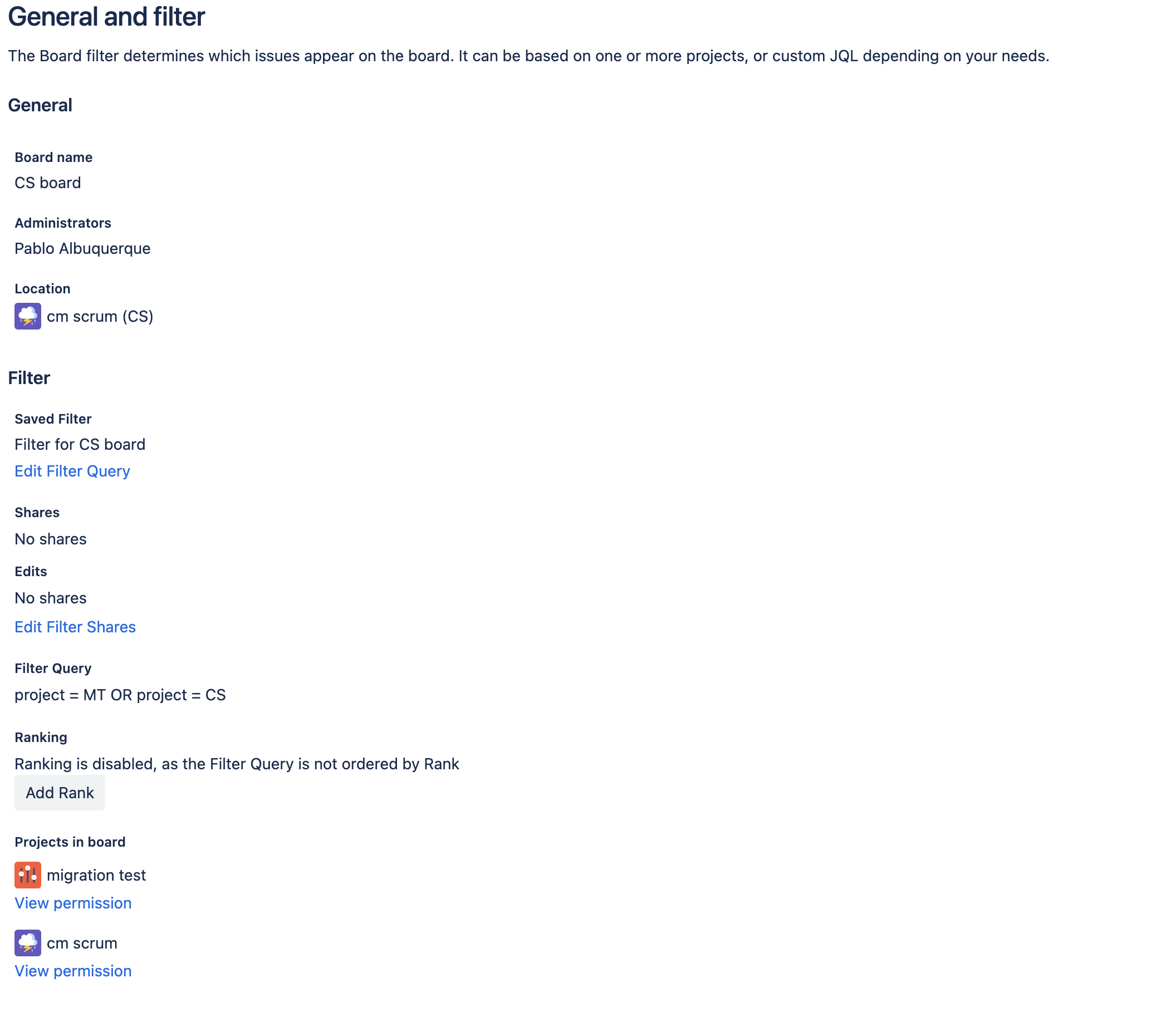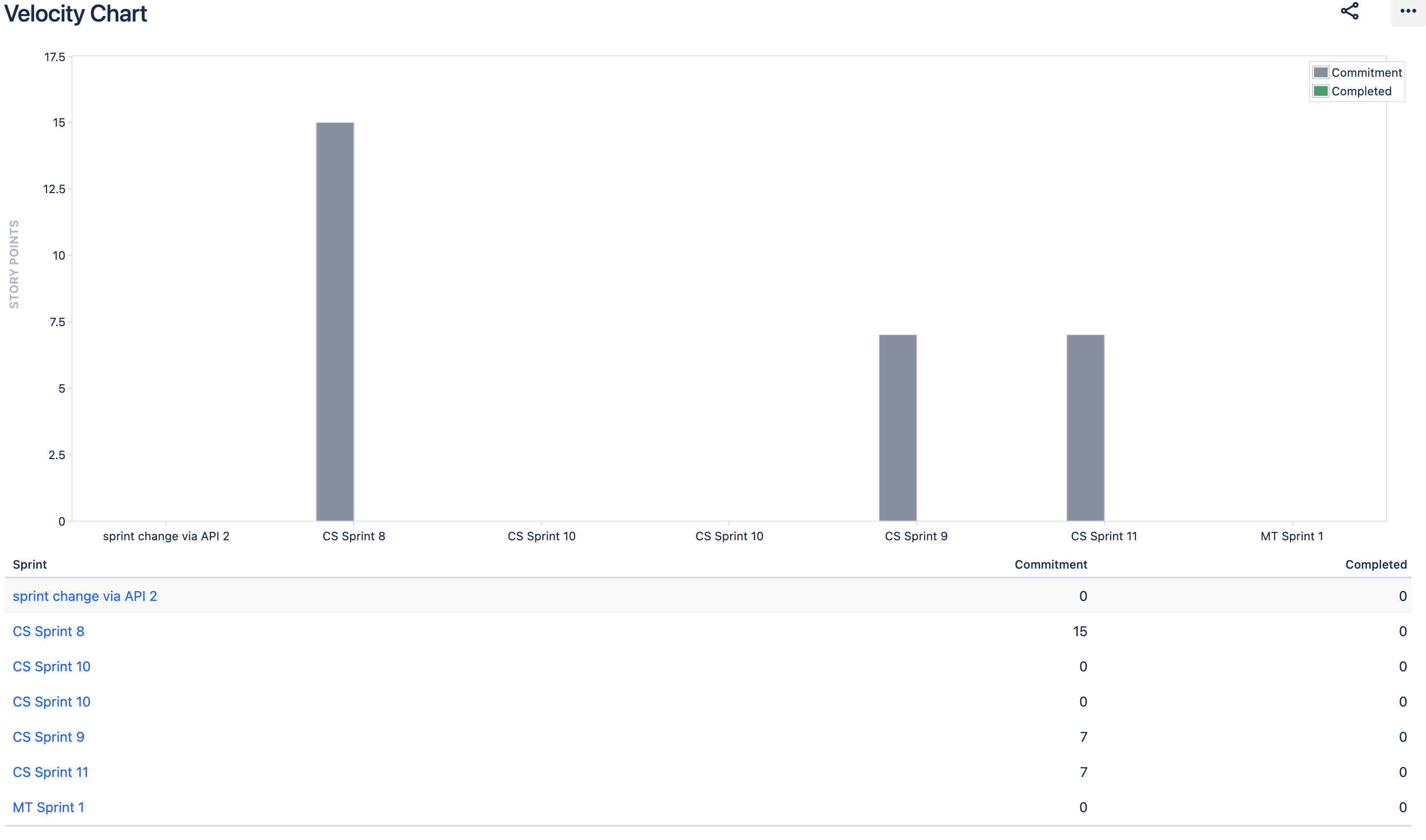How to create velocity chart report with multiple projects?
Platform Notice: Cloud - This article applies to Atlassian products on the cloud platform.
Summary
This article explains how to create a velocity report with multiple projects.
Solution
Velocity chart reports are tied to a board JQL filter. That means that if the board filter has multiple projects in its context, all projects specified in the filter will be available in the report.
Let's suppose that you need a Velocity chart report for projects MT and CS. In that case, we should create a board with a JQL filter that contains both projects, like in the following screenshot for example:
After the adjustment, the board report should look like the following: