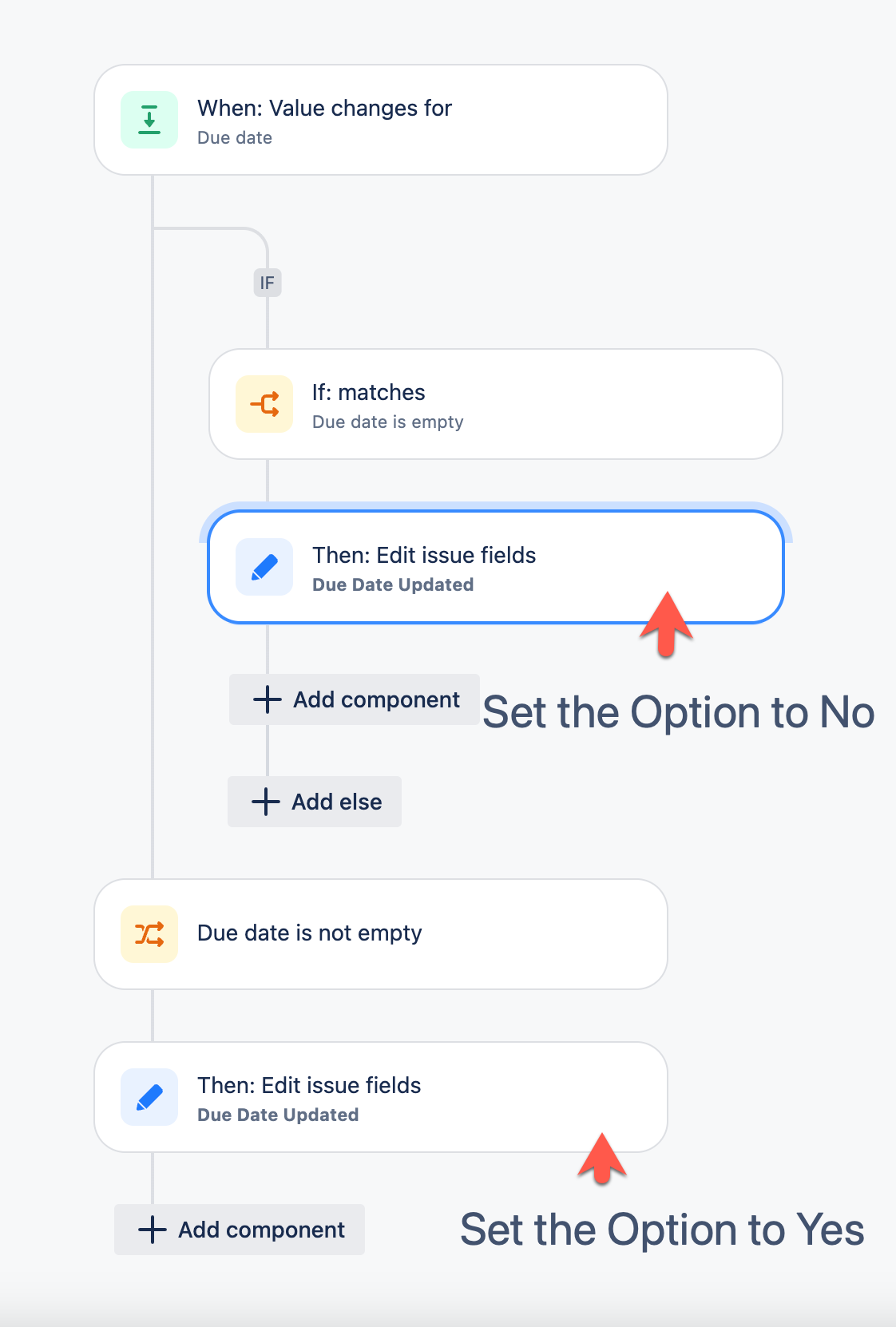Display empty "Due Date" field for users without edit permission
Platform Notice: Cloud - This article applies to Atlassian products on the cloud platform.
Summary
When you want to display the value of the "Due Date" field when it is empty for the specific issue, it is not possible to show the empty field if the respective user doesn't have edit permission for the "Due Date" field. In this case, you would want to ensure all the users are aware of the issues if "Due Date" exists or not.
Environment
Jira Cloud
Diagnosis
- For the system fields(Date type), it is not possible to set the default value(i.e. Due Date) as per design since it may impact all the projects used inside the product such that any default date value would be taken into consideration while using the timeline feature and also for reports.
- Due to the project privacy and permission scheme when it comes to the "Due Date" field, it tends to be hidden if there are no values updated for the users who don't have permission to edit them.
Solution
- In this case, having a tailored requirement that users should be aware of the due date status whether it is available or not still restricted to modifying the same, you can create an automation rule which may help with the situation. Please find the steps below.
- You can create a custom Select list (single choice) field namely "Due Date status/Updated" with the values Yes and No as options.
- Create an Automation rule by following the below image.
- Turn on the automation rule to enable them for your project.
- Doing this will ensure that users see the relevant status. You can check this video recording which I have illustrated on my local instance below.
Last modified on Mar 29, 2024
Powered by Confluence and Scroll Viewport.