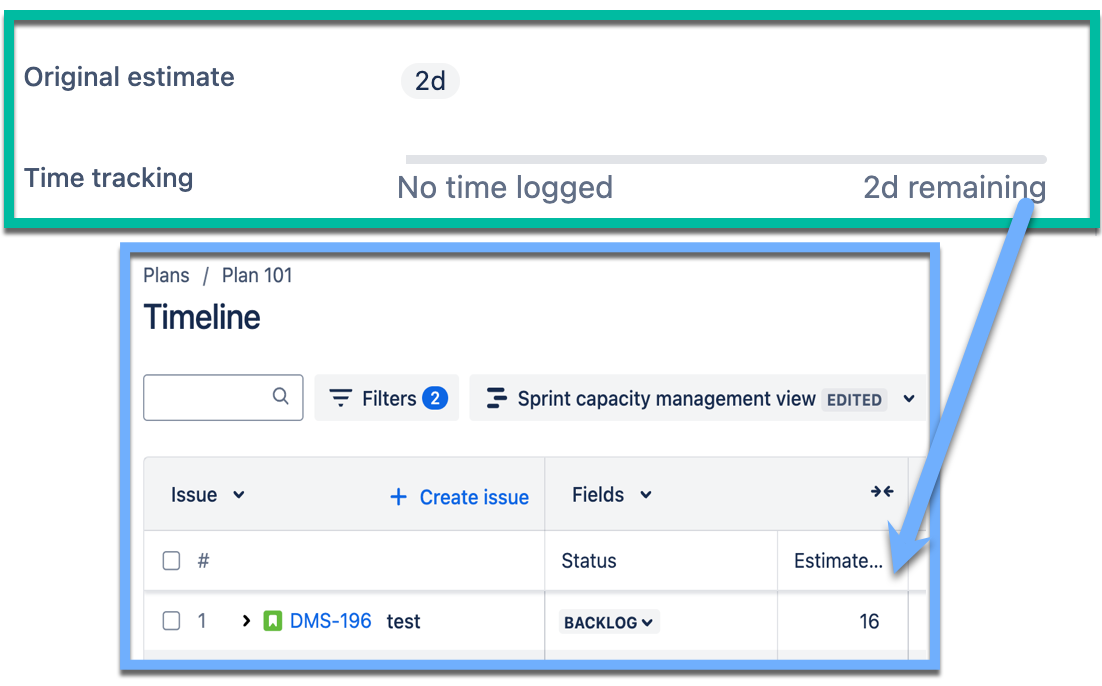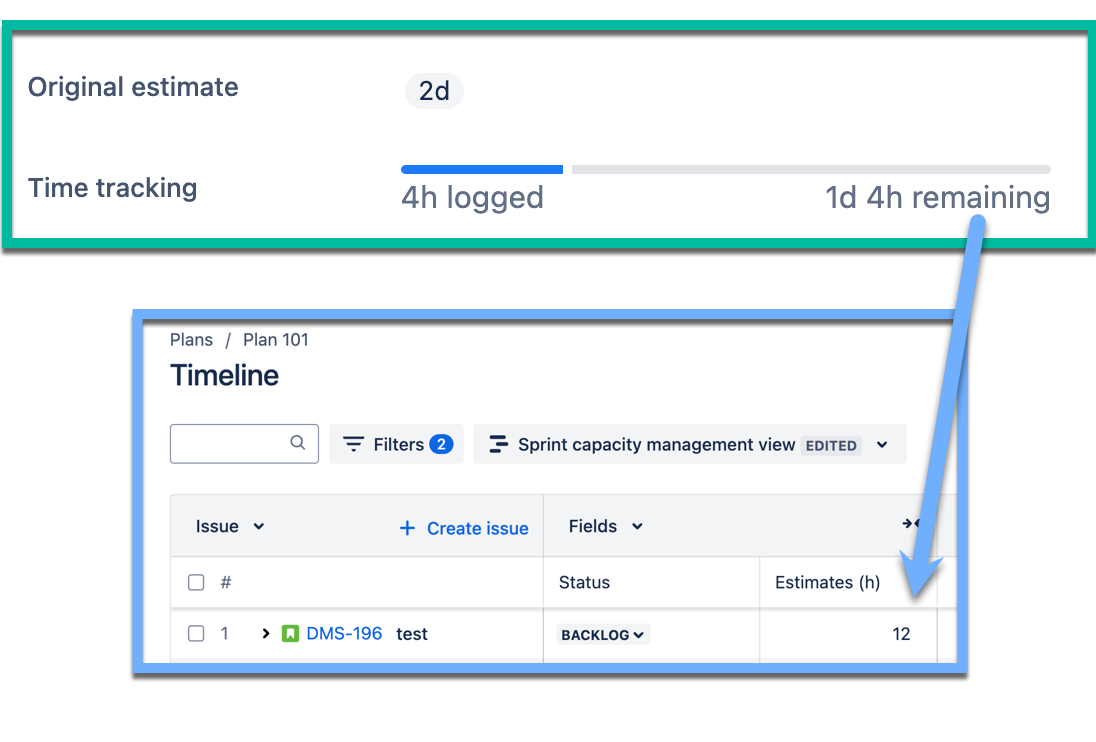I cannot find the System field Original Estimate in Jira Plans (Advanced Roadmaps)
Platform Notice: Cloud - This article applies to Atlassian products on the cloud platform.
Summary
In my plan, I cannot find the Original estimate field and I found the Estimate field instead.
Cause
In Plans, the "Estimates (h/d)" maps to "Time remaining" which can be found in the "Time tracking" section on the Jira issue. (Plans don't reference the "Original Estimate" field)
The reason why we use the Remaining Estimate rather than the Original estimate is so that when you plan future sprints and review progress on an issue you are looking at the work remaining / work completed. If we just used the Original Estimate field then you would constantly be planning for the original scope of work and not what is remaining.
The behavior here is intended behavior with the known trade-off that the sprint allocation will appear to reduce as time is logged. It's important that we use the remaining estimate because it's most relevant to the future planning of the remaining work. e.g consider an issue that was originally 16hrs, and had 4 hrs logged in a past sprint. When planning the remainder of that work into a future sprint it's essential to plan it in the context of the remaining estimate (12hrs) rather than the total original estimate (16hrs). Our solutions are generally optimized for Future planning over in-flight tracking so this was the preferred trade-off.
If you wish to update the Original estimate field when the Estimates field is updated in a Plan or vice-versa, you can explore automation options to do so.