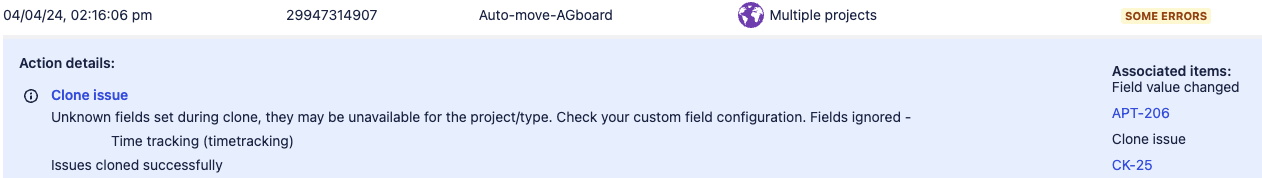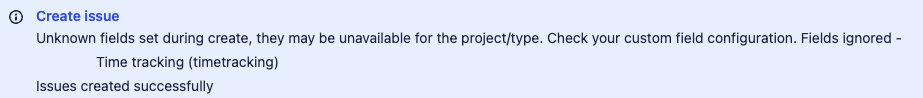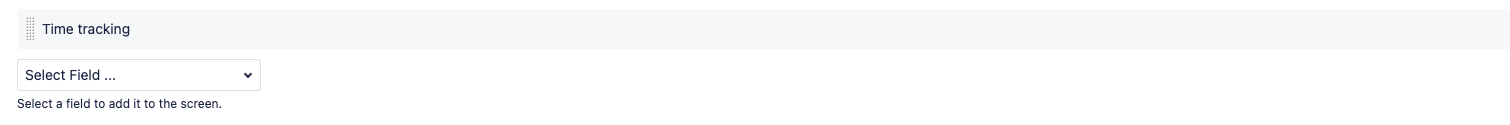How to fix the automation error when cloning/creating an issue and editing the Original Estimate field
Platform Notice: Cloud - This article applies to Atlassian products on the cloud platform.
Summary
When editing the "Original Estimate" field using Automation in the Clone or Create action the issues get created but you may encounter the below error:
Diagnosis
The Original estimate is only added to the screen when the Time tracking field is added.
If you are using an Addon as a Time tracking provider, the error can be different and show a custom field used by that addon.
Cause
The fields edited in the clone/create actions should be added to the Create issue screen. Since the Original estimate is edited, the "Time tracking" system field should be added to the Create screen.
Solution
Add the "Time Tracking" field to the create screen by following the below steps:
- Click on Project settings
- Click on Screens
- Click on the create screen
- Add the field Time tracking
More details about configuring the issue screen can be found in the following documentation: configure issue screens