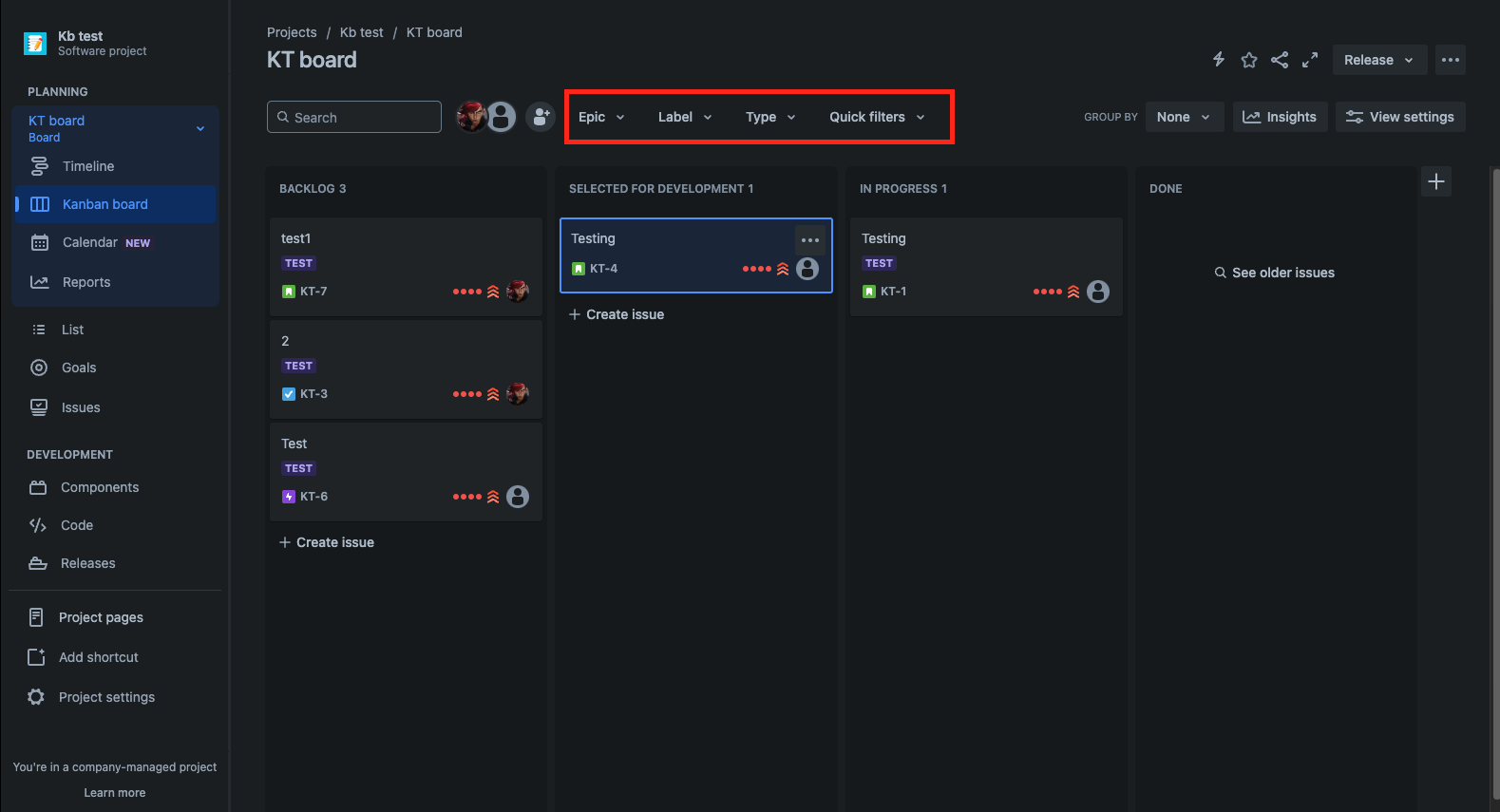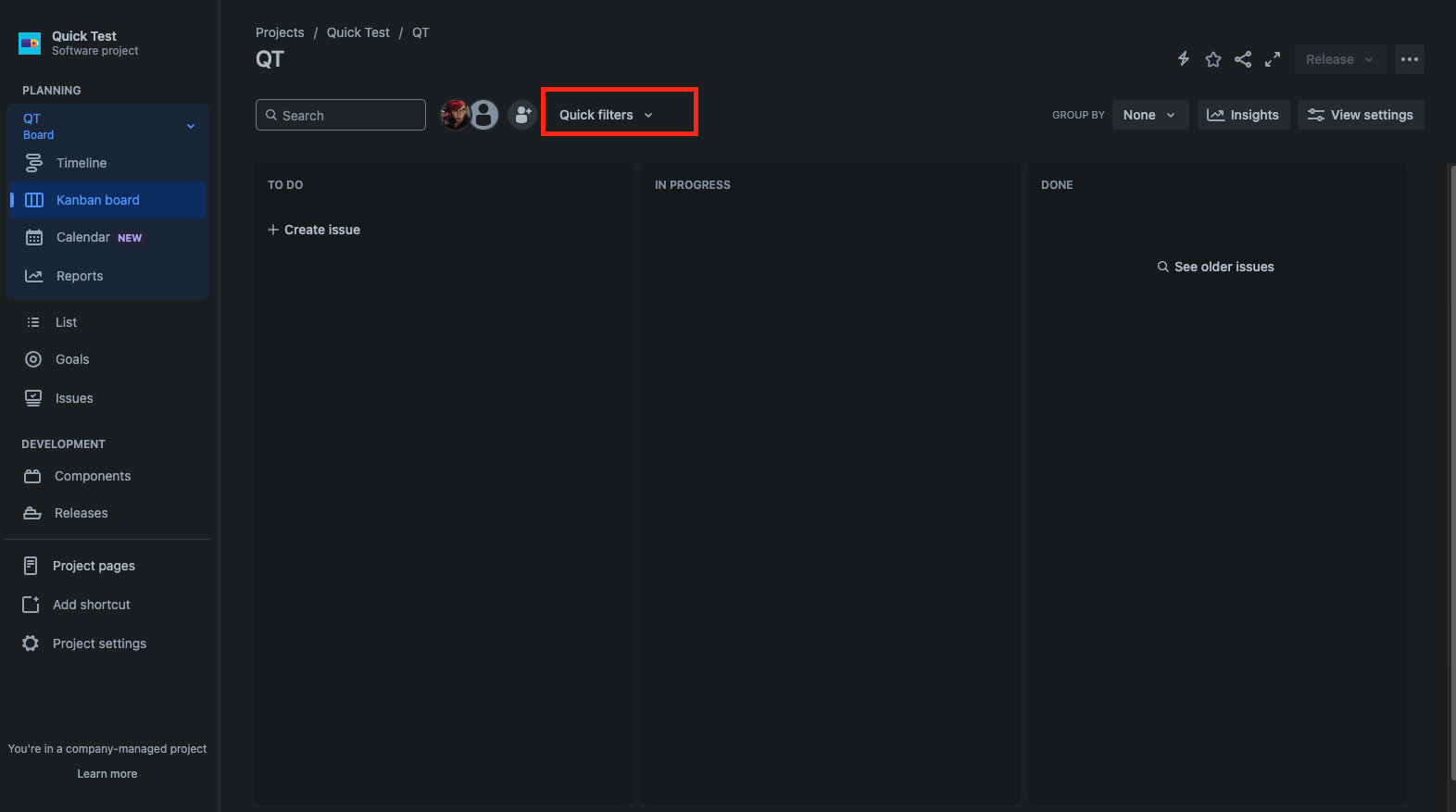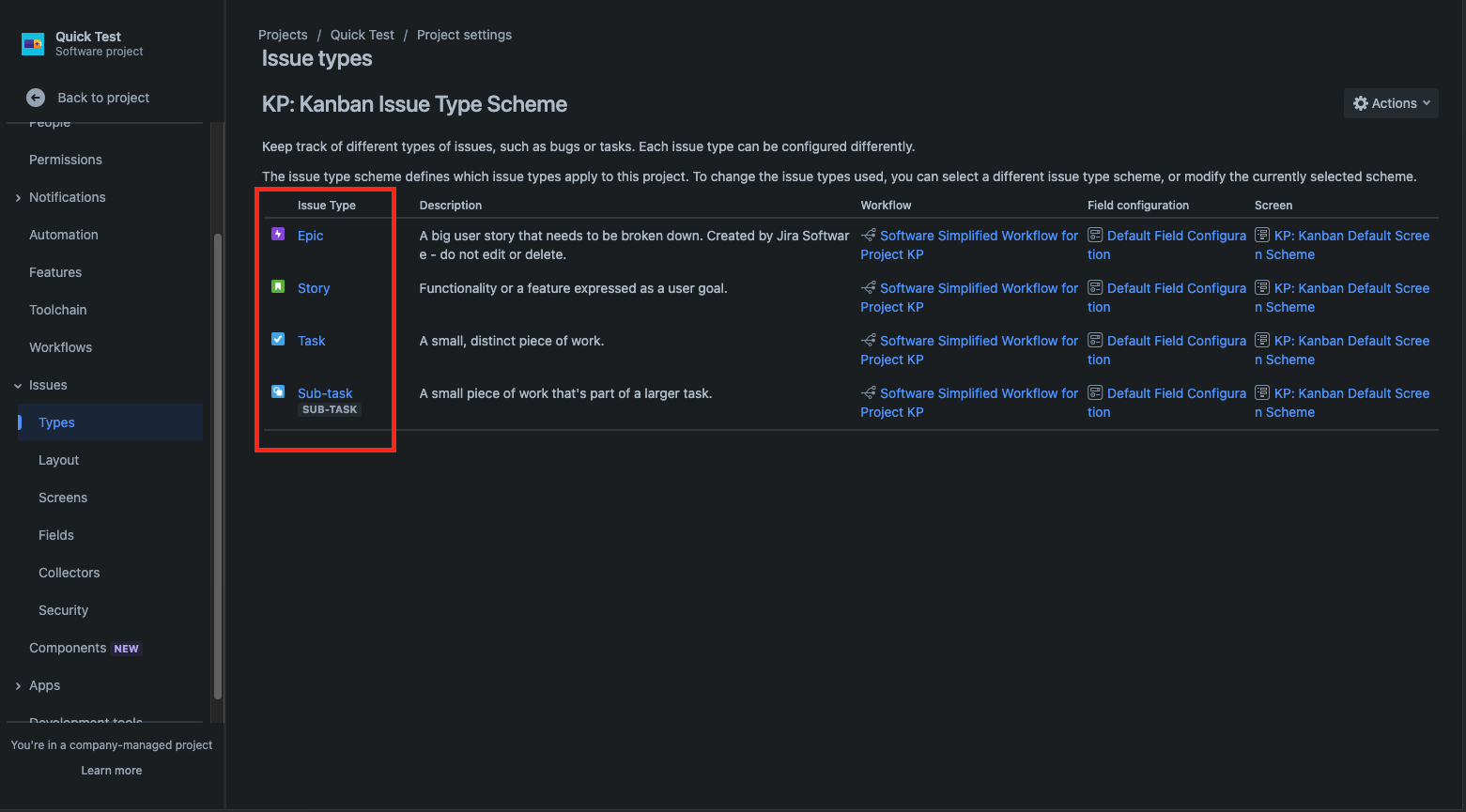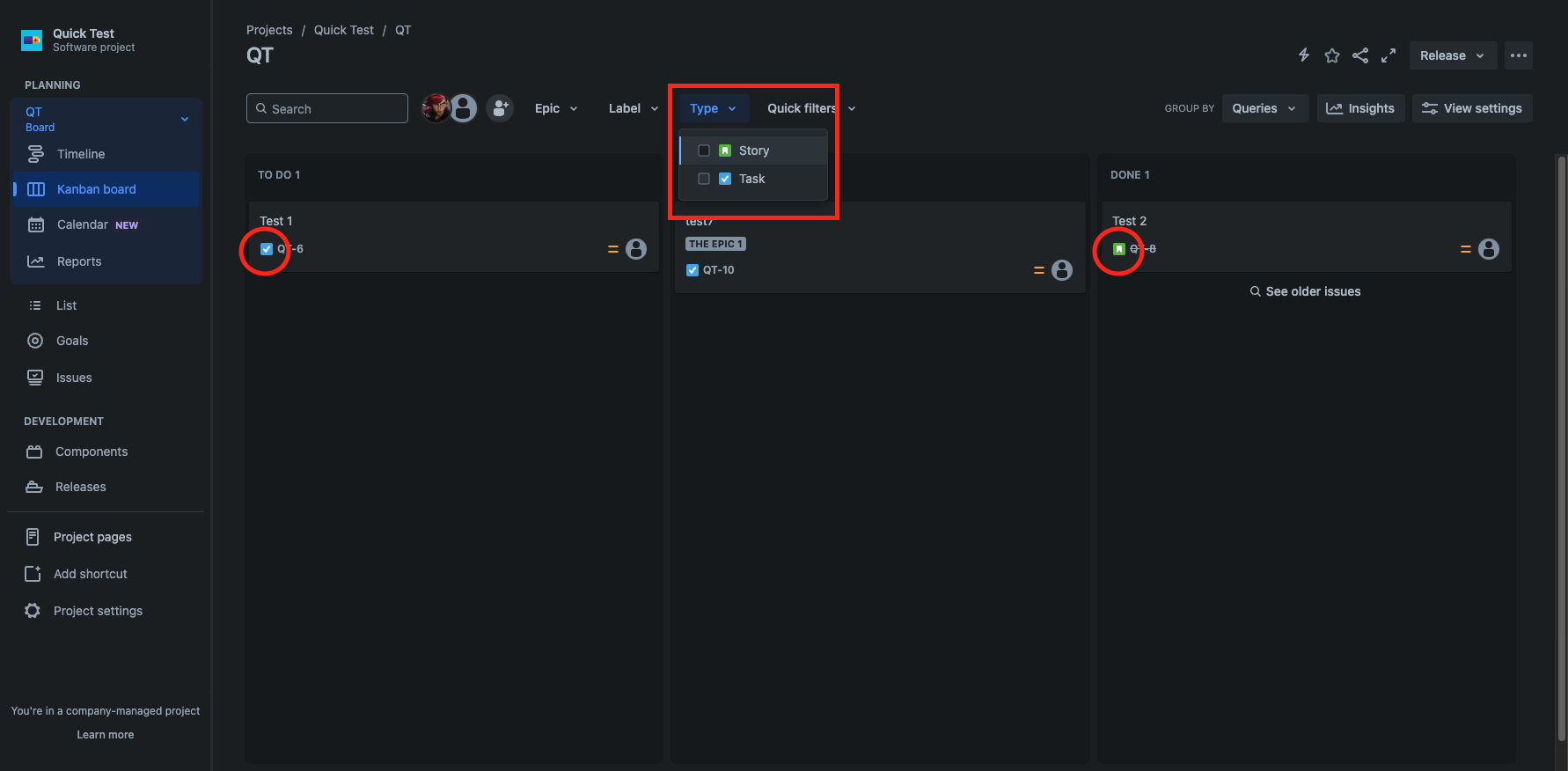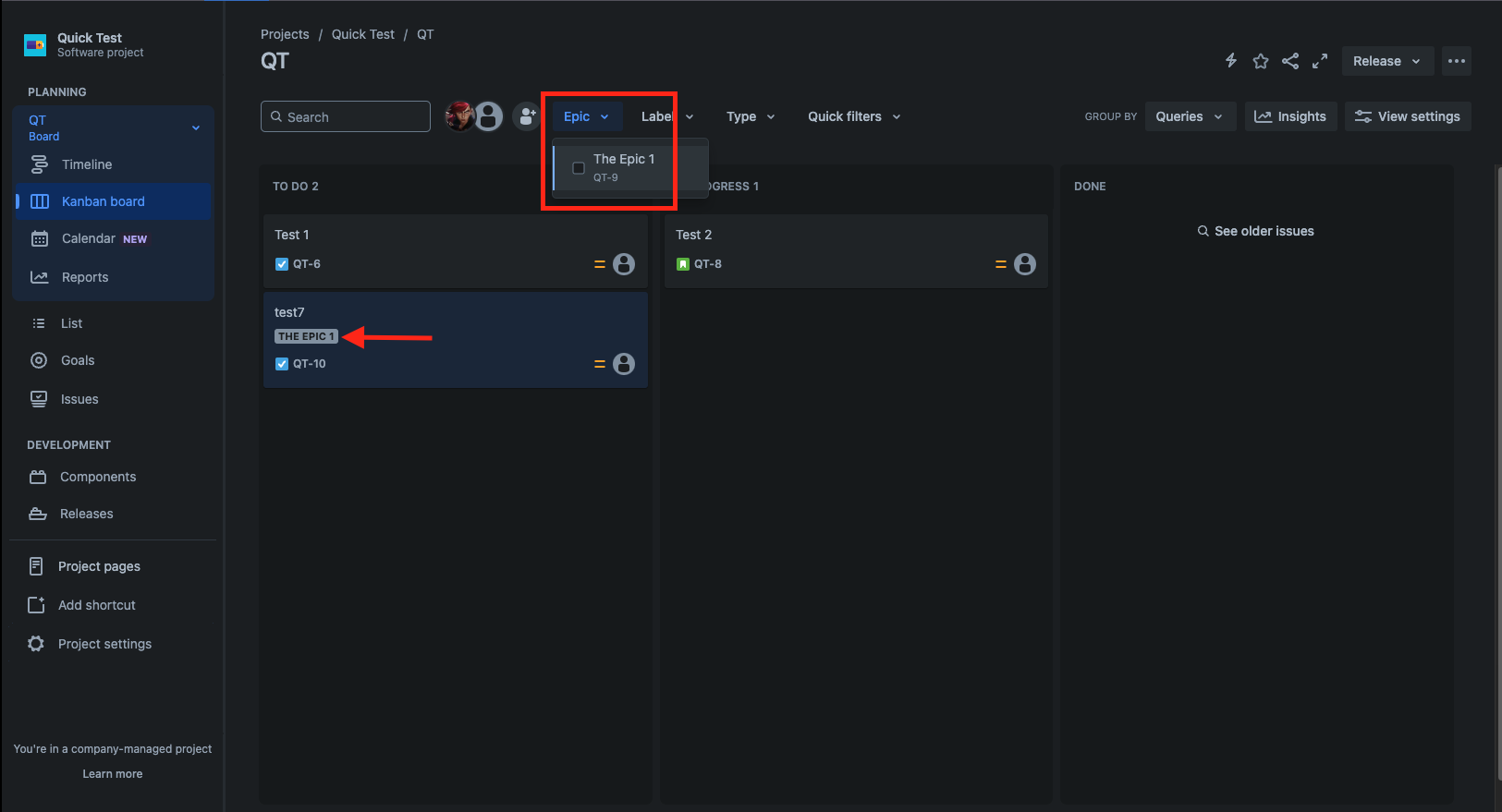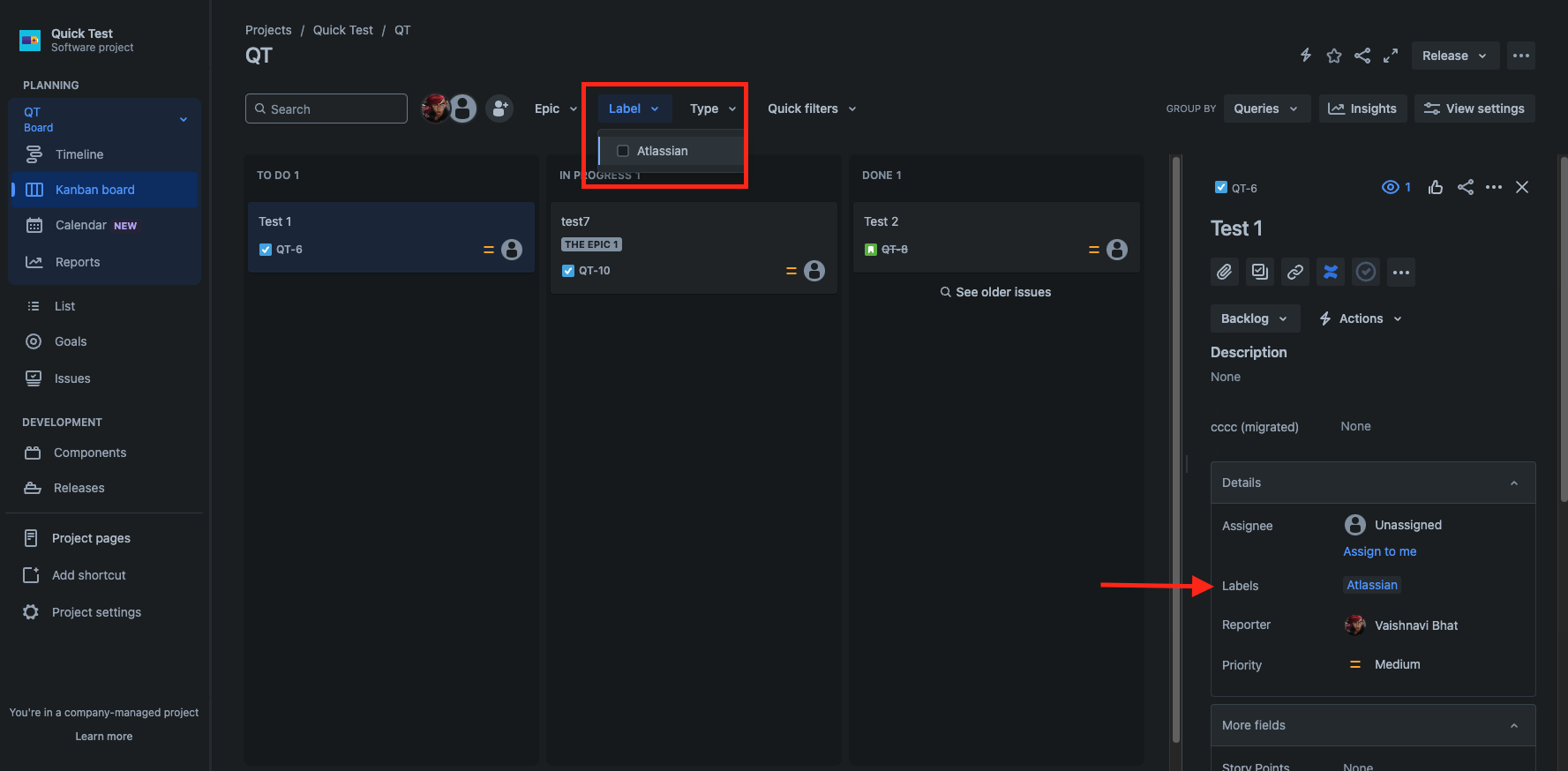Default Quick filters are not available on the Board of a newly created project.
Platform Notice: Cloud - This article applies to Atlassian products on the cloud platform.
Summary
Default Quick filters are not available on the Board of a newly created project.
- Expected: Epic, Type and Label
- Observed: No default quick filters available.
Environment
Jira Cloud: Software project
Diagnosis
Confirmed that the Issue type scheme associated with the project includes Epic and other issue types
Cause
There are no issues created/displayed on the board.
Solution
Quick Filters let you further filter the collection of issues appearing on a Scrum or Kanban board. The Board should have issues displayed along with the below details to have the quick filters displayed.
- Type: The project should have issues of at least 2 different issue types created and available on the board for the Type quick filter to be displayed.
- Epic: At least 1 issue on the board need to have a parent Epic for the Epic quick filter to be displayed on the board.
- Label: Atleast one of the issues displayed on the board should have a Label for the Label quick filter to be displayed on the board.