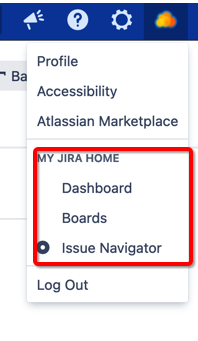Clicking the Jira home icon does not go back to the last accessed dashboard or favorite dashboard for a user.
Platform Notice: Data Center - This article applies to Atlassian products on the Data Center platform.
Note that this knowledge base article was created for the Data Center version of the product. Data Center knowledge base articles for non-Data Center-specific features may also work for Server versions of the product, however they have not been tested. Support for Server* products ended on February 15th 2024. If you are running a Server product, you can visit the Atlassian Server end of support announcement to review your migration options.
*Except Fisheye and Crucible
Summary
When a user clicks on the Jira home icon, the previously accessed dashboard does not open for a user. Instead, it opens a search navigator or a Board.
Environment
9.x.y
Diagnosis
Please proceed to the User Profile section, then navigate to MY Jira HOME to review the current selection.:
You can also runs the following database query and check the output(This query was executed in a Postgres database; kindly modify the query to align with the relevant database environment.):
select p2.propertyvalue from propertyentry p, propertystring p2, app_user au where au.lower_user_name = '<lower user name of the respective user>' and au.id = p.entity_id and p.property_key ilike '%my.jira.home%' and p.id = p2.id| My Jira home | SQL output |
|---|---|
| Dashboard | com.atlassian.jira.jira-my-home-plugin:set_my_jira_home_dashboard |
| Boards | com.pyxis.greenhopper.jira:greenhopper-my-jira-home-set-51 |
| Issue Navigator | com.atlassian.jira.jira-my-home-plugin:set_my_jira_home_issue |
Cause
If the current selection is "Dashboard" in Jira, the application will consistently open the Dashboard. If the selection is "Boards," Jira will consistently open a Board. Similarly, if the selection is "Issue Navigator," Jira will consistently open an issue navigator according to user preferences and respective favorites.