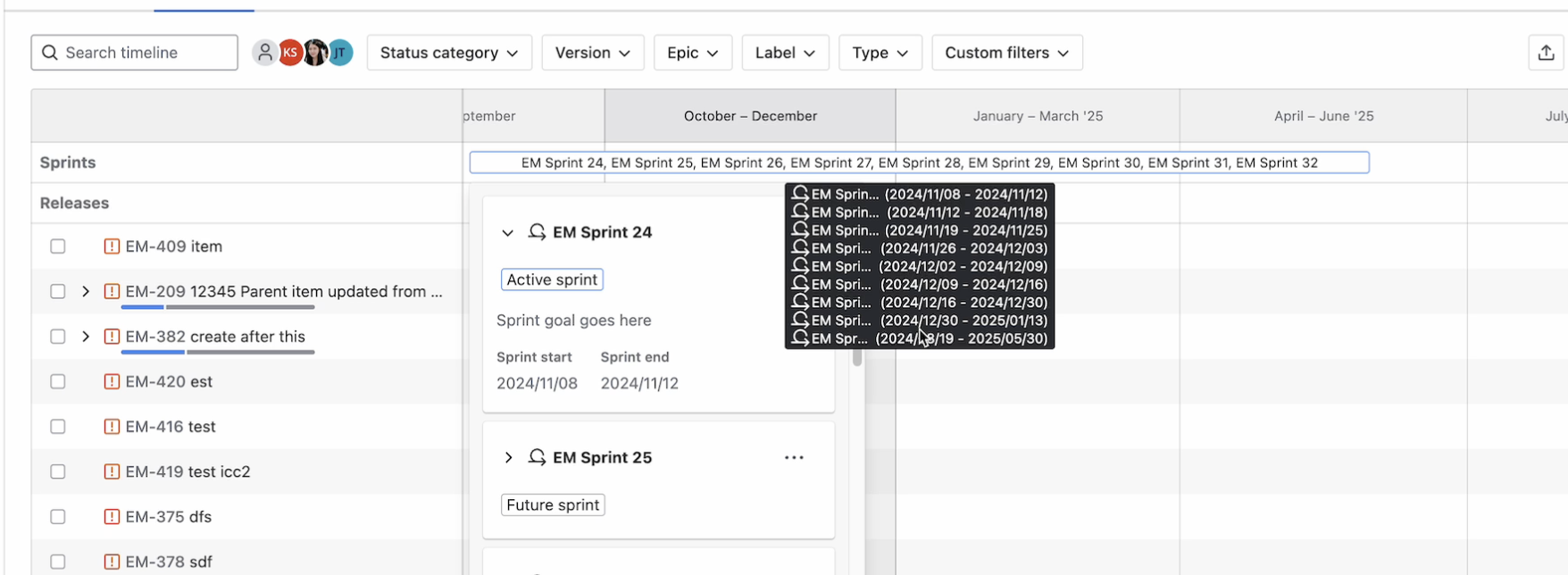Project timeline shows all the sprints mixed together and can't set the sprint to the issue using drag & drop in Timeline
Platform Notice: Cloud - This article applies to Atlassian products on the cloud platform.
Summary
The project timeline shows all the sprints mixed together and can't set the sprint to the issue using drag & drop.
Environment
Jira Cloud
Cause
This behaviour is seen when you have a specific sprint with long dates((g: 3, 9 months) that overlap with the other sprint's dates.
Solution
There are two possible workarounds:
- Please check the sprint dates which have long dates and adjust the dates. Then, you can set the sprint to the issue using drag & drop in the timeline view. Please refer to the below screen-recording.
- In case the dates are intentional, you won't be able to assign issues to the sprint via drag-and-drop. However, you can use the right-click menu to update the sprint.
Last modified on Nov 26, 2024
Powered by Confluence and Scroll Viewport.