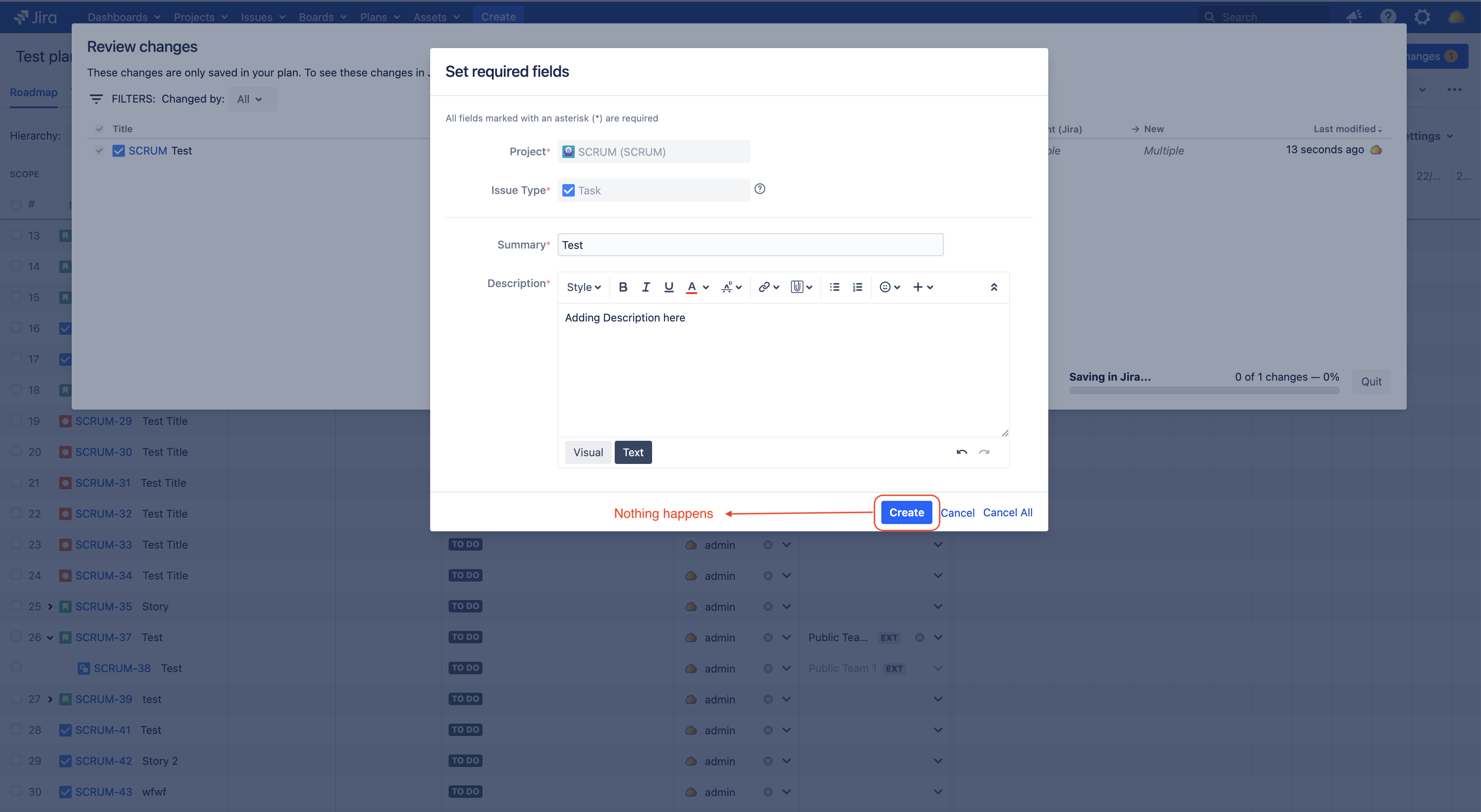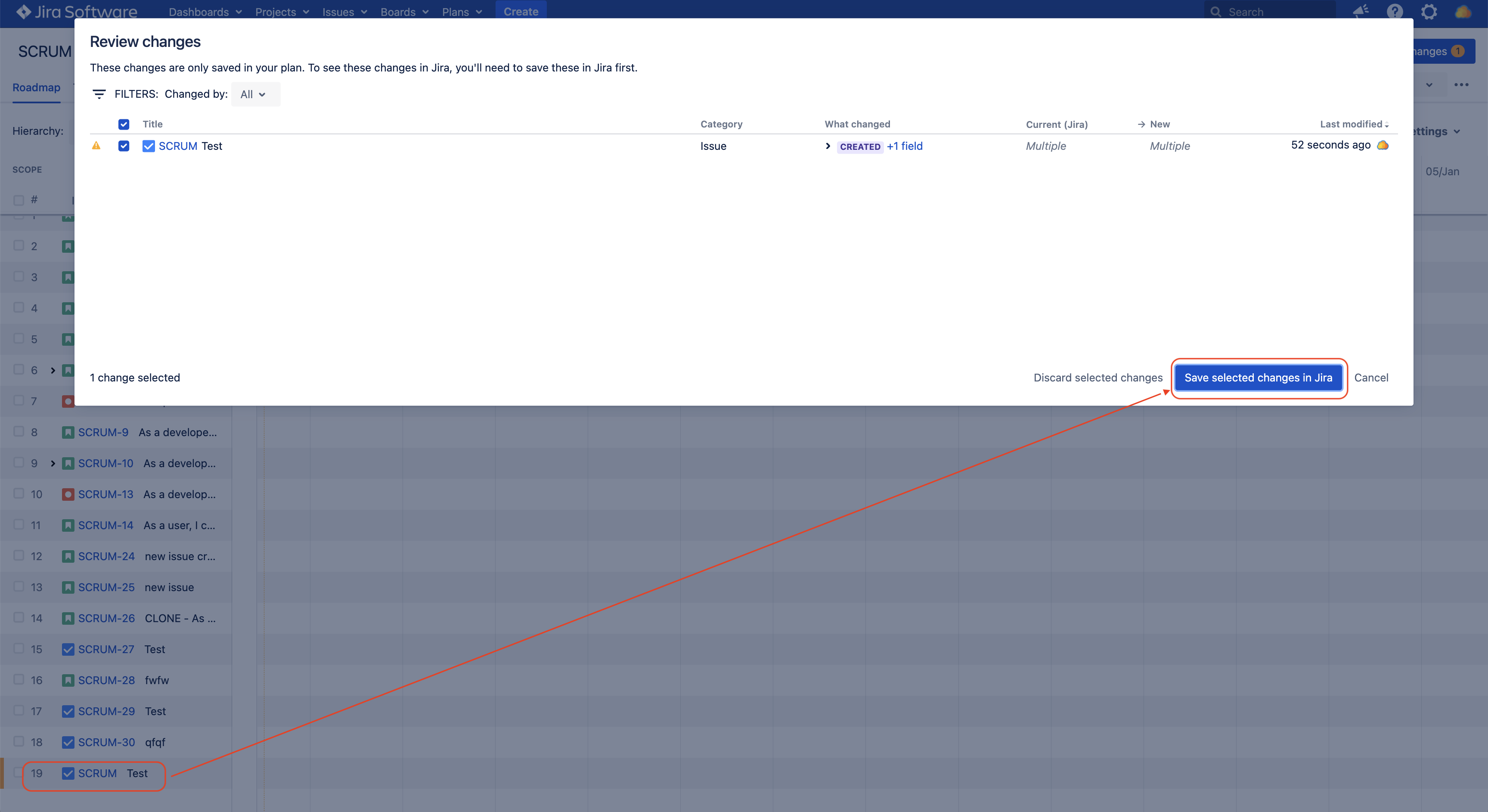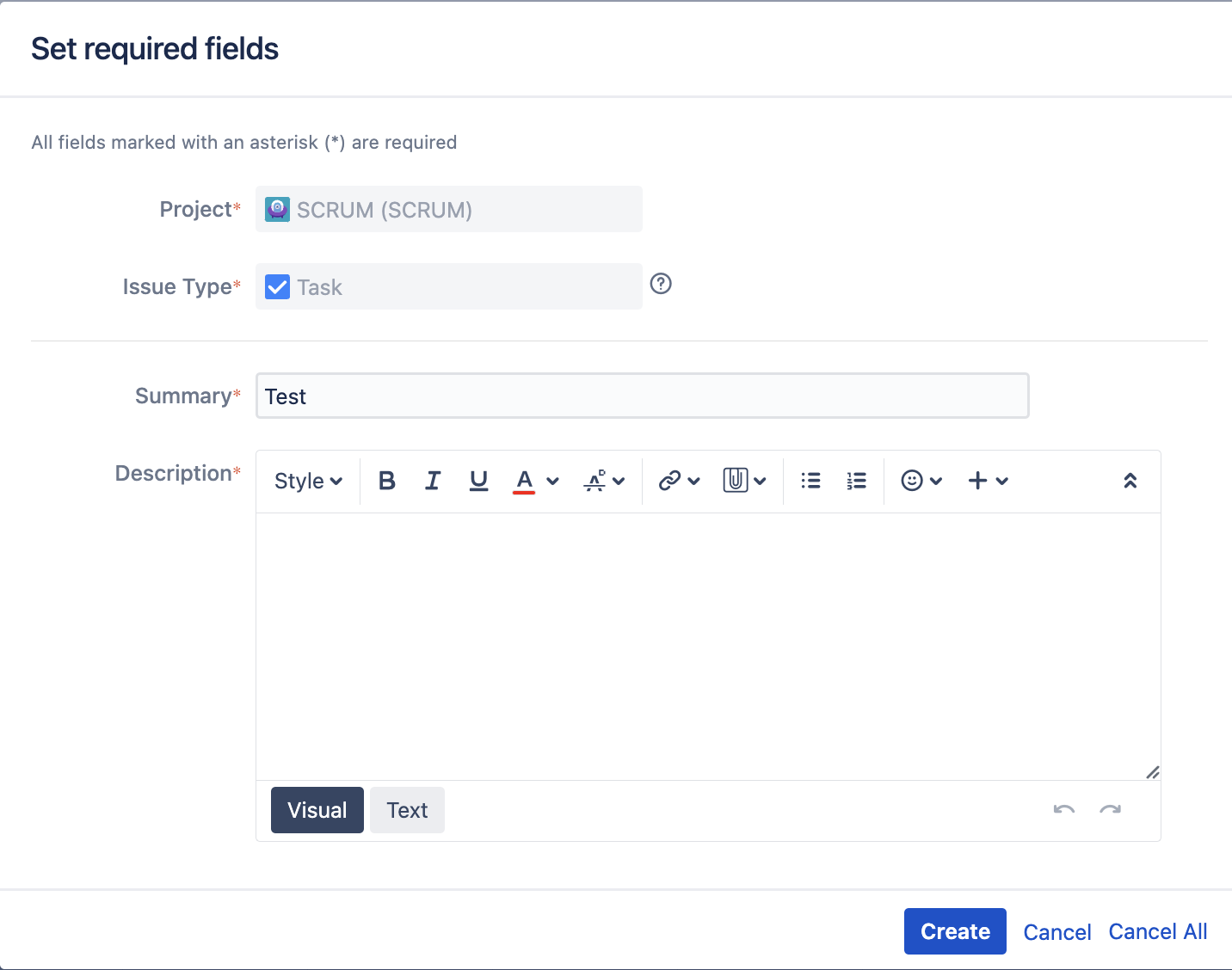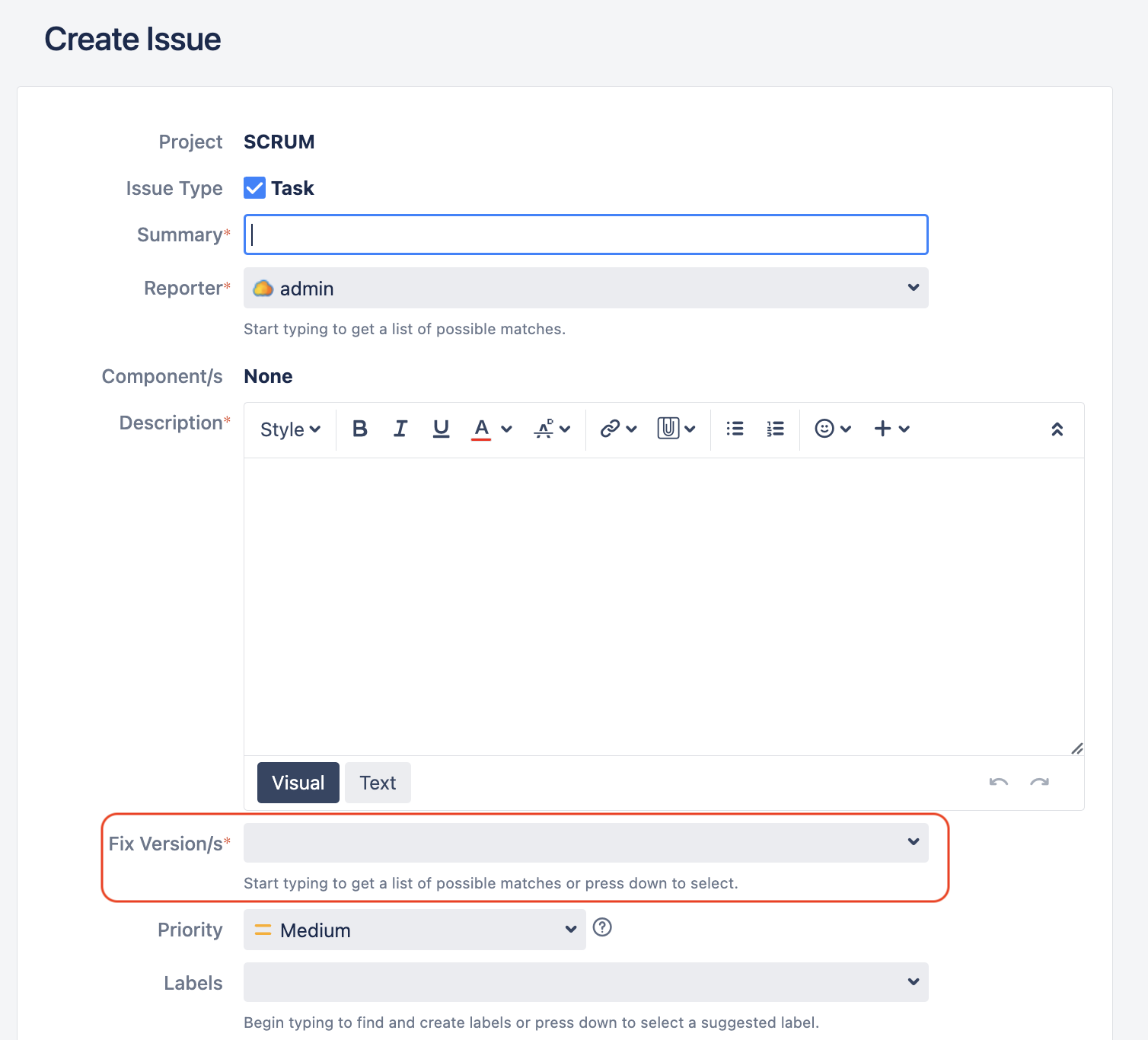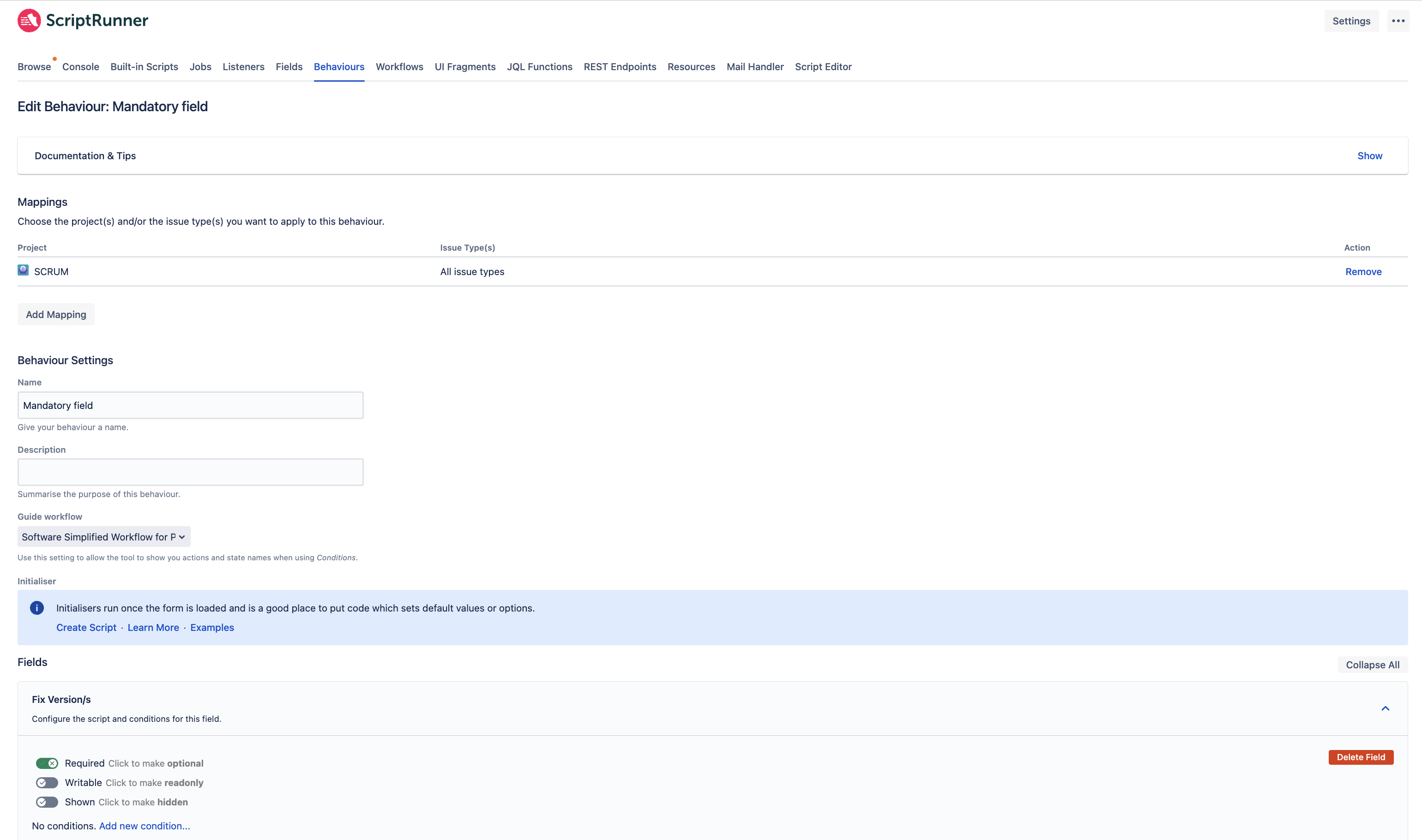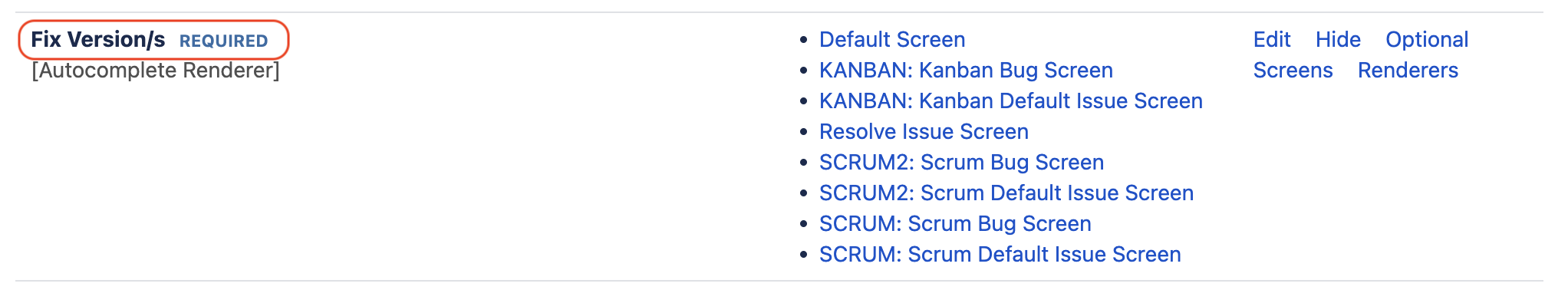Advanced Roadmaps for Jira - The Create button from the "Set Required Field" screen does not work
Platform Notice: Data Center - This article applies to Atlassian products on the Data Center platform.
Note that this knowledge base article was created for the Data Center version of the product. Data Center knowledge base articles for non-Data Center-specific features may also work for Server versions of the product, however they have not been tested. Support for Server* products ended on February 15th 2024. If you are running a Server product, you can visit the Atlassian Server end of support announcement to review your migration options.
*Except Fisheye and Crucible
Summary
The Create button from the Set Required Field screen is not working when using the Review Changes functionality in an Advanced Roadmaps plan. Nothing happens when clicking on it as illustrated below:
Environment
Jira Software on Server/Data Center on any version from 8.15.0.
Diagnosis
- The problem happens after a new Jira issue is created from from a Plan and while trying to save the selected changes using the Review Changes functionality:
- The Set Required Field screen is not showing the same list of mandatory fields as in the regular Create Issue screen:
- In the Set Required Field screen, one of the mandatory field is missing (the Fix Version field in the example below):
- The Create Issue screen is showing more mandatory fields (The Fix Version field is showing):
- In the Set Required Field screen, one of the mandatory field is missing (the Fix Version field in the example below):
- There are at least 2 mandatory fields showing in the Create Issue screen, and:
- One of them is set to Mandatory via Jira's Field Configuration
- The other field is set as a Mandatory field in the behaviors configuration of the ScriptRunner For Jira add-on:
Cause
One of the field is configured as mandatory via the behaviors configuration of the ScriptRunner For Jira add-on, which is not supported by Advanced Roadmaps plans. Because of this limitation, this mandatory field is not showing in the Set Required Field screen and as a result, the Jira application fails to create the issue since this field is mandatory but cannot be set via the UI.
This limitation is tracked in the feature request JSWSERVER-26125 - Getting issue details... STATUS .
Solution
Instead of using ScriptRunner behaviors to make the field mandatory, make it mandatory via Jira's native Field Configuration as illustrated below: