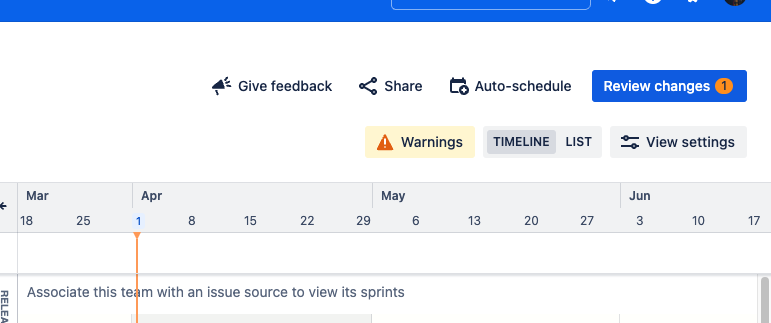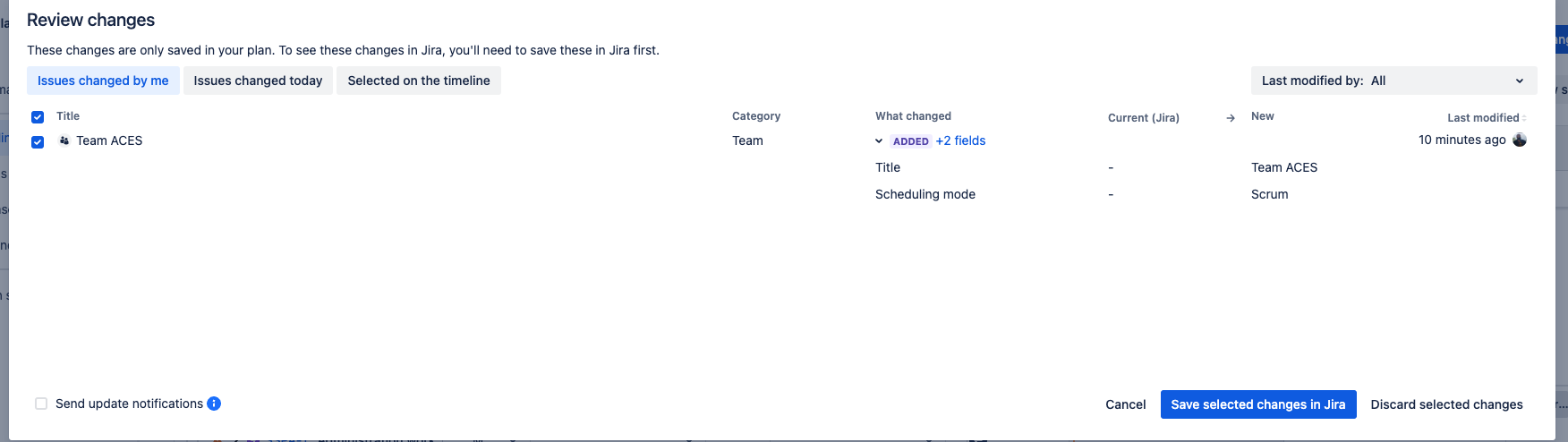Advanced Roadmaps - Newly added team is not available for selection in plan Summary gadgets
Platform Notice: Cloud - This article applies to Atlassian products on the cloud platform.
Summary
When you create a new team in an Advanced Roadmap plan and go to the Summary page, you are not able to see that Team in the Team progress and Team capacity gadgets
Environment
Jira Cloud
Cause
When you create a new team in the plan it is not officially created until you Review changes and save it in the plan.
Solution
After you create a plan,
- Go to the Timeline of the plan
- At the right top, you will see the "Review Changes" enabled.
- Review and click on "Save selected changes in Jira"
This makes the Team create complete. Once this is done go to the Summary page of the plan and the team should be available in the drop-down of gadgets.