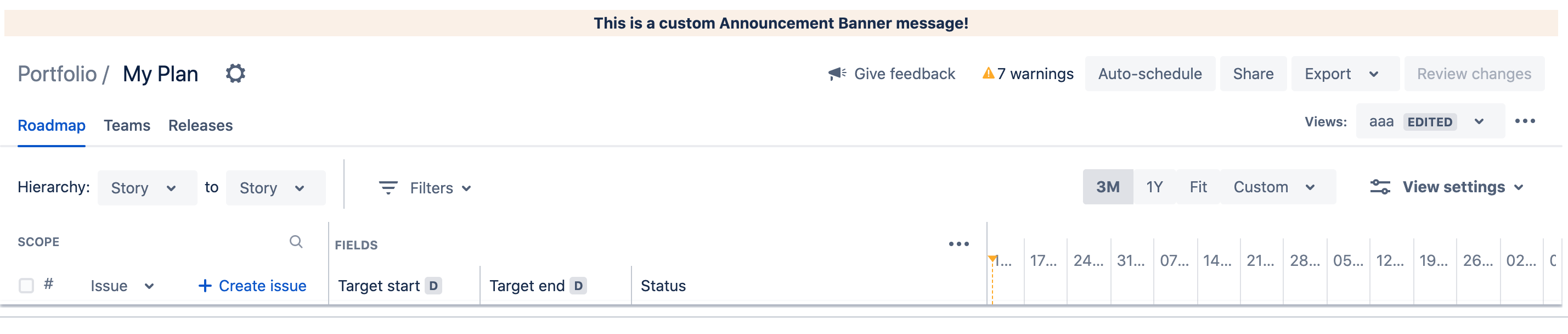Advanced Roadmaps plans not showing issues when a malformed announcement banner is present in Jira
Platform notice: Server and Data Center only. This article only applies to Atlassian products on the Server and Data Center platforms.
Support for Server* products ended on February 15th 2024. If you are running a Server product, you can visit the Atlassian Server end of support announcement to review your migration options.
*Except Fisheye and Crucible
Summary
Advanced Roadmaps (formerly Portfolio) renders the plan's layout but doesn't show any issues.
Agile boards and filters all show issues, but on Advanced Roadmaps Plans they don't appear. It is also not possible to Configure the plan. All tabs will show a blank screen.
No errors or warnings are logged in the atlassian-jira.log file nor in the browser's DevTools console.
Environment
Likely to affect all Jira 7 and 8 versions and Advanced Roadmaps 3.x versions.
Diagnosis
Advanced Roadmaps Plans fail to render the issues when a custom message is set in the Announcement Banner:
Cause
Announcement Banner allows for HTML, CSS and Javascript tags, which, when malformed, can compromise Jira's user interface in unpredictable ways.
This Portfolio behavior is caused by malformed closing tags like "</div" instead of "</div>" on the Announcement Banner field:
<div>This is a custom Announcement Banner message!</divSolution
Either strip out the Announcement Banner or check its content for malformed syntax and especially broken closing tags like </div>.
Check our documentation on Configuring an announcement banner for instructions on how to edit it.
We're also tracking interest in a HTML validator on the Announcement Banner through this issue:
JSWSERVER-20981 - Getting issue details... STATUS