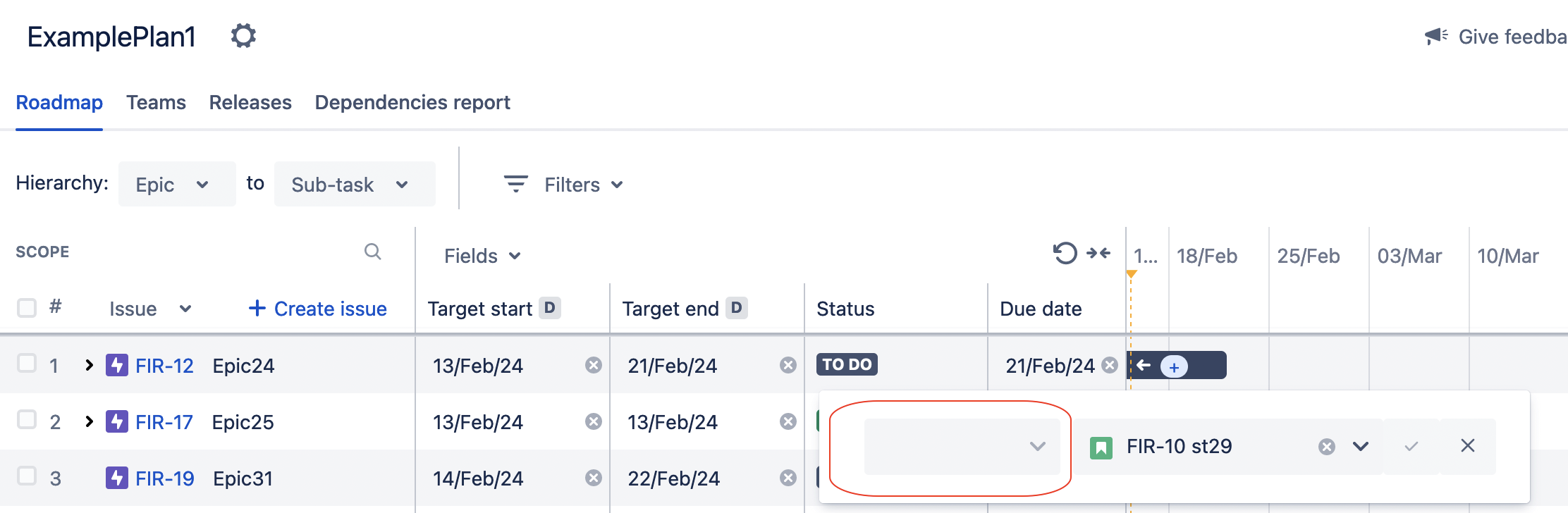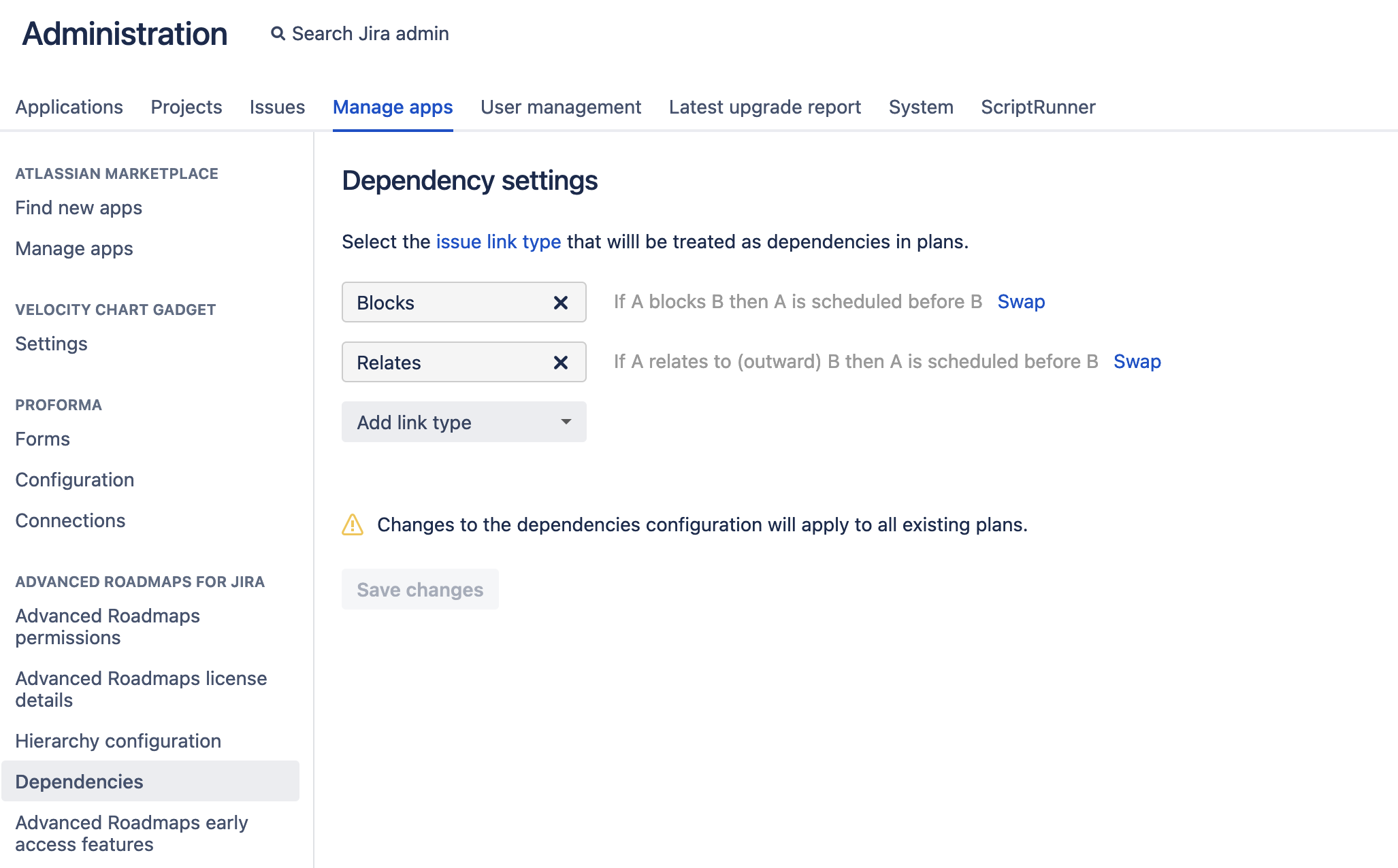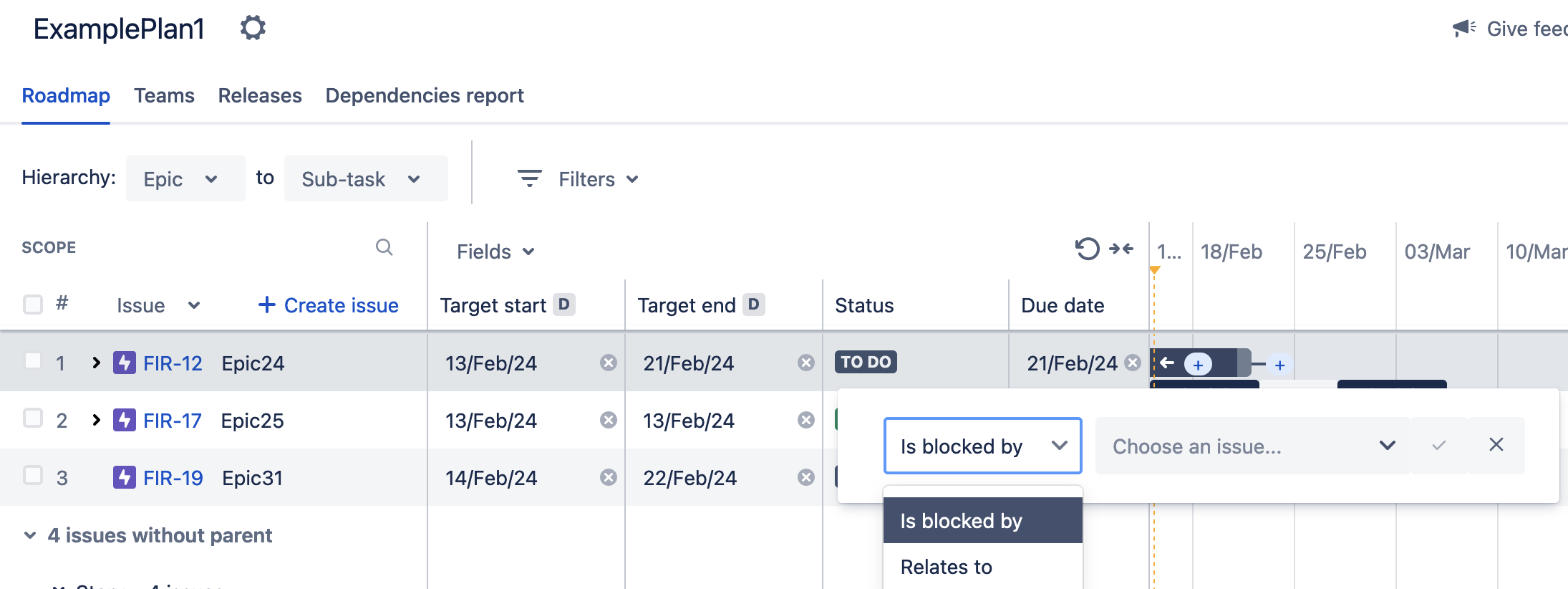Dependency drop-down option is disabled in Advanced Roadmaps plan
Platform notice: Server and Data Center only. This article only applies to Atlassian products on the Server and Data Center platforms.
Support for Server* products ended on February 15th 2024. If you are running a Server product, you can visit the Atlassian Server end of support announcement to review your migration options.
*Except Fisheye and Crucible
Summary
The dependency drop-down option to select an Issue link type is disabled on the existing plans:
Environment
Advanced Roadmaps for Jira 9. x.x
Diagnosis
- You need to check the Dependency settings : Manage apps -> ADVANCED ROADMAP FOR JIRA -> Dependencies, to confirm if there are issue links configured.
- If there are no issue links configured, you need to 'Add the link type'.
Cause
There are no issue links configured under the Dependency settings.
Solution
Add a link type like "Blocks"/"Relates" in the Dependency settings and click on Save changes. The dropdown option is enabled on the plan.