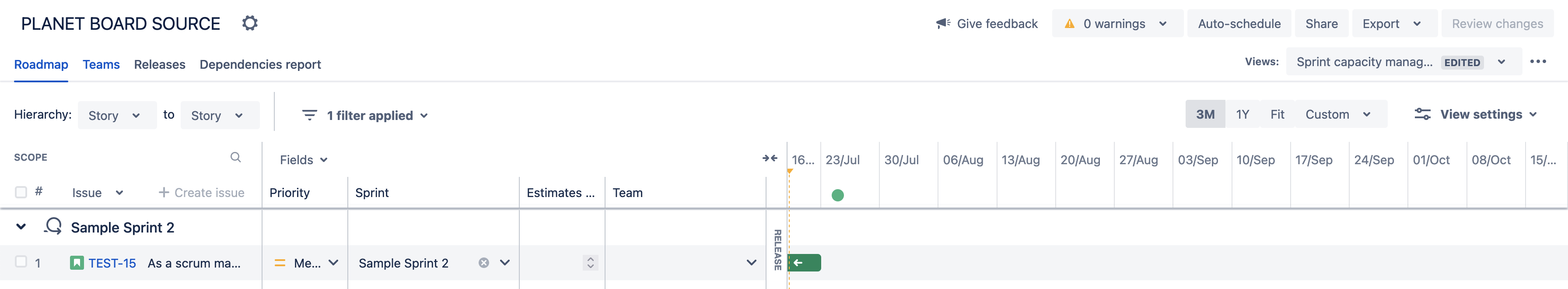Issues assigned to a Sprint show up as Unassigned under Sprint Capacity Management View
Platform notice: Server and Data Center only. This article only applies to Atlassian products on the Server and Data Center platforms.
Support for Server* products ended on February 15th 2024. If you are running a Server product, you can visit the Atlassian Server end of support announcement to review your migration options.
*Except Fisheye and Crucible
Summary
When using the Sprint Capacity Management view of a plan, Issues that are assigned to a sprint show up as Unassigned when grouped by Sprint.
Environment
Jira Advanced Roadmaps
Cause
The main cause for this behaviour is due to the Issue Source used by the plan. If the plan is using a Project as Issue Source, this kind of behaviour occurs.
Solution
Update the Plan and use the board containing the sprint as the issue source. The steps to carry this out are mentioned in the KB on Advanced Roadmaps Issue Sources.