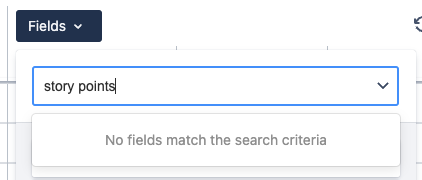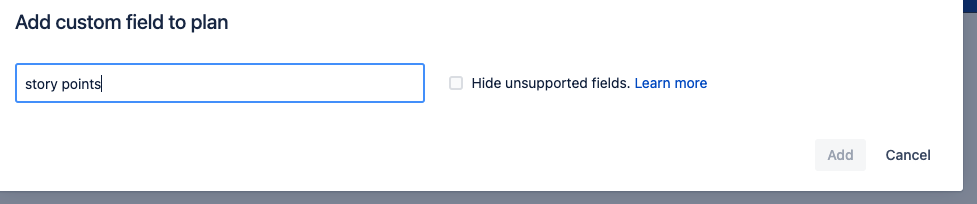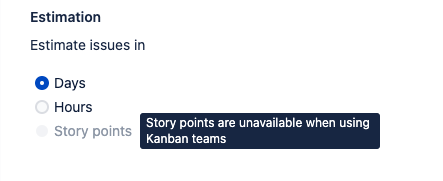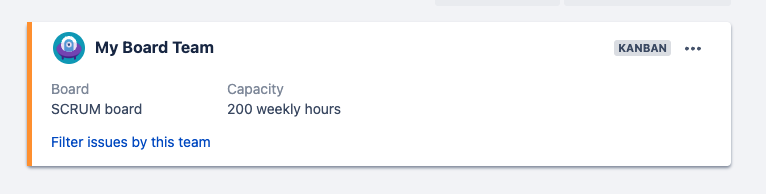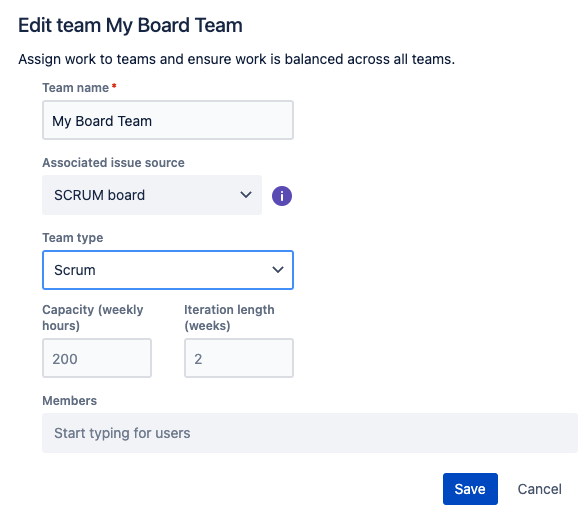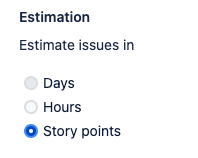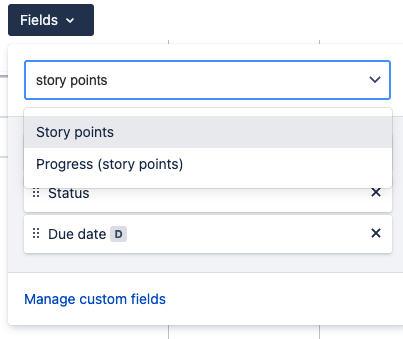Unable to add the Story Point field to the Advanced Roadmaps Plan View
Platform Notice: Data Center - This article applies to Atlassian products on the Data Center platform.
Note that this knowledge base article was created for the Data Center version of the product. Data Center knowledge base articles for non-Data Center-specific features may also work for Server versions of the product, however they have not been tested. Support for Server* products ended on February 15th 2024. If you are running a Server product, you can visit the Atlassian Server end of support announcement to review your migration options.
*Except Fisheye and Crucible
Summary
The field 'Story Points' is not listed to be added in the Plan view either on:
- Plan View > Fields
- Plan Configuration > Custom Fields
Environment
Jira
Diagnosis
- The Plans is not configured to use Story Points Estimation.
- The option Story Points is greyed out under Estimation and while hovering the mouse over it, displays the message: "story points are unavailable when using kanban teams"
Cause
The Plan has a team with the Kanban Team Type.
Solution
- Navigate to the Teams tab and edit the Team Type of the Kanban Team to Scrum Team.
- After confirming the Team Type Change, the Story Points Estimation will be selectable in the Plan Configuration.
- Also, the Story Point field will be listed in the Plan Fields.