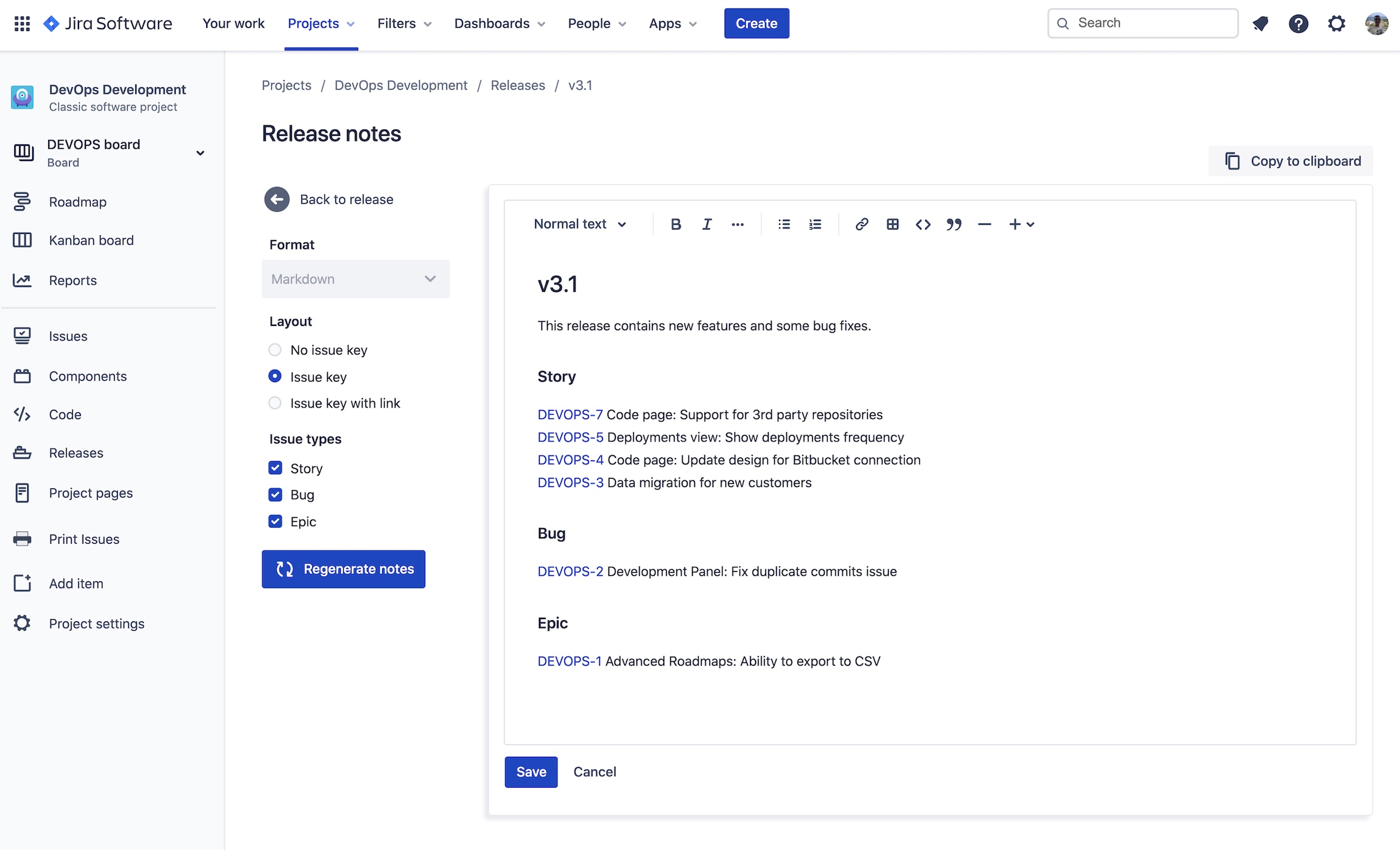Creating release notes
If you organize your projects with versions, you can generate release notes to see all issues within a version in a single list, separated by the issue types. This list allows you to quickly copy all the changes associated with your release to create a release notes document.
This feature is available only to Jira Software customers.
To create release notes for a version in your project:
- Go to your project and click Releases.
Select the Version for which you wish to generate release notes by clicking on its name in the list.
Click Release Notes.
Select the layout and the issue types.
Click Regenerate notes to create or reset the release notes.
Click Save after adding any notes using the editor.
Save the changes and then copy them to your clipboard. Your changes will be lost after you leave the Release notes page.
Click Copy to clipboard for copying and pasting the notes in a markdown or text file.
Jira creates a list of issues for your project version, showing the key for each issue with a link and summary. This release list is grouped by the issue types such as Story, Bug, or Epic.