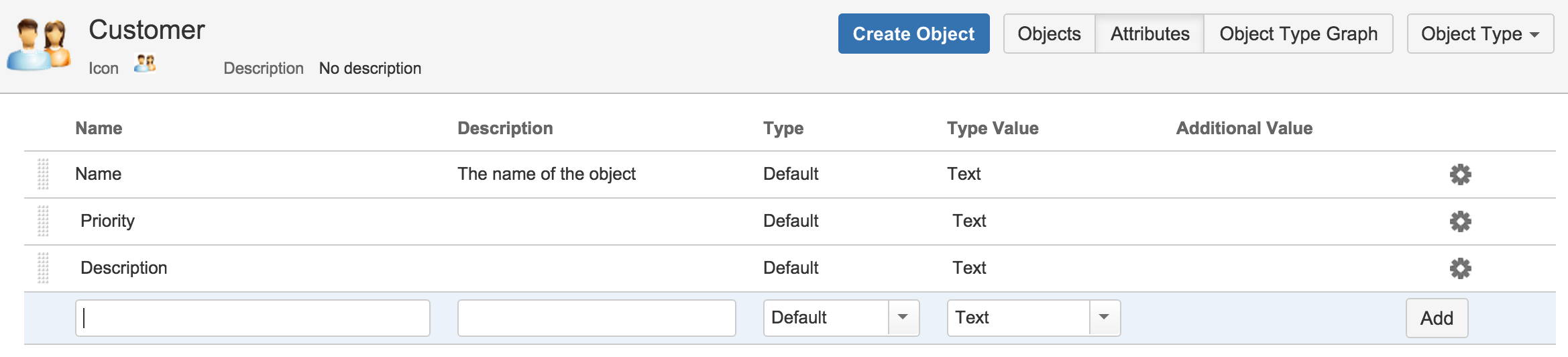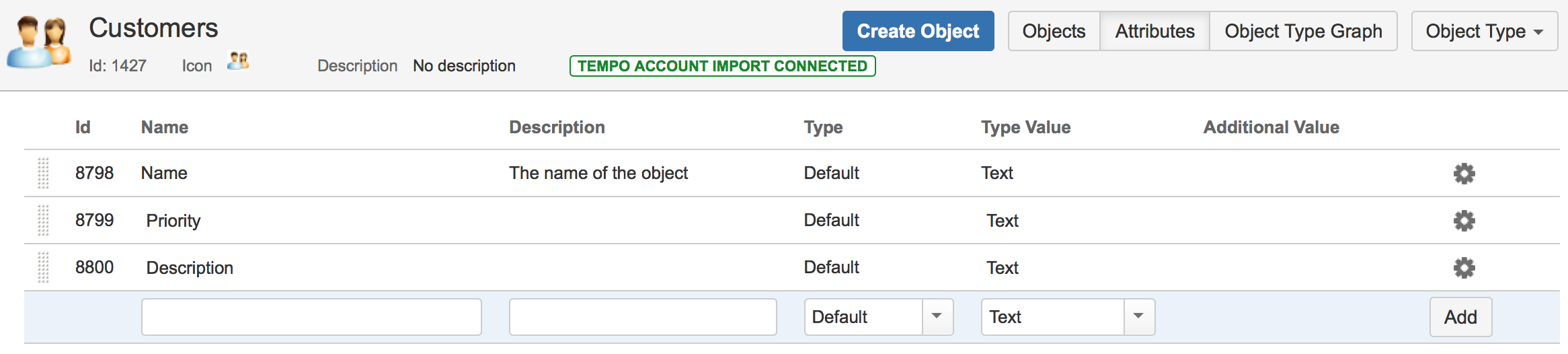Groovy script examples
Here's some examples to get started:
Automation
Update an object attribute
import com.atlassian.jira.component.ComponentAccessor;
def objectFacade = ComponentAccessor.getOSGiComponentInstanceOfType(ComponentAccessor.getPluginAccessor().getClassLoader().findClass("com.riadalabs.jira.plugins.insight.channel.external.api.facade.ObjectFacade"));
def objectTypeAttributeFacade = ComponentAccessor.getOSGiComponentInstanceOfType(ComponentAccessor.getPluginAccessor().getClassLoader().findClass("com.riadalabs.jira.plugins.insight.channel.external.api.facade.ObjectTypeAttributeFacade"));
def objectAttributeBeanFactory = ComponentAccessor.getOSGiComponentInstanceOfType(ComponentAccessor.getPluginAccessor().getClassLoader().findClass("com.riadalabs.jira.plugins.insight.services.model.factory.ObjectAttributeBeanFactory"));
def objectTypeAttributeBean = objectTypeAttributeFacade.loadObjectTypeAttributeBean(3333).createMutable() //The id of the attribute
/* Create the new attribute bean based on the value */
def newObjectAttributeBean = objectAttributeBeanFactory.createObjectAttributeBeanForObject(object, objectTypeAttributeBean, "The Value");
/* Load the attribute bean */
def objectAttributeBean = objectFacade.loadObjectAttributeBean(object.getId(), objectTypeAttributeBean.getId());
if (objectAttributeBean != null) {
/* If attribute exist reuse the old id for the new attribute */
newObjectAttributeBean.setId(objectAttributeBean.getId());
}
/* Store the object attribute into Insight. */
try {
objectTypeAttributeBean = objectFacade.storeObjectAttributeBean(newObjectAttributeBean);
} catch (Exception vie) {
log.warn("Could not update object attribute due to validation exception:" + vie.getMessage());
}Conditions
Control an Insight custom field value
import com.atlassian.jira.component.ComponentAccessor;
import com.atlassian.jira.issue.fields.CustomField;
def value = issue.getCustomFieldValue(ComponentAccessor.getCustomFieldManager().getCustomFieldObject(10000)); // Change ID to the correct one
/* If an insight custom field has an object called "Microsoft" it will fail */
if (value != null && "Microsoft".equals(value[0].getName())) {
return false;
}
return true;Validators
Validate an Insight custom field
import com.atlassian.jira.component.ComponentAccessor;
import com.atlassian.jira.issue.fields.CustomField;
def value = issue.getCustomFieldValue(ComponentAccessor.getCustomFieldManager().getCustomFieldObject(10000)); // Change ID to the correct one
/* If an insight custom field has an object called "Microsoft" it will fail */
if (value != null && "Microsoft".equals(value[0].getName())) {
return "This is not a valid vendor!";
}
return truePost functions
Load object by key
Simple example to load an Insight object of a specified object key:
import com.atlassian.jira.component.ComponentAccessor;
/* The object facade class */
Class objectFacadeClass = ComponentAccessor.getPluginAccessor().getClassLoader().findClass("com.riadalabs.jira.plugins.insight.channel.external.api.facade.ObjectFacade");
/* The reference to the object facade which you can use in your code */
def objectFacade = ComponentAccessor.getOSGiComponentInstanceOfType(objectFacadeClass);
/* Log the Insight object */
log.info("Insight object of key SCH-1: " + objectFacade.loadObjectBean("SCH-1"));
return true;Create object
This is an example of how you can create an object with values from fields in a JIRA Issue. This is typically executed in a transition somewhere in your workflow. The object we will create is of type "Customer" and we will create an object where the name is issue summary, the object priority is the issue priority and the object description is the issue description.
This is how the object type is setup:
This is how this could look like:
import com.atlassian.jira.component.ComponentAccessor;
import java.util.ArrayList;
/* Get Insight Object Facade from plugin accessor */
Class objectFacadeClass = ComponentAccessor.getPluginAccessor().getClassLoader().findClass("com.riadalabs.jira.plugins.insight.channel.external.api.facade.ObjectFacade");
def objectFacade = ComponentAccessor.getOSGiComponentInstanceOfType(objectFacadeClass);
/* Get Insight Object Type Facade from plugin accessor */
Class objectTypeFacadeClass = ComponentAccessor.getPluginAccessor().getClassLoader().findClass("com.riadalabs.jira.plugins.insight.channel.external.api.facade.ObjectTypeFacade");
def objectTypeFacade = ComponentAccessor.getOSGiComponentInstanceOfType(objectTypeFacadeClass);
/* Get Insight Object Attribute Facade from plugin accessor */
Class objectTypeAttributeFacadeClass = ComponentAccessor.getPluginAccessor().getClassLoader().findClass("com.riadalabs.jira.plugins.insight.channel.external.api.facade.ObjectTypeAttributeFacade");
def objectTypeAttributeFacade = ComponentAccessor.getOSGiComponentInstanceOfType(objectTypeAttributeFacadeClass);
Class objectAttributeBeanFactoryClass = ComponentAccessor.getPluginAccessor().getClassLoader().findClass("com.riadalabs.jira.plugins.insight.services.model.factory.ObjectAttributeBeanFactory");
def objectAttributeBeanFactory = ComponentAccessor.getOSGiComponentInstanceOfType(objectAttributeBeanFactoryClass);
/* The ID of the object type "Customer" is 1 in this example. The easiest way of finding the ID of an object type is to click at the object type in the object type tree and open up the web browser console to get the id that Insight uses to fetch objects. This will be easier to do in upcoming releases. */
def objectTypeCustomer = objectTypeFacade.loadObjectTypeBean(1);
/* Create a new unsaved object bean */
def newObjectBean = objectTypeCustomer.createMutableObjectBean();
/* Set up the attribute list */
def objectAttributeBeans = new ArrayList();
/* Set the name of the customer */
def nameObjectTypeAttributeBean = objectTypeAttributeFacade.loadObjectTypeAttributeBean(1); // 1 is the ID of the object type attribute "Name"
objectAttributeBeans.add(objectAttributeBeanFactory.createObjectAttributeBeanForObject(newObjectBean, nameObjectTypeAttributeBean, issue.getSummary()));
/* Set the priority of the customer */
if (issue.getPriorityObject() != null) {
def priorityObjectTypeAttributeBean = objectTypeAttributeFacade.loadObjectTypeAttributeBean(2); // 2 is the ID of the object type attribute "Priority"
objectAttributeBeans.add(objectAttributeBeanFactory.createObjectAttributeBeanForObject(newObjectBean, priorityObjectTypeAttributeBean, issue.getPriorityObject().getName()));
}
/* Set the description of the customer */
if (issue.getDescription() != null && !issue.getDescription().equals("")) {
def descriptionObjectTypeAttributeBean = objectTypeAttributeFacade.loadObjectTypeAttributeBean(3); // 3 is the ID of the object type attribute "Description"
objectAttributeBeans.add(objectAttributeBeanFactory.createObjectAttributeBeanForObject(newObjectBean, descriptionObjectTypeAttributeBean, issue.getDescription()));
}
/* Set all object attributes to the object */
newObjectBean.setObjectAttributeBeans(objectAttributeBeans);
/* Store the object into Insight. The new ObjectBean will be updated with an unique ID */
try {
newObjectBean = objectFacade.storeObjectBean(newObjectBean);
log.warn("newObjectBean: " + newObjectBean);
} catch (Exception vie) {
log.warn("Could not create issue due to validation exception:" + vie.getMessage());
}
/* Done! :) */
return true;Send email from a product catalog order
This is a more advanced example on how to send an email to the external supplier/vendor when a order is placed in the JIRA Service Desk customer portal:
Update object attribute
This is an example how you can update a specific object attributes
This is how the object type is setup:
This is how this could look like:
import com.atlassian.jira.component.ComponentAccessor;
import com.atlassian.jira.issue.fields.CustomField;
/* Get Insight Object Facade from plugin accessor */
Class objectFacadeClass = ComponentAccessor.getPluginAccessor().getClassLoader().findClass("com.riadalabs.jira.plugins.insight.channel.external.api.facade.ObjectFacade");
def objectFacade = ComponentAccessor.getOSGiComponentInstanceOfType(objectFacadeClass);
/* Get Insight Object Attribute Facade from plugin accessor */
Class objectTypeAttributeFacadeClass = ComponentAccessor.getPluginAccessor().getClassLoader().findClass("com.riadalabs.jira.plugins.insight.channel.external.api.facade.ObjectTypeAttributeFacade");
def objectTypeAttributeFacade = ComponentAccessor.getOSGiComponentInstanceOfType(objectTypeAttributeFacadeClass);
/* Get the factory that creates Insight Attributes */
Class objectAttributeBeanFactoryClass = ComponentAccessor.getPluginAccessor().getClassLoader().findClass("com.riadalabs.jira.plugins.insight.services.model.factory.ObjectAttributeBeanFactory");
def objectAttributeBeanFactory = ComponentAccessor.getOSGiComponentInstanceOfType(objectAttributeBeanFactoryClass);
/* This is the custom field with the value you want to add to an object attribute */
CustomField jiraCustomField = ComponentAccessor.getCustomFieldManager().getCustomFieldObject(12345); // Change 12345 to the correct value
/* This is the custom field where the object/s you want to set the value */
CustomField insightCustomField = ComponentAccessor.getCustomFieldManager().getCustomFieldObject(23456); // Change 23456 to the correct value
def insightObjects = issue.getCustomFieldValue(insightCustomField); // "issue" variable is always accessible in post function scripts.
/* This is the priority object type attribute and the one we want to modify */
def objectTypeAttributeBean = objectTypeAttributeFacade.loadObjectTypeAttributeBean(8799);
if (insightObjects != null) {
insightObjects.each{insightObject ->
/* Create the new attribute bean based on the value */
def newValue = issue.getCustomFieldValue(jiraCustomField);
def newObjectAttributeBean = objectAttributeBeanFactory.createObjectAttributeBeanForObject(insightObject, objectTypeAttributeBean, newValue[0].getName());
/* Load the attribute bean */
def objectAttributeBean = objectFacade.loadObjectAttributeBean(insightObject.getId(), objectTypeAttributeBean.getId());
if (objectAttributeBean != null) {
/* If attribute exist reuse the old id for the new attribute */
newObjectAttributeBean.setId(objectAttributeBean.getId());
}
/* Store the object attribute into Insight. */
try {
objectAttributeBean = objectFacade.storeObjectAttributeBean(newObjectAttributeBean);
} catch (Exception vie) {
log.warn("Could not update object attribute due to validation exception:" + vie.getMessage());
}
}
}
/* Done! :) */
return true;
Update Insight custom field
This is a more advanced example how to update an Insight Custom Field (id=10001) with Objects, where the Name Attribute matches the Text string indicated in a Text Custom Field (id=10000).
import com.atlassian.jira.component.ComponentAccessor;
import com.atlassian.jira.issue.fields.CustomField;
import com.atlassian.jira.issue.Issue;
import com.atlassian.jira.issue.MutableIssue;
import com.atlassian.jira.event.type.EventDispatchOption;
/* Custom field with the value to filter on */
CustomField valueCF = ComponentAccessor.getCustomFieldManager().getCustomFieldObject(10000);
if (valueCF == null || valueCF.getValue(issue) == null) {
return true;
}
/* Insight custom field to set */
CustomField insightCF = ComponentAccessor.getCustomFieldManager().getCustomFieldObject(10001);
if (insightCF == null) {
return true;
}
/* Get Insight IQL Facade from plugin accessor */
Class iqlFacadeClass = ComponentAccessor.getPluginAccessor().getClassLoader().findClass("com.riadalabs.jira.plugins.insight.channel.external.api.facade.IQLFacade");
def iqlFacade = ComponentAccessor.getOSGiComponentInstanceOfType(iqlFacadeClass);
/* Specify the schema id as well as the IQL that will fetch objects. In this case all objects with Name matching the valueCF, be sure to include " around value */
def objects = iqlFacade.findObjectsByIQLAndSchema(1, "Name = \"" + valueCF.getValue(issue) + "\"");
if (!objects.isEmpty()) {
MutableIssue mi = (MutableIssue) issue;
mi.setCustomFieldValue(insightCF, objects);
ComponentAccessor.getIssueManager().updateIssue(currentUser, mi, EventDispatchOption.DO_NOT_DISPATCH, false);
}
return true;Load object by attribute value
Simple example to load an Insight object of a specified object key:
import com.atlassian.jira.component.ComponentAccessor;
/* Get Insight IQL Facade from plugin accessor */
Class iqlFacadeClass = ComponentAccessor.getPluginAccessor().getClassLoader().findClass("com.riadalabs.jira.plugins.insight.channel.external.api.facade.IQLFacade");
def iqlFacade = ComponentAccessor.getOSGiComponentInstanceOfType(iqlFacadeClass);
/* Specify the schema id as well as the IQL that will fetch objects. In this case all objects with Name matching the valueCF, be sure to include " around value */
def objects = iqlFacade.findObjectsByIQLAndSchema(1, "\"The attribute\" = \"" + attribute value + "\""); // See the complete list of possible IQL on the Insight Query Language documentation page
/* If this is a mandatory field you should be able to do this: */
log.info("Insight object: " + objects[0]);
return true;Set an Insight custom field value to the organization of the reporter
import com.atlassian.jira.component.ComponentAccessor;
import com.atlassian.jira.issue.fields.CustomField;
import com.atlassian.jira.issue.Issue;
import com.atlassian.jira.issue.MutableIssue;
import com.atlassian.jira.event.type.EventDispatchOption;
import com.atlassian.jira.issue.context.IssueContextImpl;
import com.atlassian.jira.issue.fields.config.FieldConfig;
/* Custom field for the organisation */
CustomField organisationCF = ComponentAccessor.getCustomFieldManager().getCustomFieldObject(10000);
if (organisationCF == null || organisationCF.getValue(issue) == null) {
return false;
}
/* Get Insight Object Facade from plugin accessor */
Class objectFacadeClass = ComponentAccessor.getPluginAccessor().getClassLoader().findClass("com.riadalabs.jira.plugins.insight.channel.external.api.facade.ObjectFacade");
def objectFacade = ComponentAccessor.getOSGiComponentInstanceOfType(objectFacadeClass);
Class customFieldFacadeClass = ComponentAccessor.getPluginAccessor().getClassLoader().findClass("com.riadalabs.jira.plugins.insight.services.core.CustomFieldService");
def customFieldFacade = ComponentAccessor.getOSGiComponentInstanceOfType(customFieldFacadeClass);
IssueContextImpl issueContext = new IssueContextImpl(issue.getProjectObject(), issue.getIssueType());
FieldConfig fieldConfig = organisationCF.getRelevantConfig(issueContext);
def objectTypeAttributeName = null;
//objectTypeAttributeName = "JIRA User" // Set an object type attribute name if you want to restrict the user fetch on just that type attribute.
def objects = customFieldFacade.findUserObjectsByNormalCustomField(
fieldConfig.getId(), currentUser,
objectTypeAttributeName,
issue.getProjectObject().getId())
if (objects.isEmpty()) {
return false;
}
def organisationTypeAttributeId = 123; // The object type attribute id of the organisation attribute for the user object type.
def organisationObjectAttributeBean = objectFacade.loadObjectAttributeBean(objects[0].getId(), organisationTypeAttributeId);
if (organisationObjectAttributeBean == null) {
return false;
}
MutableIssue mi = (MutableIssue) issue;
mi.setCustomFieldValue(organisationCF, [objectFacade.loadObjectBean(organisationObjectAttributeBean.getObjectAttributeValueBeans()[0].getReferencedObjectBeanId())]);
ComponentAccessor.getIssueManager().updateIssue(currentUser, mi, EventDispatchOption.DO_NOT_DISPATCH, false);
/* We are done! */
return true;Add a comment to an Insight object selected in an Insight custom field
Let say you want to add a comment to an Insight object in some step of a transition. This is an example on how you can do that:
import com.atlassian.jira.component.ComponentAccessor;
import com.atlassian.jira.issue.fields.CustomField;
import com.atlassian.jira.issue.Issue;
import com.riadalabs.jira.plugins.insight.services.model.CommentBean;
/* Custom field for the organisation */
CustomField insightObjectCF = ComponentAccessor.getCustomFieldManager().getCustomFieldObject(10000);
if (insightObjectCF == null || insightObjectCF.getValue(issue) == null) {
return false;
}
/* Get Insight Object Facade from plugin accessor */
Class objectFacadeClass = ComponentAccessor.getPluginAccessor().getClassLoader().findClass("com.riadalabs.jira.plugins.insight.channel.external.api.facade.ObjectFacade");
def objectFacade = ComponentAccessor.getOSGiComponentInstanceOfType(objectFacadeClass);
/* Make sure required in this example */
def objectBean = insightObjectCF.getValue(issue)[0];
CommentBean commentBean = new CommentBean();
commentBean.setComment("This is a comment");
commentBean.setRole(0); // Public
commentBean.setAuthor(currentUser.getKey());
commentBean.setObjectId(objectBean.getId());
objectFacade.storeCommentBean(commentBean);
/* We are done! */
return true;Set a logged in user
This example shows how to set an logged in user
import com.atlassian.jira.component.ComponentAccessor;
def authContext = ComponentAccessor.getJiraAuthenticationContext();
def currentUser = authContext.getLoggedInUser();
def userKeyToSet = “user123”; //Change to the actual User key
try {
authContext.setLoggedInUser(ComponentAccessor.getUserManager().getUserByKey(userKeyToSet));
/* Execution of code goes here */
} finally {
authContext.setLoggedInUser(currentUser);
}