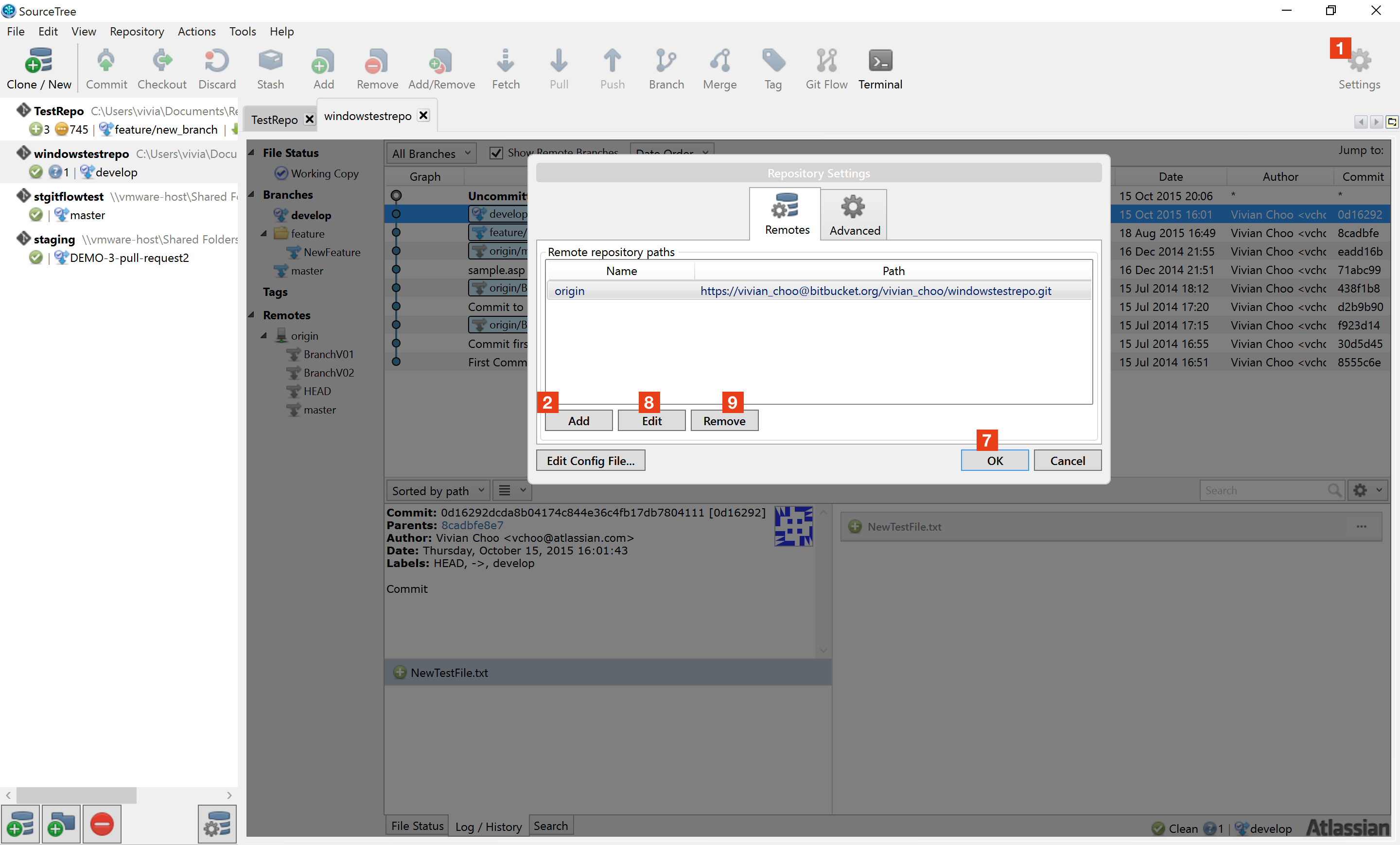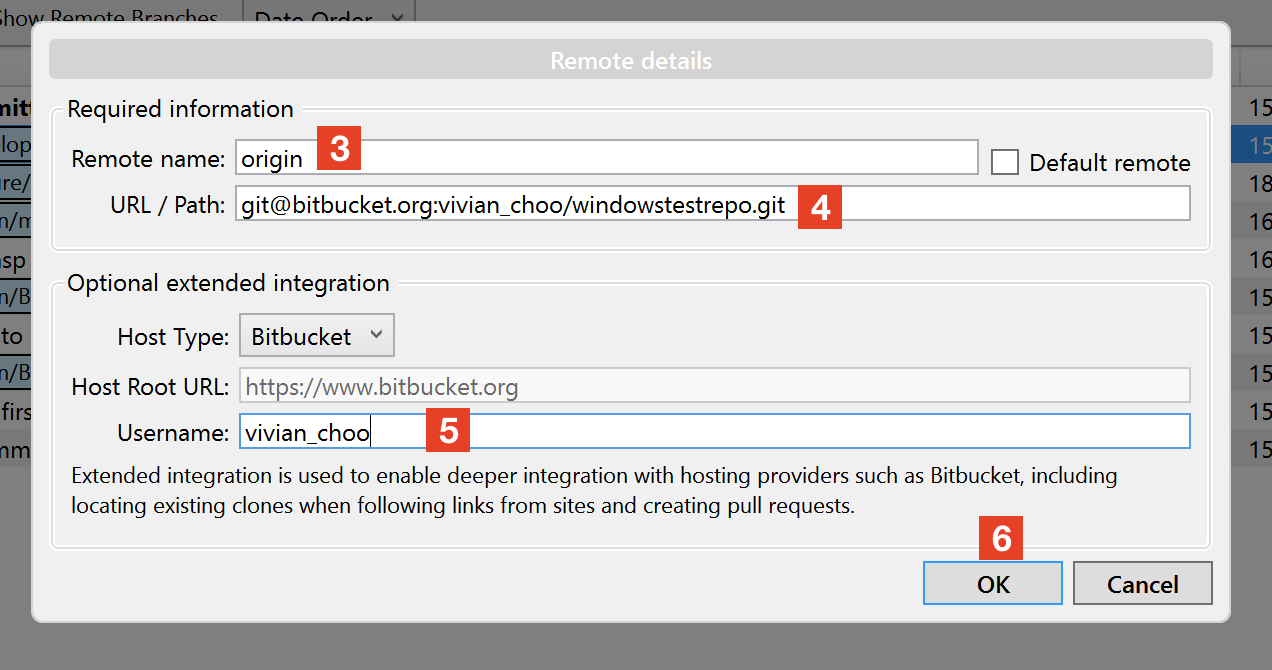Changing remote repository path on SourceTree using Git or Mercurial
Purpose
This article should help users to understand how to change remote repository path via SourceTree, both in Git and Mercurial.
Solution
To push contents from your local repository to a remote repository (whether hosted on Cloud or your own server.), please perform the following steps:
Steps:
- Click on the "Settings" button on the toolbar to open the Repository Settings window.
- Click "Add" to add a remote repository path to the repository. A "Remote details" window will open.
- Enter a name for the remote path.
- Enter the URL/Path for the remote repository
- Enter the username for the hosting service for the remote repository.
- Click 'OK' to add the remote path.
- Back on the Repository Settings window, click 'OK'. The new remote path should be added on the repository now.
- If you need to edit an already added remote path, just click the 'Edit' button. You should be directed to the "Remote details" window where you can edit the details (URL/Path/Host Type) of the remote path.
- To remove a remote repository path, click the 'Remove' button
Last modified on Feb 26, 2016
Powered by Confluence and Scroll Viewport.