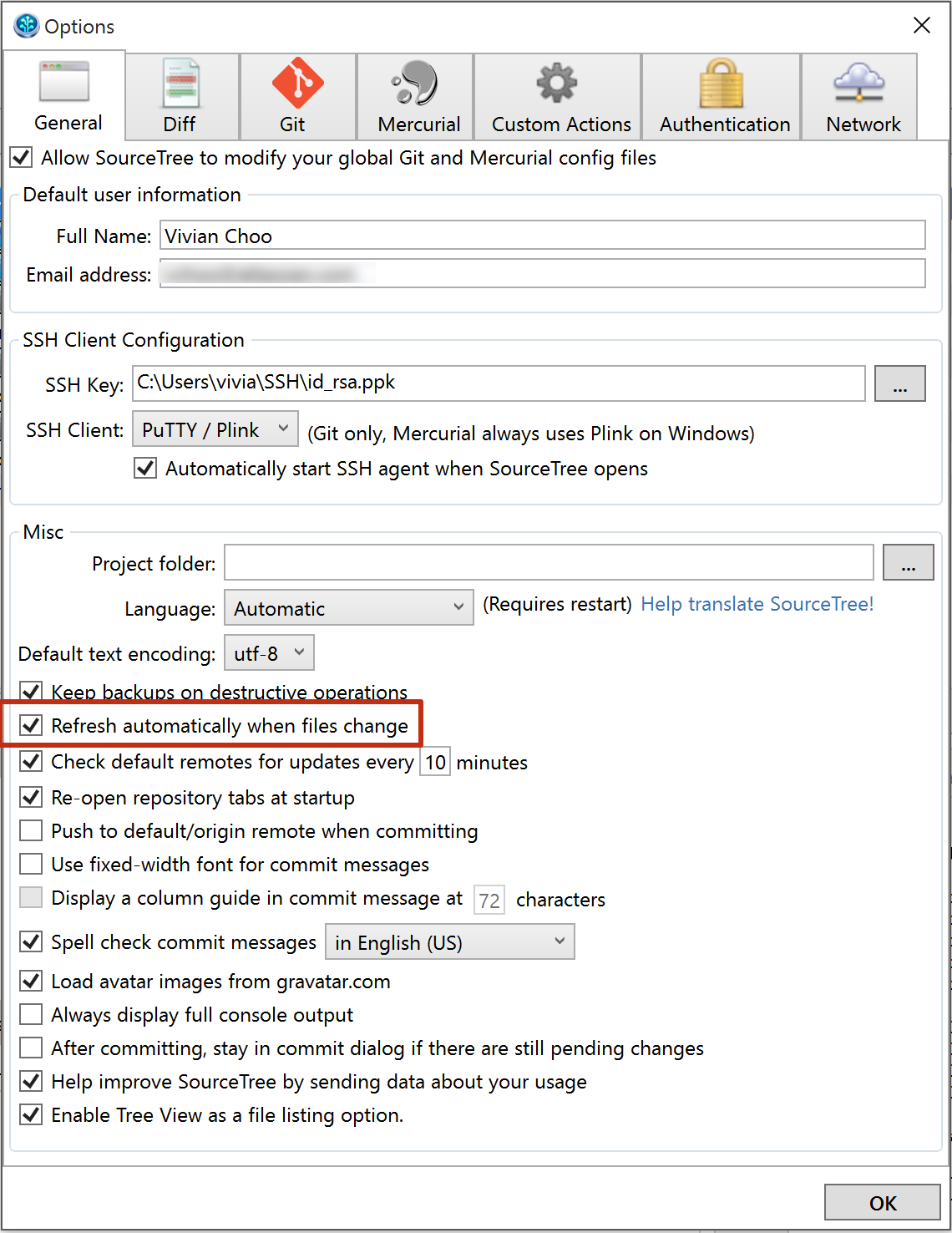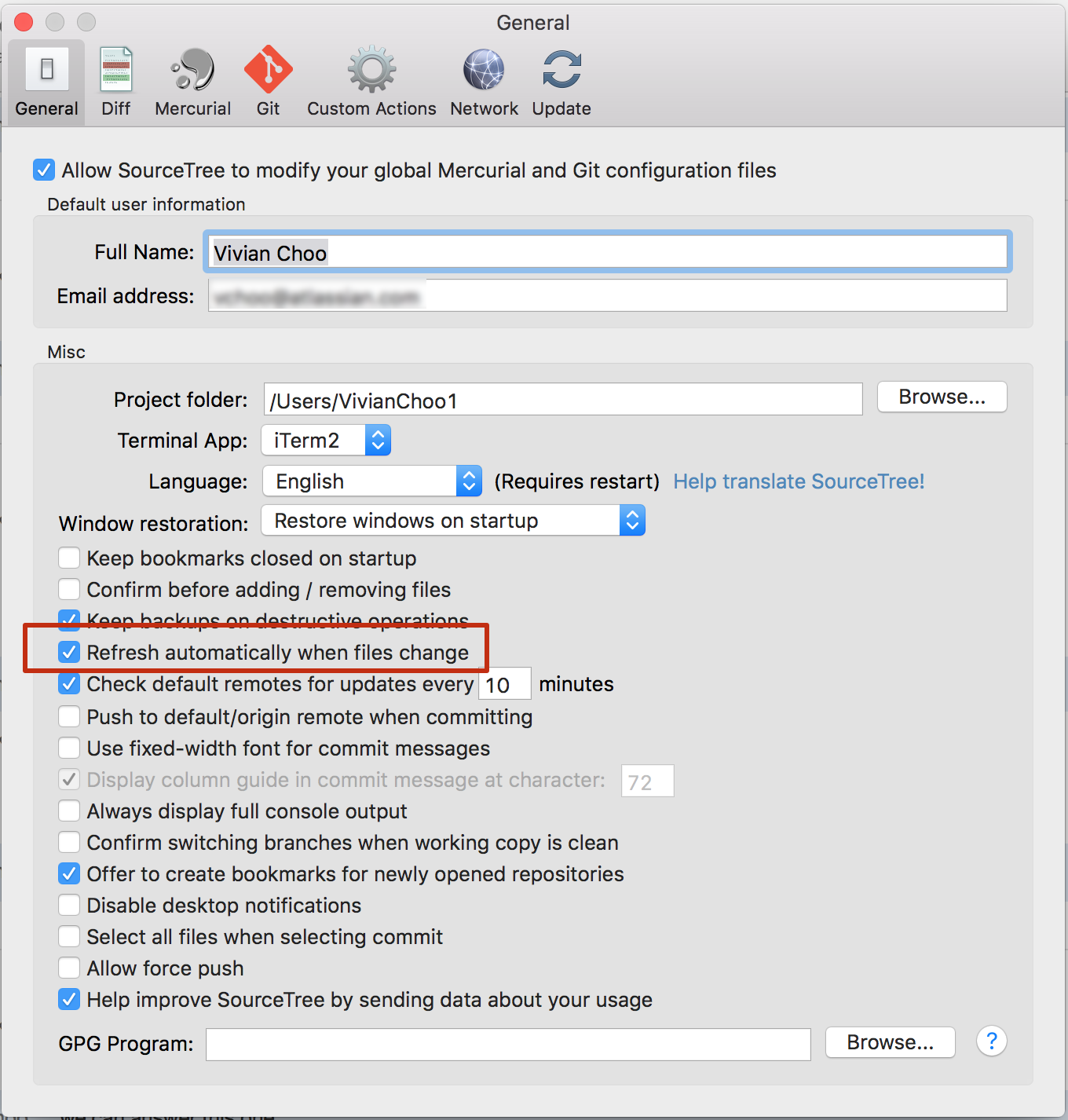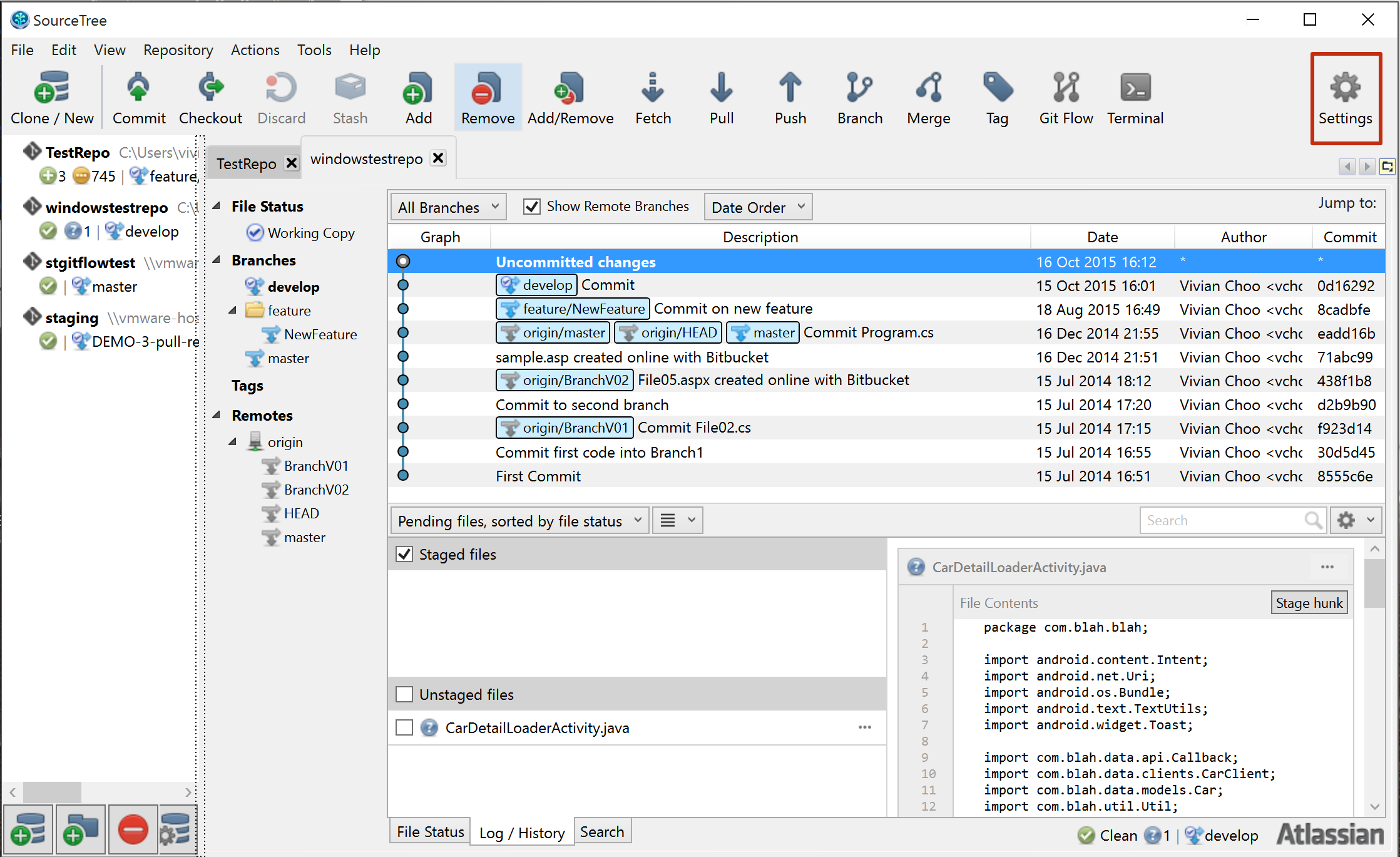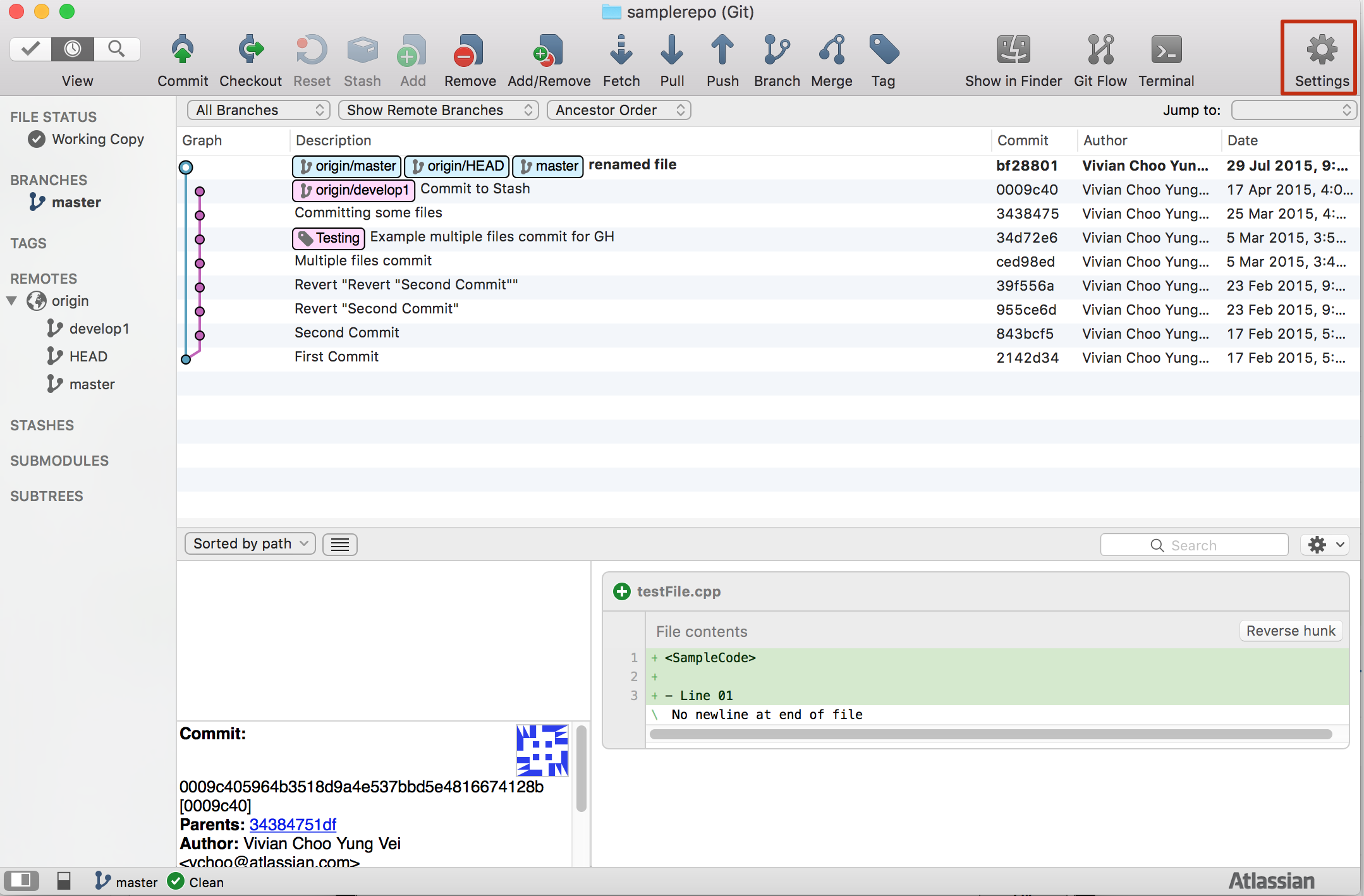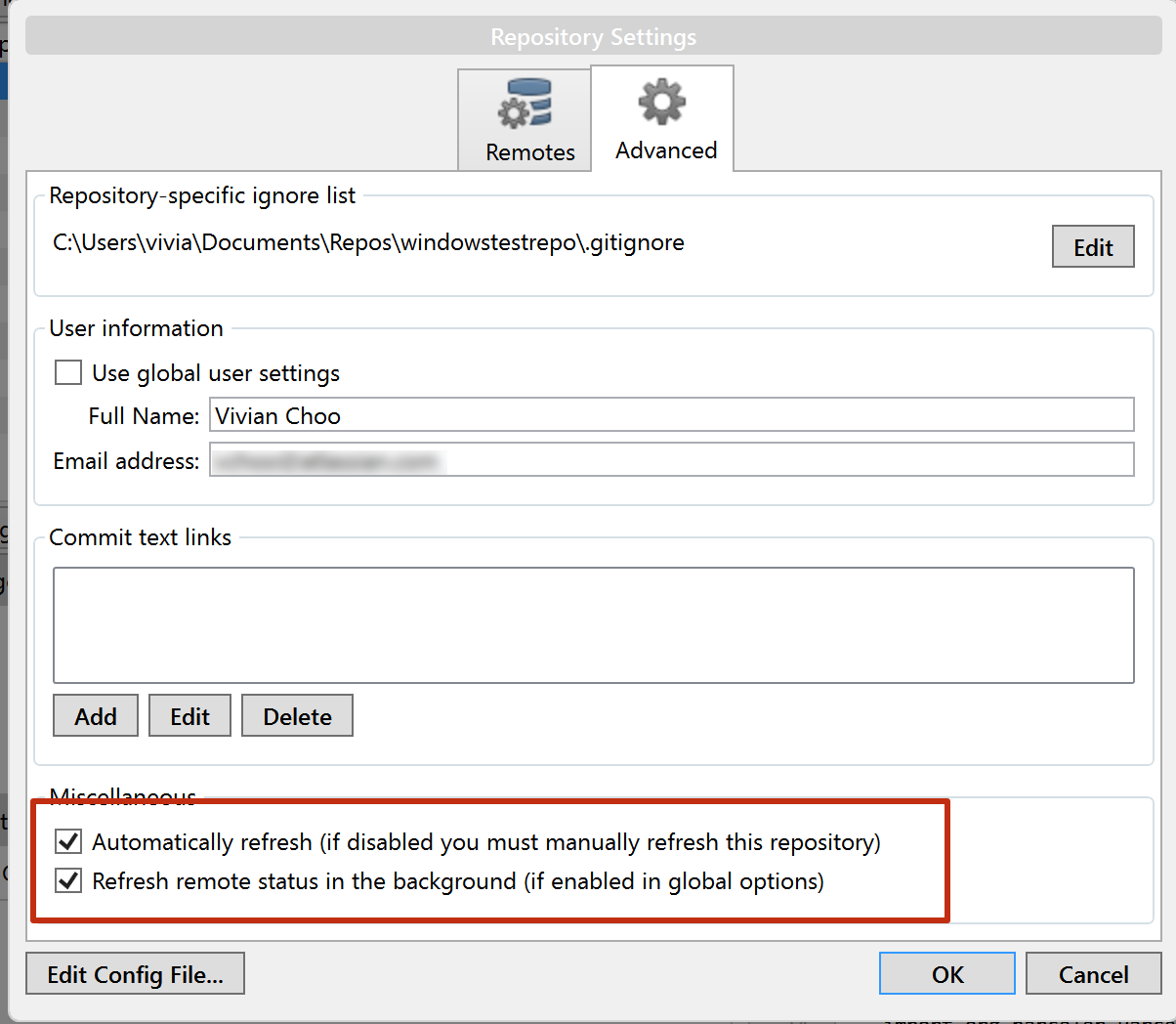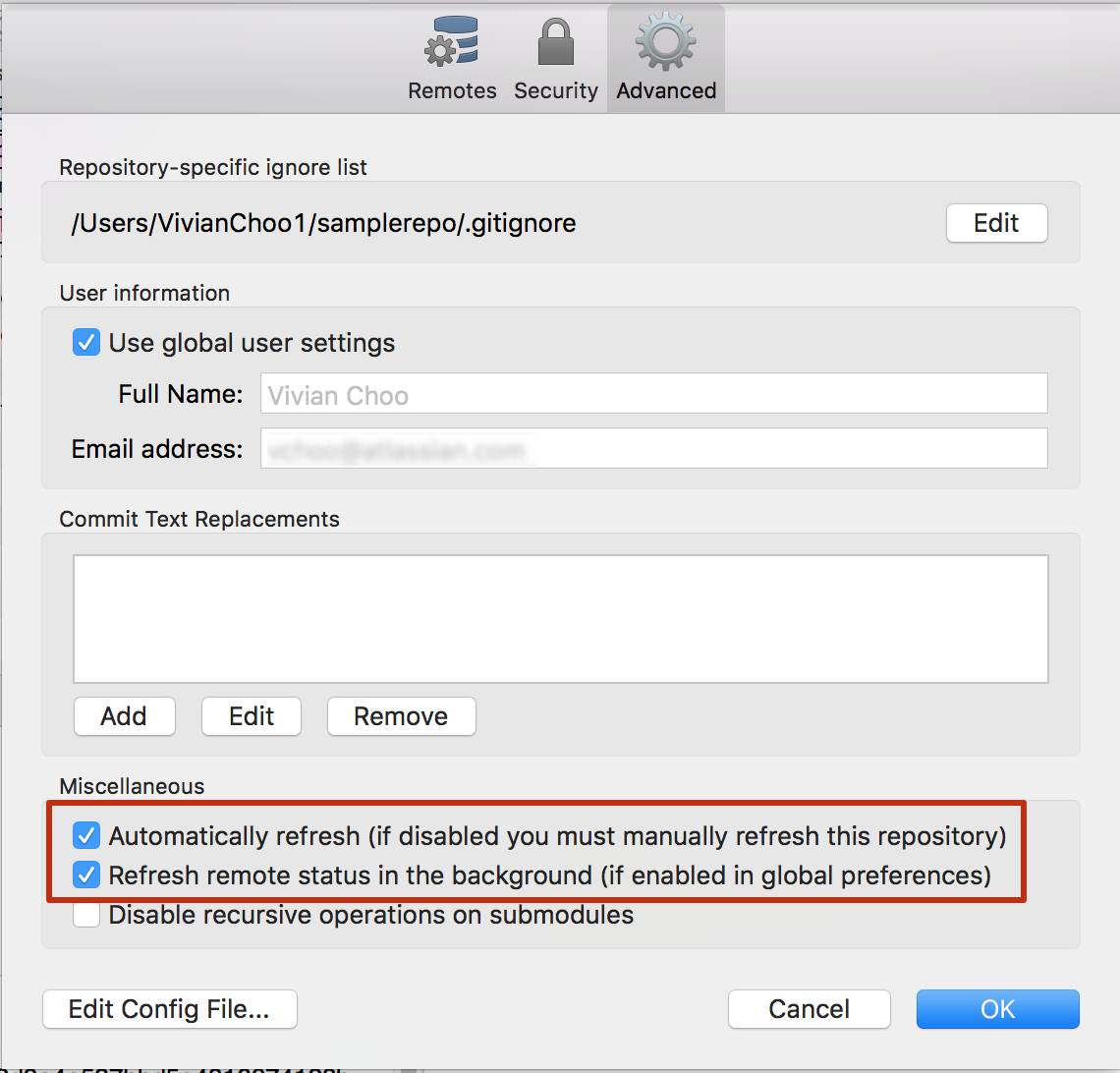Refreshing repository according to file changes and remote changes on SourceTree
Purpose
This article should help users to enable the option to refresh repositories according to file changes and remote changes on Sourcetree.
Solution
There are two ways of setting the option - either globally or on a per-repository basis.
Enabling the option to refresh repositories on Sourcetree globally
Locate the Sourcetree General Preference window
For Windows, the general configuration is located in Tools > Options > General.
- For Mac, the general configuration is located in Preferences > General.
Check the option to refresh automatically when files change
Windows
Mac
Make sure the checkbox next to the option "Refresh automatically when files change" is checked.
Enabling the option to refresh repositories on Sourcetree globally
Open the Repository Settings window
Windows
Mac
Click on the "Settings" button on the toolbar to open the Repository Settings window.Check the options to refresh automatically according to file changes and remote changes
Windows
Mac
On the Advanced tab of the Repository Setting window, check the checkboxes next to the option "Automatically refresh" and "Refresh remote status in background"
NOTE: For this option to work, you will need to enable the option to refresh repositories on the Sourcetree General Preference page.