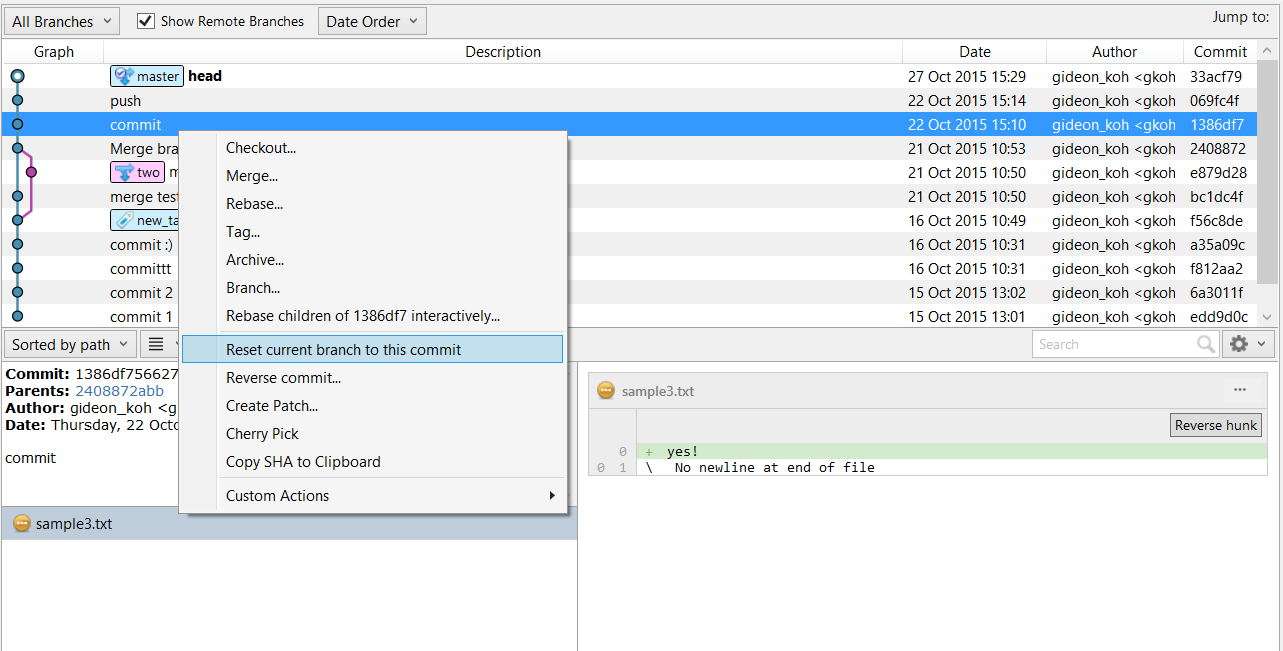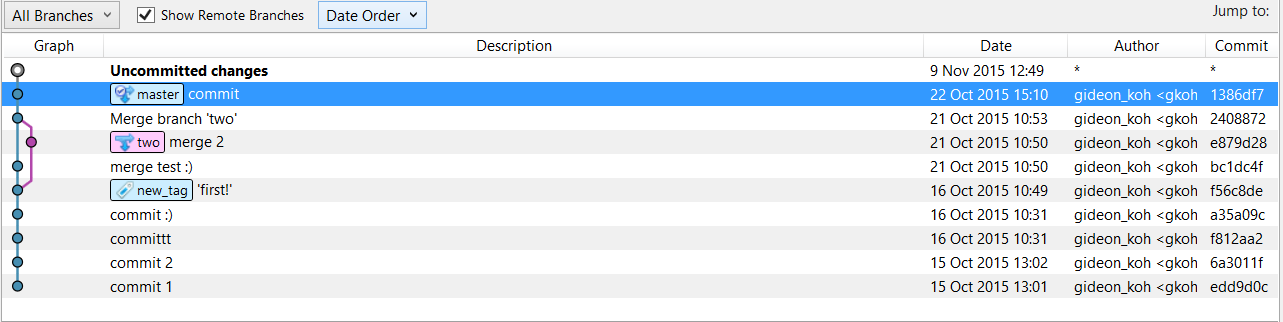Reset Branch to a Commit
Purpose
This article should help users to reset a branch to a specific commit.
Solution
Reset a branch to a specific commit
Steps:
1. First, checkout to a specific branch.
2. Then, right click on a specific commit, and select "Reset current branch to this commit". Similar to below:
3. Choose from the following options:
To understand further on the different types of reset (soft, mixed, hard), view this page: https://git-scm.com/docs/git-reset
4. Click OK. All the commit that are made after this specific commit that was reset to are now gone: