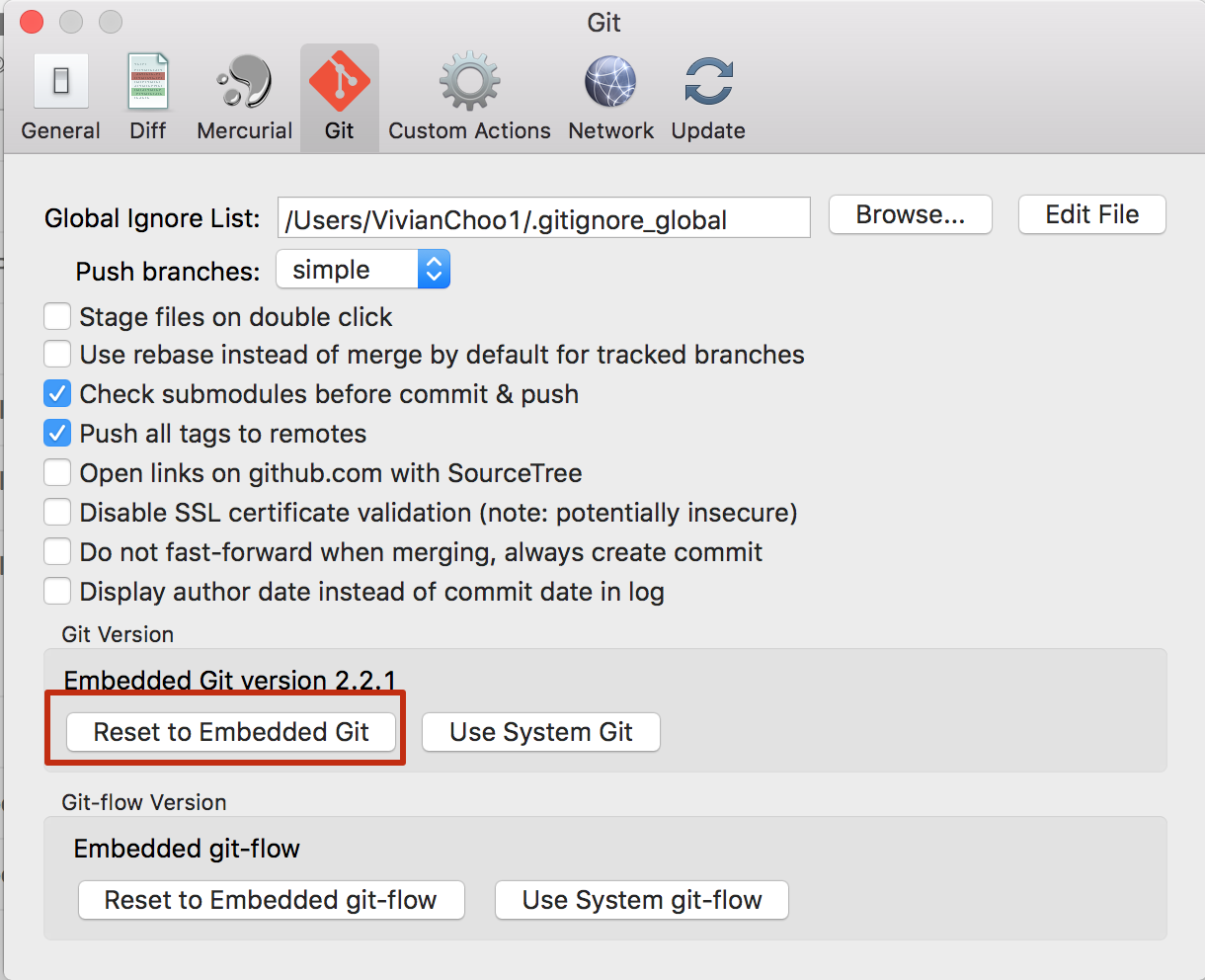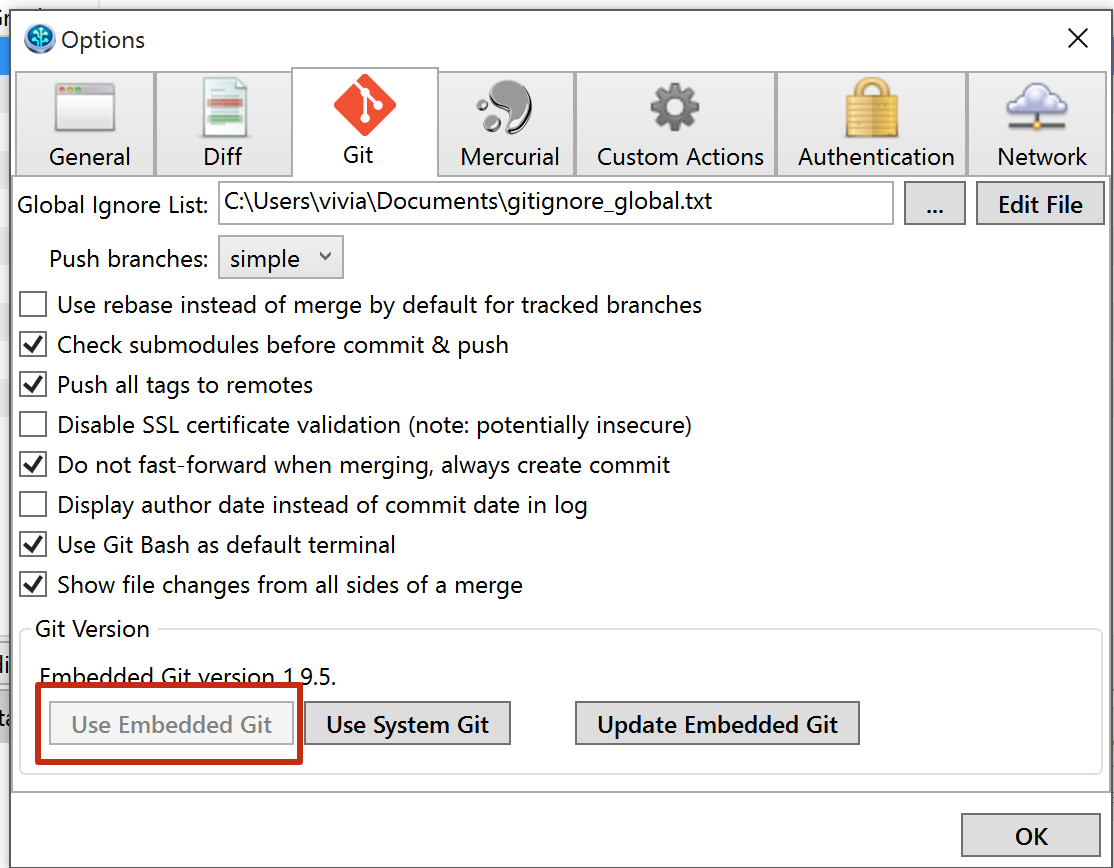Using Embedded Git or System Git in Sourcetree
Purpose
This article should help users to choose either to use System Git or Sourcetree's Embedded Git
Solution
Step 1: Locate the Git window
- For Windows, the Custom Actions configuration is located in Tools > Options > Git.
- For Mac, the Custom Actions configuration is located in Preferences > Git.
Using Embedded Git
Just select "Use Embedded Git" (on Windows) or "Reset to Embedded Git" (on Mac) to select the Git version which is embedded into Sourcetree
Mac
Windows
Function specific to Windows
In Sourcetree for Windows, there is a function to update the version of Git which is embedded in the installation of Sourcetree (in Options > Git > Update Embedded Git).
SourceTree file path for Embedded Git:
For Windows:
C:\Users\User\AppData\Local\Atlassian\SourceTree\git_local\bin\git.exe
or
%USERPROFILE%\AppData\Local\Atlassian\SourceTree\git_local\binFor Mac:
/Applications/SourceTree.app/Contents/Resources/git_local/binUsing system Git
Just select "Use System Git" to select the Git version which is installed on your system.
Mac
Windows