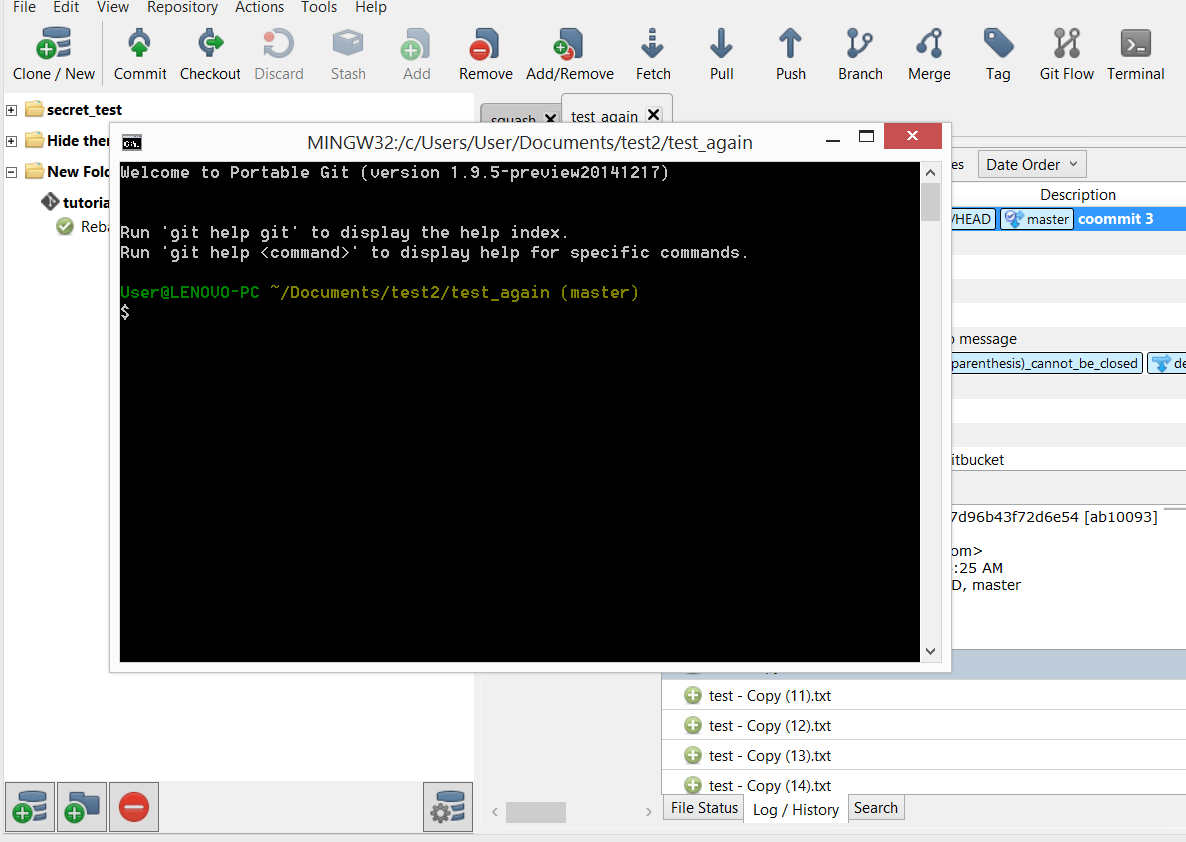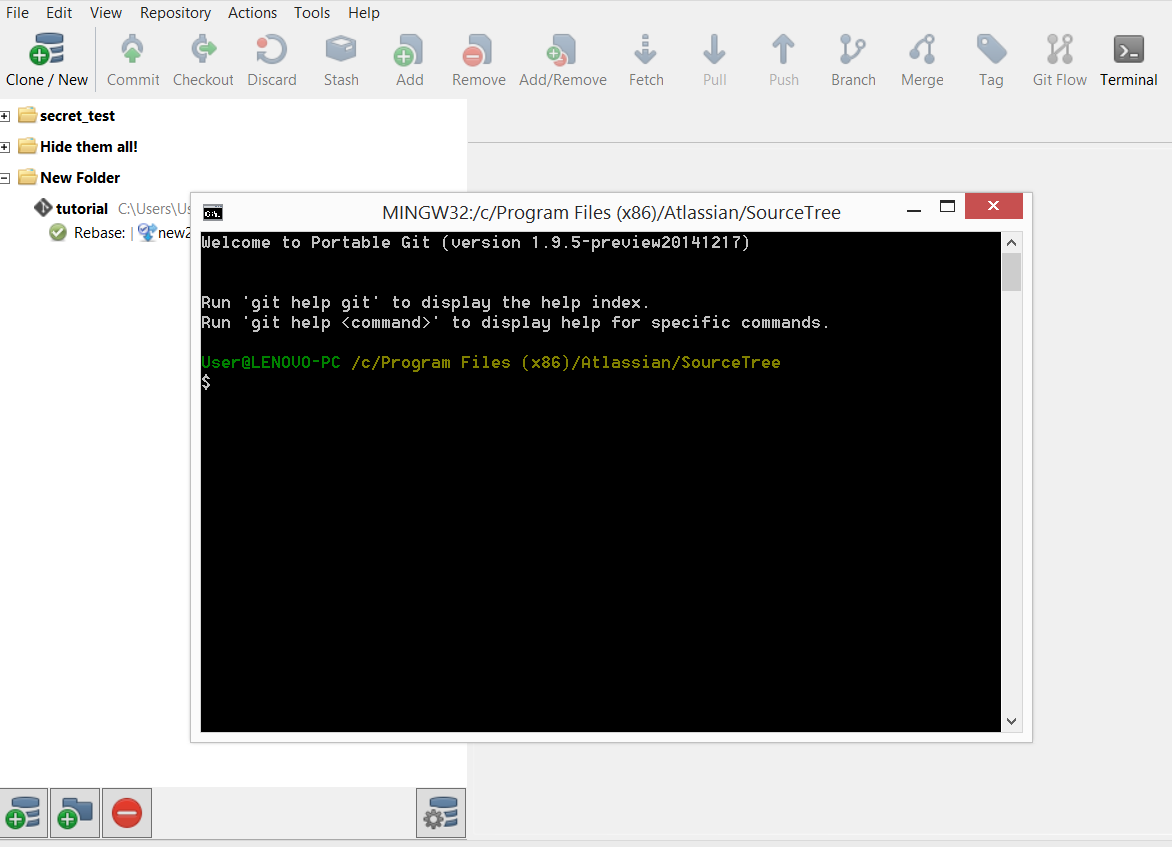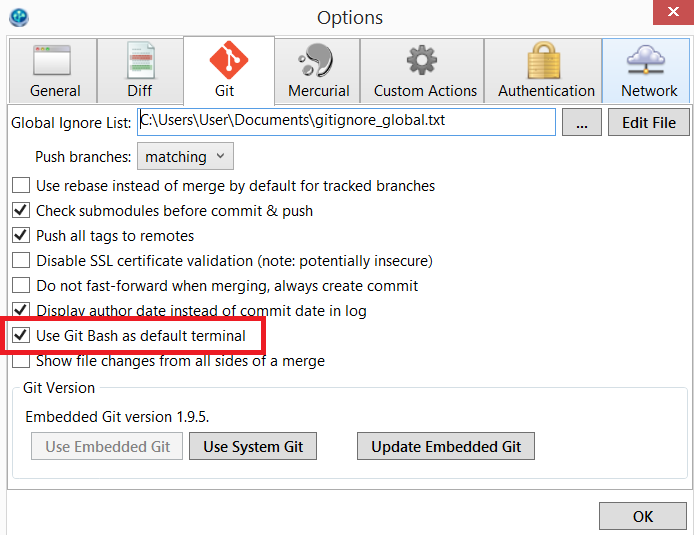Using Terminal in SourceTree
Purpose
This article should help users to learn how to access and configure terminal settings in SourceTree
Solution
This page:
General
You can open a terminal from within SourceTree by just clicking Terminal button:
If you open the terminal when a repository tab is opened, the terminal will be opened from the local repository folder:
If there are no repository opened at the moment, the terminal will be opened from the SourceTree folder instead:
Functions specific to Windows
In SourceTree for Windows' option for Git, you can set the terminal button to open Windows' default command prompt or to open SourceTree-integrated Git Bash (by default runs with SourceTree's embedded Git) by checking the Use Git Bash as default terminal checkbox in Tools > Options > Git:
For Mercurial, you can only run it via Windows' command prompt.