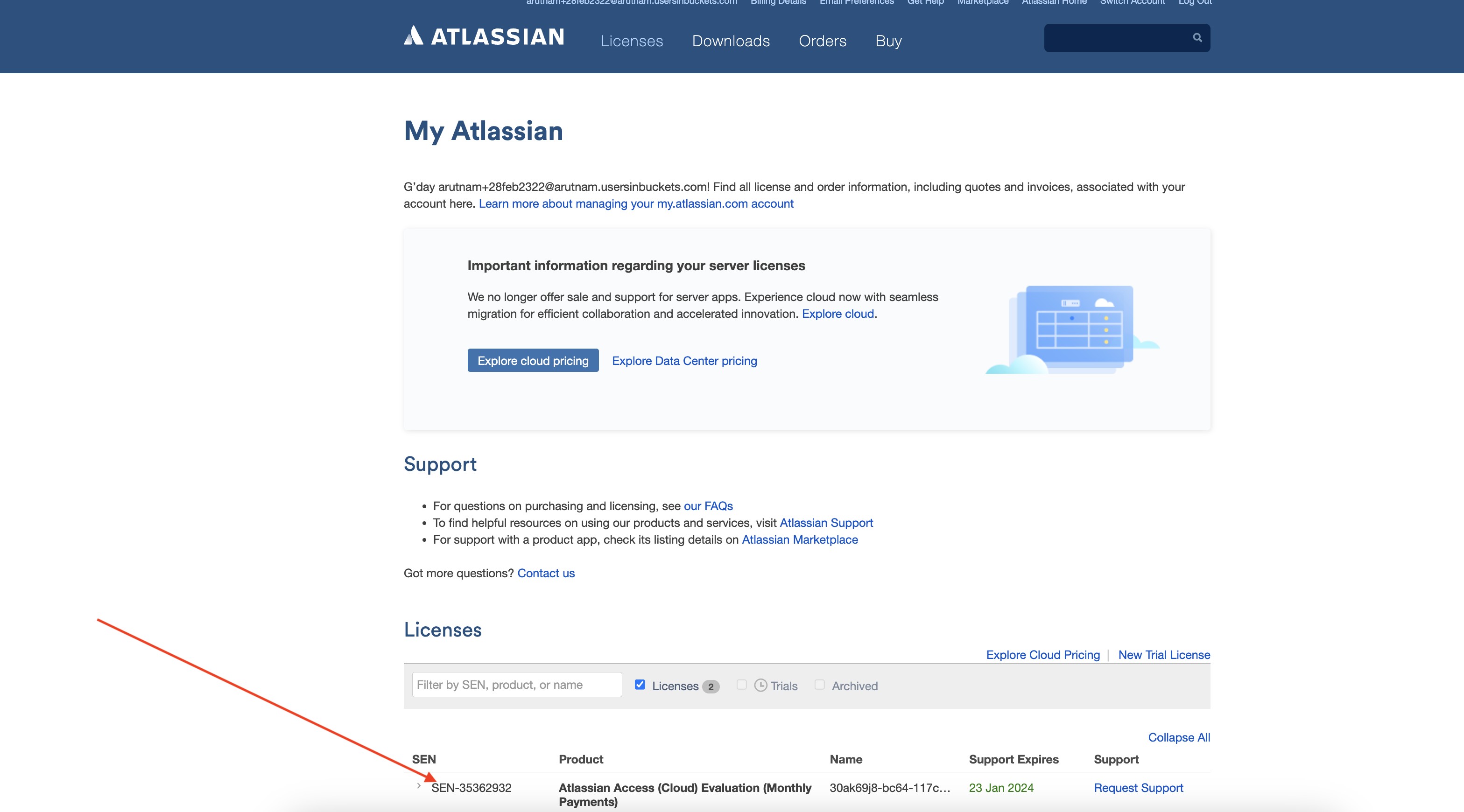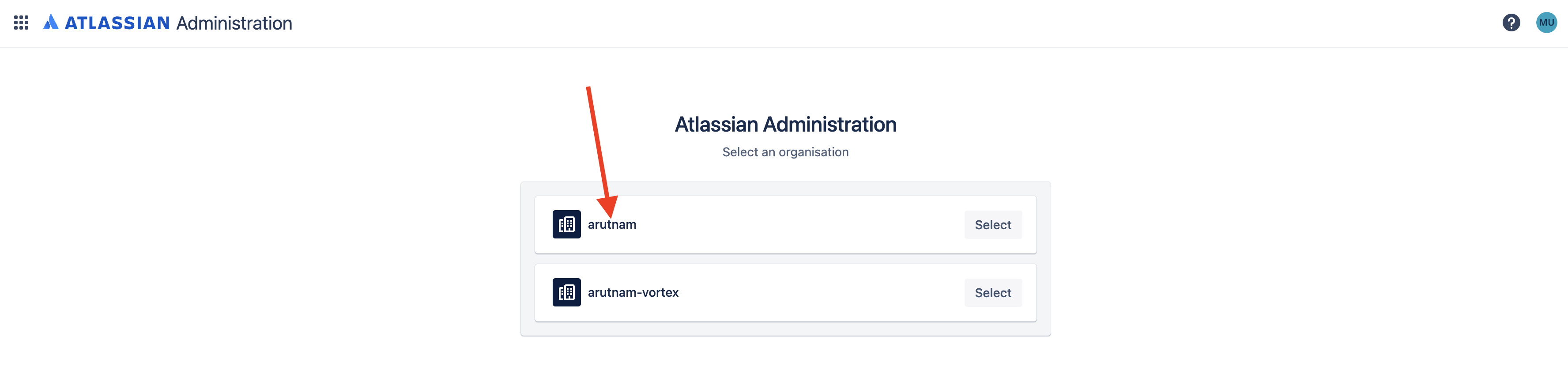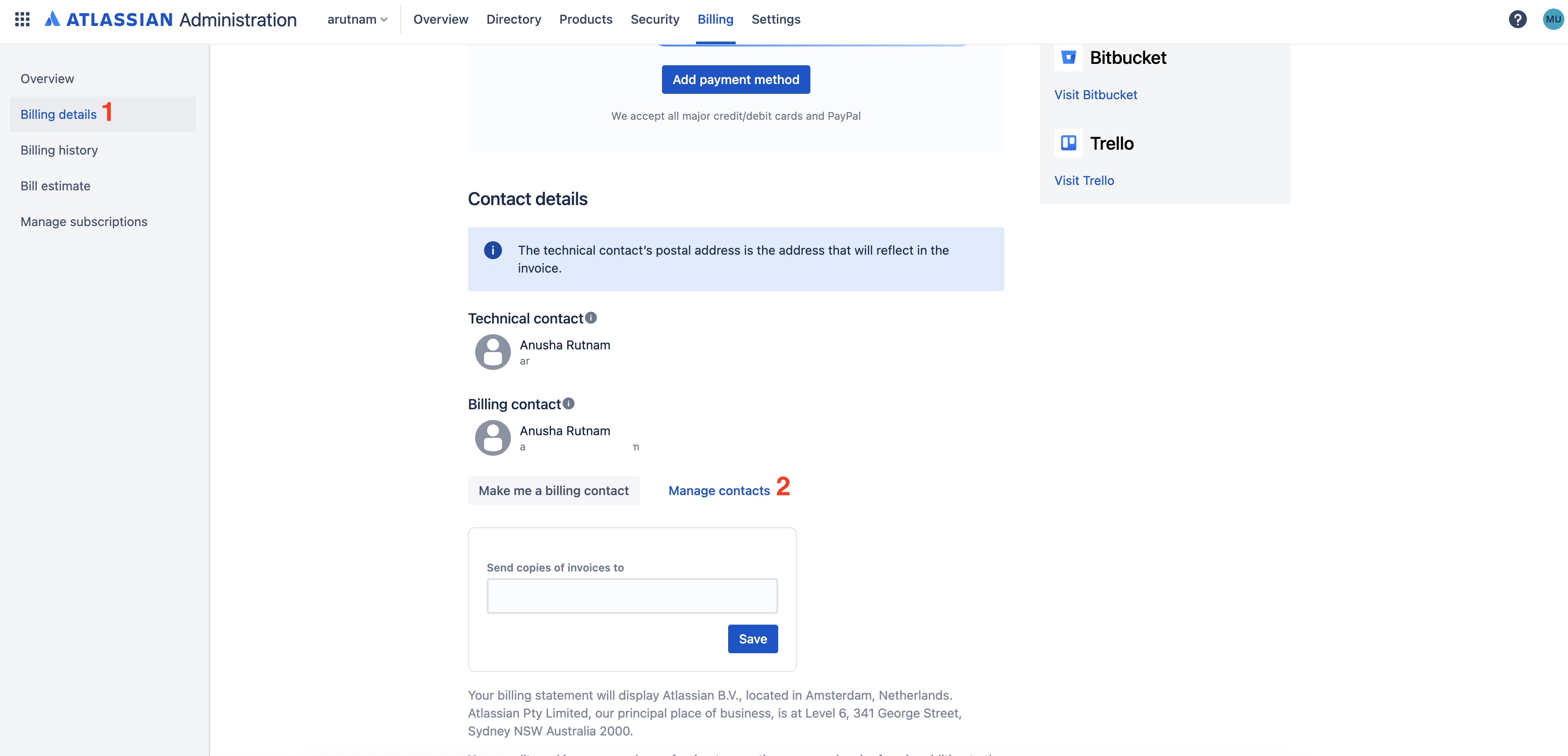How to find your Atlassian Access Support Entitlement Number (SEN)
You must be either an organisation admin, a billing contact or a technical contact of the Atlassian Access subscription in order to access the Support Entitlement Number (SEN) of an Atlassian Access product.
If you are a billing / technical contact of the Atlassian Access subscription
Go to https://my.atlassian.com/product and scroll down to the Licenses section. The SEN is in the leftmost column:
If you are an org admin but not a billing / technical contact of the Atlassian Access subscription
- Go to https://admin.atlassian.com/ and click on your organisation if there is more there one:
- Click the Billing tab and then Manage in the Atlassian Access row:
- In the lefthand column click Billing details > Manage contacts
- You will be redirected to https://my.atlassian.com/product and automatically made a non-primary billing contact of the Atlassian Access subscription. Scroll down to the Licenses section. The SEN is in the leftmost column:
Last modified on Dec 29, 2023
Powered by Confluence and Scroll Viewport.