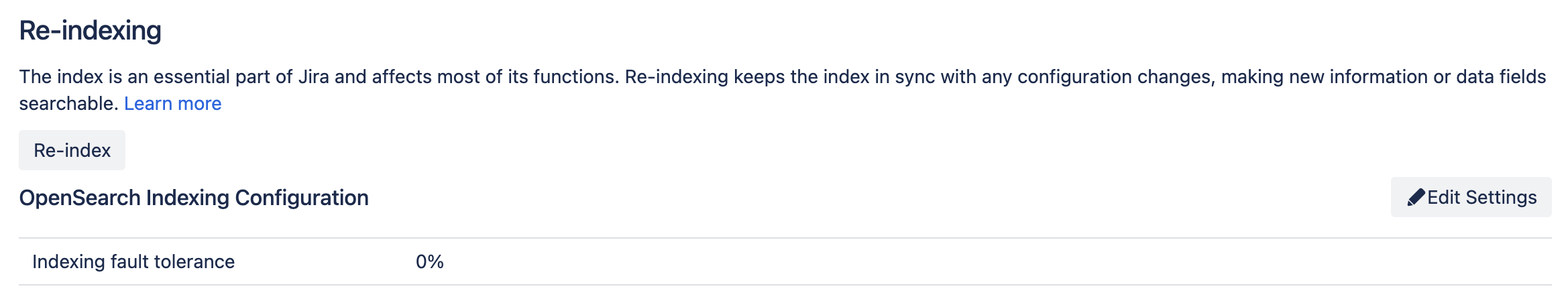Search indexing: OpenSearch
Re-indexing Jira
To re-index Jira using OpenSeach:
- In the upper-right corner of the screen, select Administration , then System.
To open the Indexing page, select Advanced and then Indexing.
- Select Re-index.
When you run a reindex in OpenSearch, a new staging index is created. The current production index remains unchanged, so existing operations continue to use it while the reindex runs.
After the reindex finishes, the staging index updates with any changes that occurred since the reindex started. Once it's up to date, the staging index is promoted to production, and all requests start using this new index.
By default, Jira checks every minute to ensure that all recent operations are indexed in the OpenSearch cluster. If any operations fail to index, Jira automatically retries them to keep the index consistent. The OpenSearch cluster is typically near real-time. If an index request fails after the built-in retries, this consistency check helps bring the index up to date.
Cancelling a re-index
You can cancel a reindex in OpenSearch while it's in progress. The existing index will remain in use.
Indexing fault tolerance
To handle failures outside of Jira’s control when communicating with OpenSearch, such as network issues, Jira automatically retries index requests three times using exponential backoff. If all retries fail, fault tolerance lets admins choose whether to accept a small number of index failures. This option is useful, for example, when rebuilding a large index. This helps prevent a full reindex from failing because of a few unsuccessful index requests. You can repair these failed requests later.