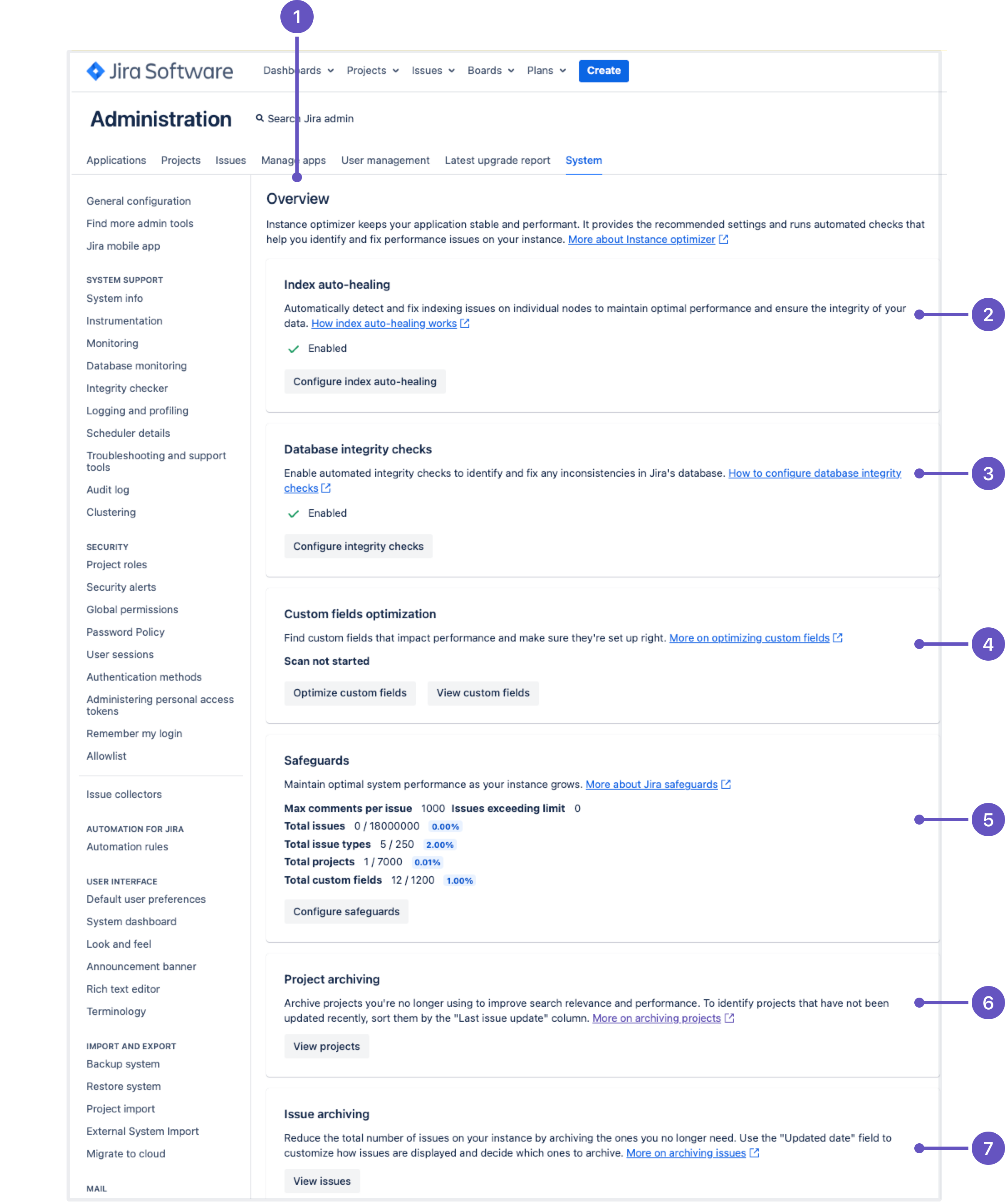Improve Jira performance with Instance optimizer
The performance of your Jira instance can be affected by multiple factors, such as the number of projects and issues it contains, how much data is associated with those issues, or the amount and complexity of created customer fields.
Instance Optimizer for Jira helps you identify and address such factors before they cause any performance degradation. From automation tools to recommended settings, we’ve put together the key things that will keep your Jira fast and stable:
This app is bundled with Jira Software since version 9.12 and with Jira Service Management since 5.12.
Check out Instance optimizer on Atlassian Marketplace
Configure Instance optimizer for Jira
To use and configure the app, you must be logged in as a user with Jira administrator permissions. Overview of global permissions in Jira
After you install the app, you can view and modify its configuration in Jira’s system settings.
To open the app:
In the upper-right corner of your Jira application, select Jira administration, and then select System.
In the sidebar, find Instance Optimizer and select Overview. A new page will open, displaying all available performance optimization options. Here, you can adjust the app settings as needed.
- Overview page: Your central hub for accessing all optimization features.
Index auto-healing: Automatically detects and repairs indexing issues across nodes.
Database integrity checks: Performs scheduled database scans to detect and fix configuration issues caused by inconsistent data in Jira’s database. You can also run checks manually.
Custom fields optimization: Manual scan of all custom fields on your instance that finds all redundant and unused custom fields, which affect your performance.
- Safeguards: keep your system stable and performing well by enforcing limits on comments per issue, issues, issue types, projects, and custom fields.
- Project archiving: Inspect and archive projects you're no longer using.
- Issue archiving: Archive issues that haven't been updated for a while.
Next steps
Explore performance settings in Instance Optimizer and adjust them, if necessary: