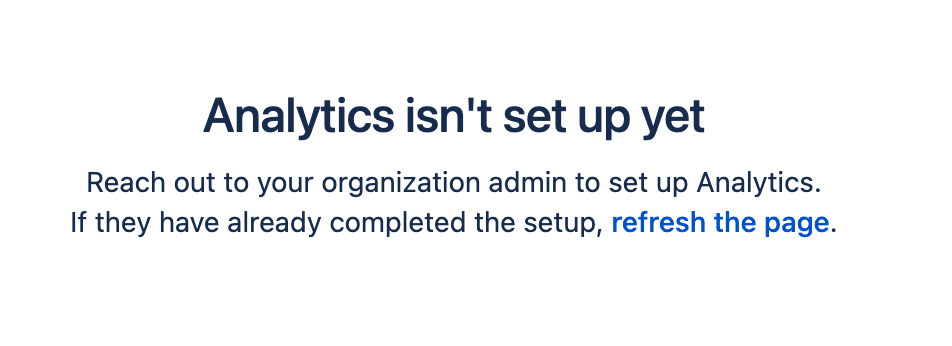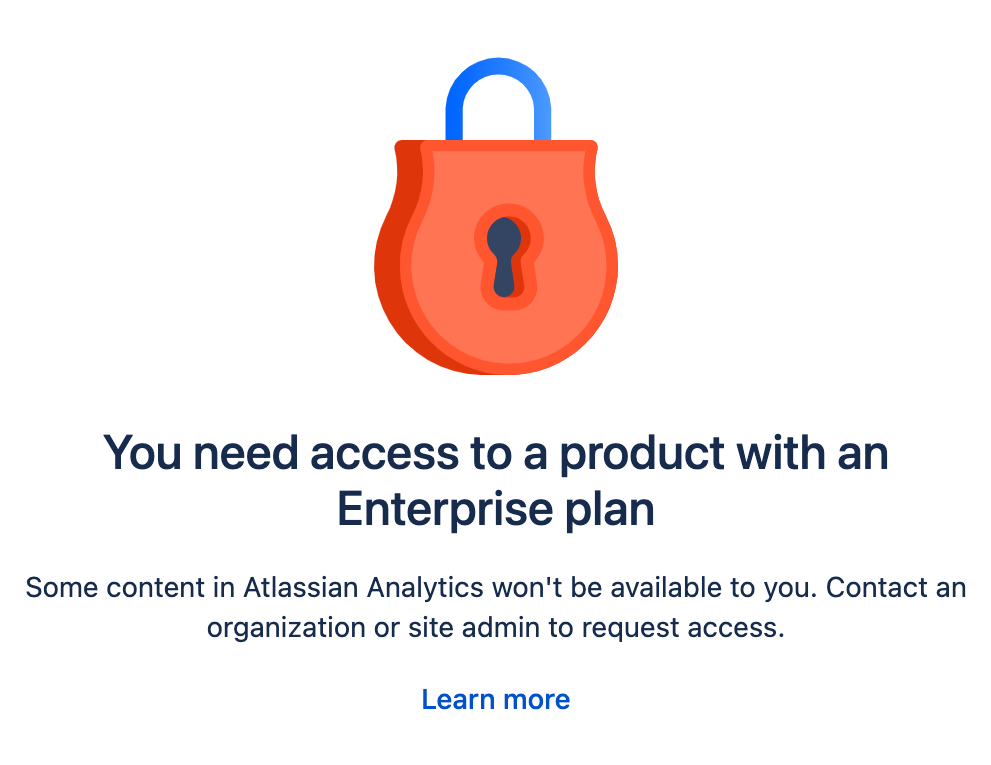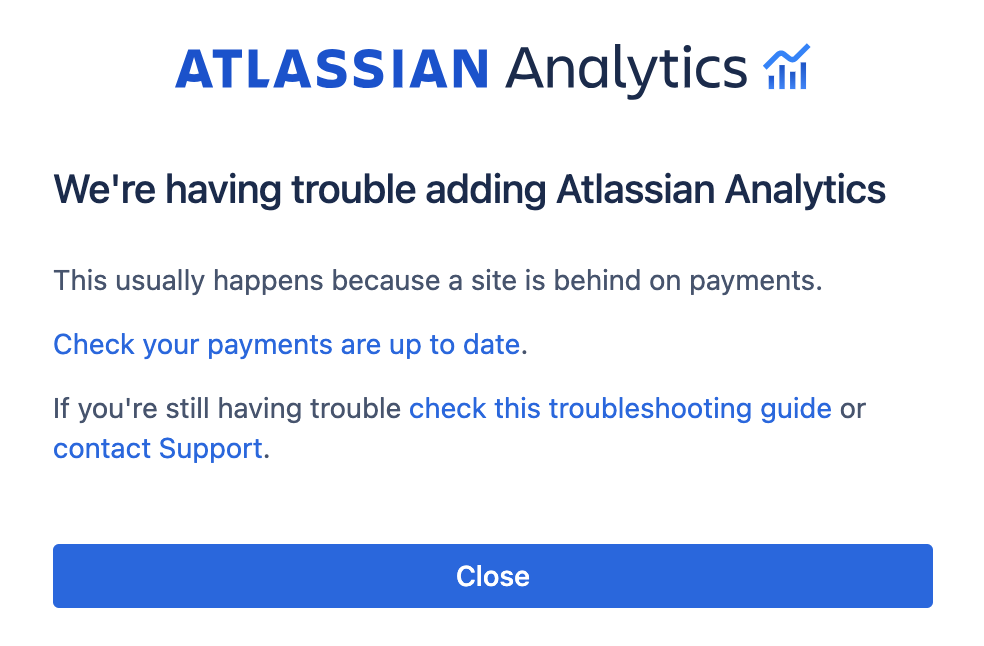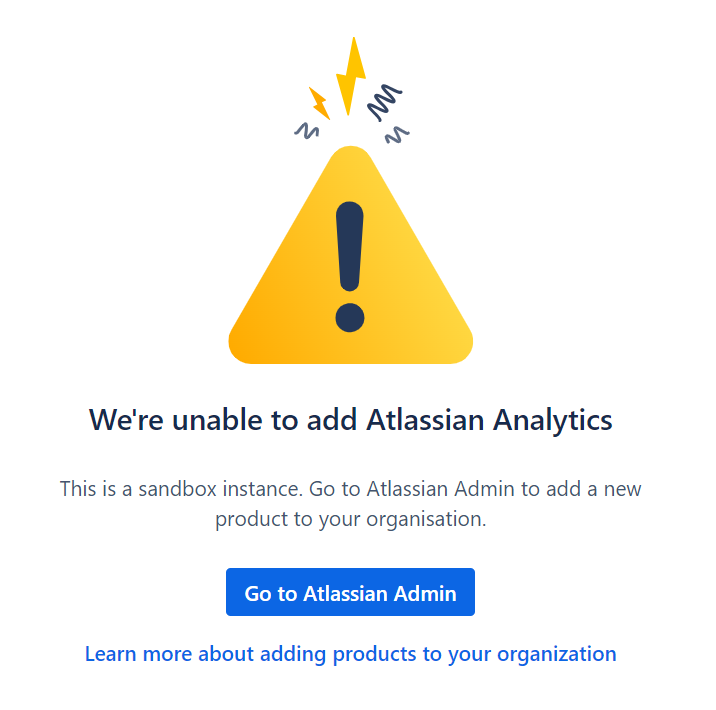Common setup and access errors in Atlassian Analytics
This page contains information on common errors users may see when trying to access Atlassian Analytics. Data source error messages are covered in a separate article.
Analytics isn’t set up yet
If you are trying to access Atlassian Analytics and run into a page with this message, it means your organization admin has not finished the set up process yet and there is no Atlassian Data Lake connection added. Please contact your organization admin to complete the steps necessary to connect to the Atlassian Data Lake.
You need access to a product with an Enterprise plan
If you see the following message with a lock icon, this means you stumbled across a page you don’t have access to. Only users with access to a product with an Enterprise plan on Jira, Jira Service Management, or Confluence, have the ability to query data and create charts. Learn more about the Enterprise restriction in Atlassian Analytics.
If you believe this is incorrect or would like further assistance, please contact support.
We’re having trouble adding Atlassian Analytics
Outstanding payments on your site may be preventing you from activating Atlassian Analytics. After checking on your payments, if you still need help our Customer Advocates team will be happy to assist.
We’re unable to add Atlassian Analytics
Atlassian Analytics can't be added to sandbox sites. Please add Atlassian Analytics to a non-sandbox site.
There was a problem accessing this content
If you are trying to access Atlassian Analytics and encounter this message, this means that you are blocked from Atlassian Analytics because of an IP allowlist rule.