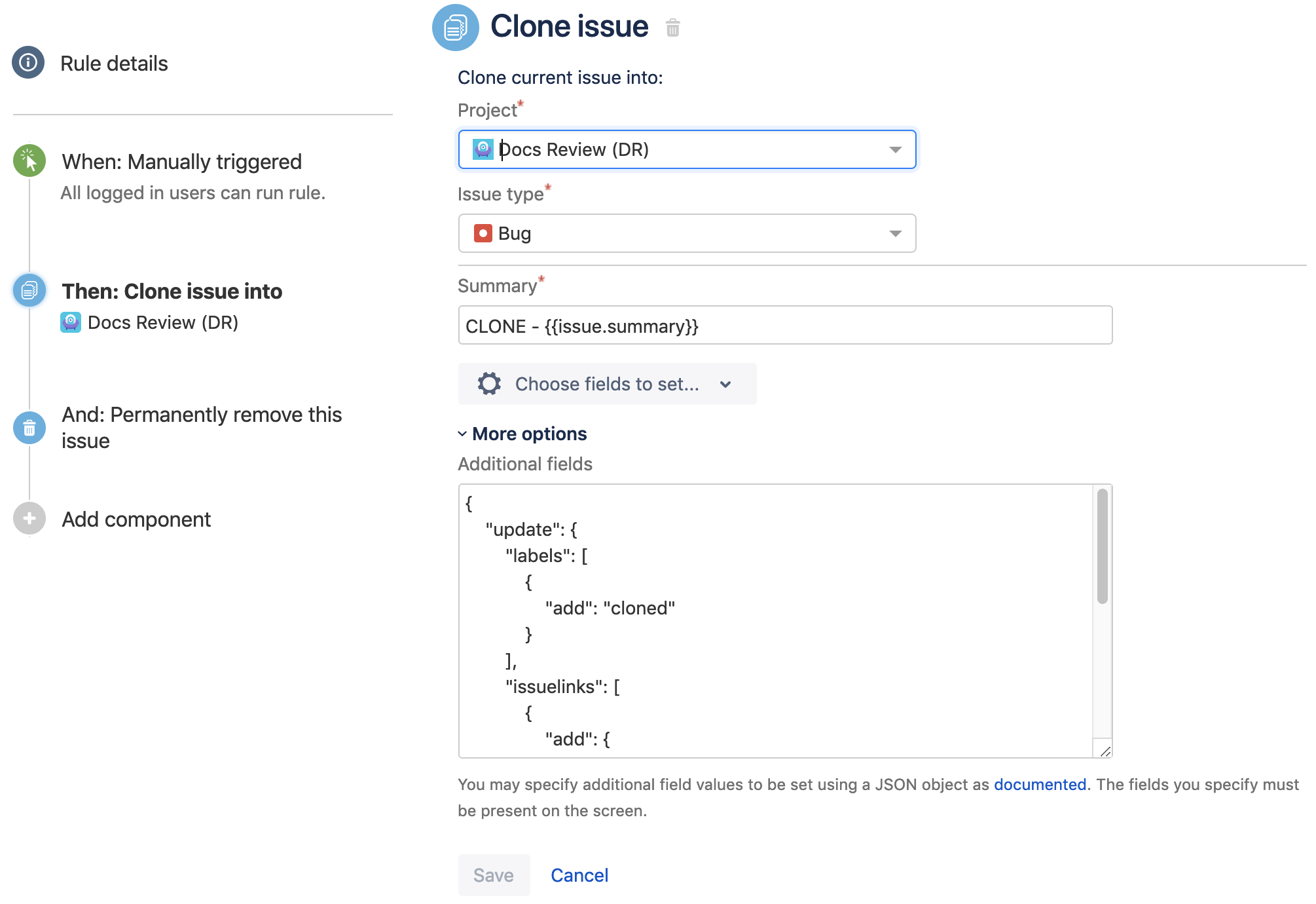Move an issue to another project using automation
While Jira has an option to move an issue to another project, this service isn't available to apps or integrations like Jira automation.
The best workaround is to clone the issue and delete the original:
- Add a 'Clone issue' action and select the project you want to move the issue to. Jira automation will do its best to clone as many of the existing fields as possible, but items such as attachments do not move with the issue.
- Add a 'Delete issue' action to safely delete the original issue.
Last modified on Feb 12, 2024
Powered by Confluence and Scroll Viewport.