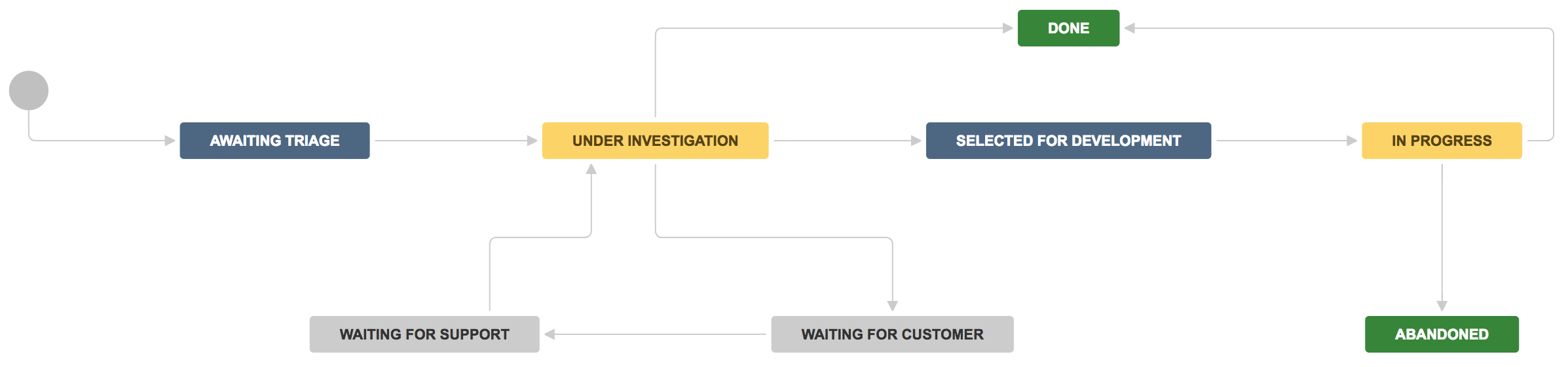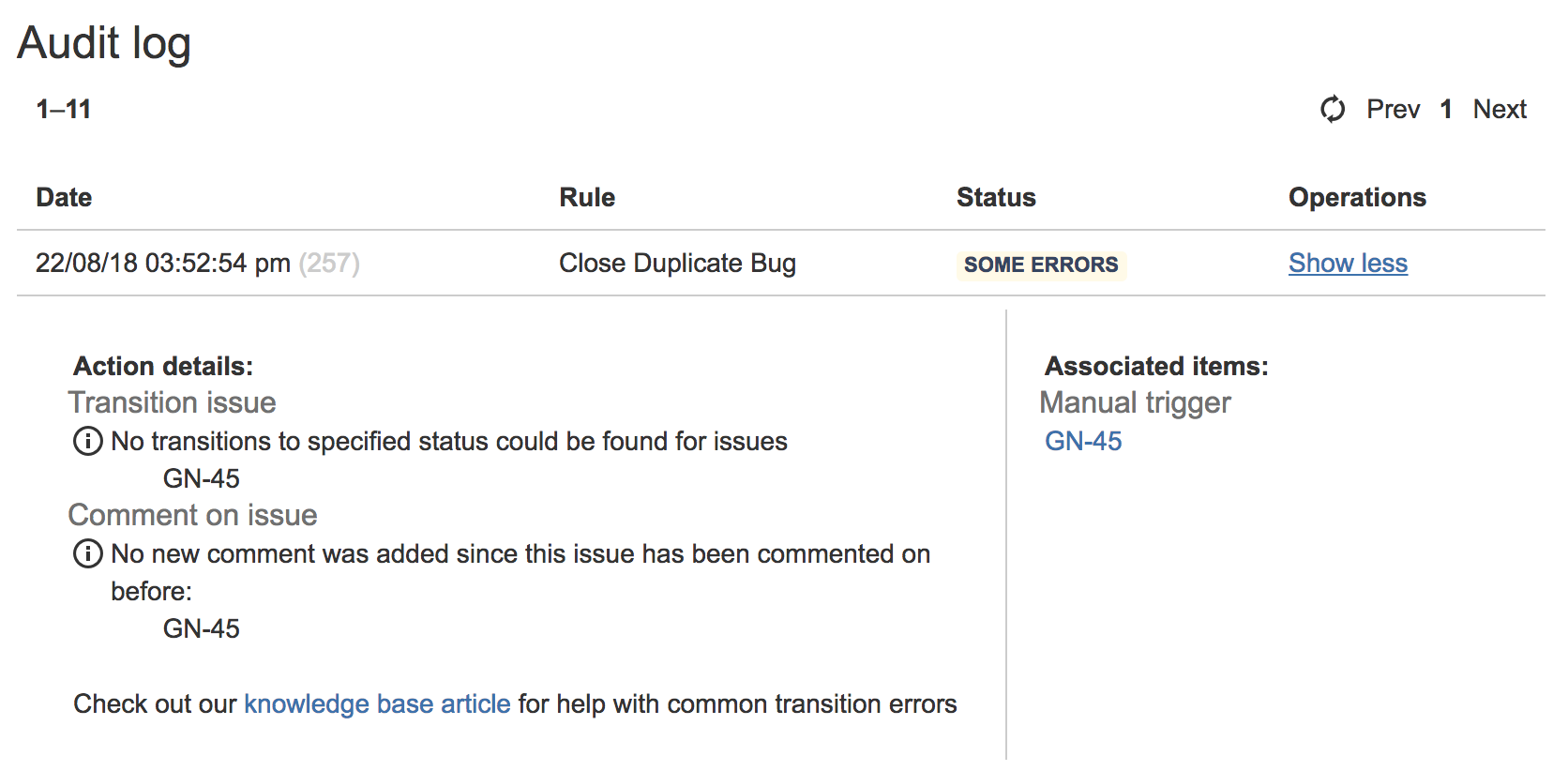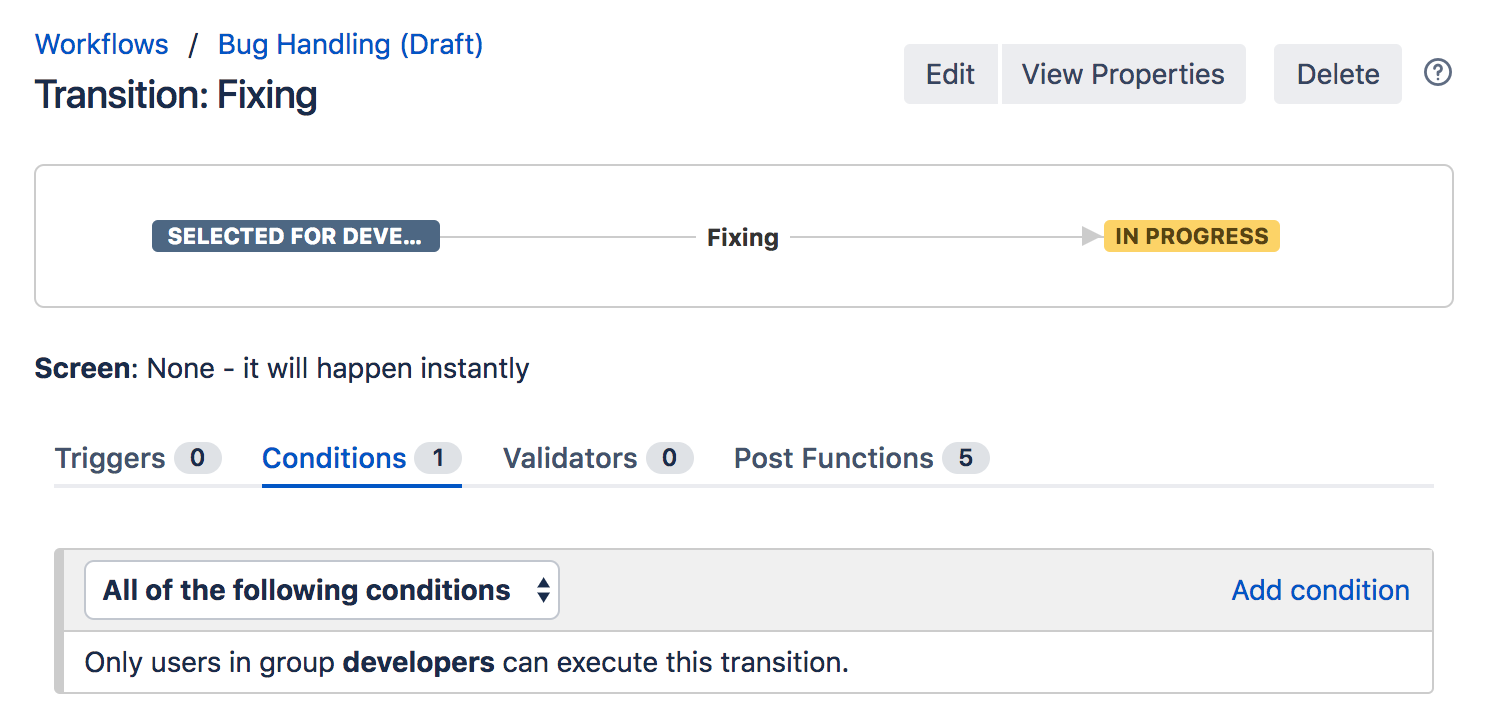Transition an issue with automation
The Transition issue action will allow your automation rule to transition issues automatically.
However, when transitioning an issue using automation, you may run into the following error:
No transitions to specified status could be found for issues.While this error message can indicate that the status doesn't exist, it often means something different.
Transitions must follow workflows
When creating a rule to transition an issue, the transition must follow the project’s workflow. Learn more about working with workflows.
Take the following workflow for investigating and handling bugs – this workflow will restrict what can be done with the Transition issue action.
For example, take a rule with a manual trigger that comments when a bug is a duplicate, and then closes it by transitioning to Done – this rule would not successfully execute on issues that are in the Awaiting triage state, as issues can only proceed to Under investigation from this status.
A rule run on an issue in this state will result in an error status.
This rule, however, will run successfully on Under Investigation and In Progress issues as the workflow allows transitions from these statuses to Done.
Rule actors need the correct permissions
The rule actor is the user who executes a rule. This user must have the relevant permissions to trigger the rule, and complete any actions that may be performed.
Using the previous example, the details of the transition from Selected for development to In progress shows that there is a condition in place, so that only members of the developers group can execute this transition.