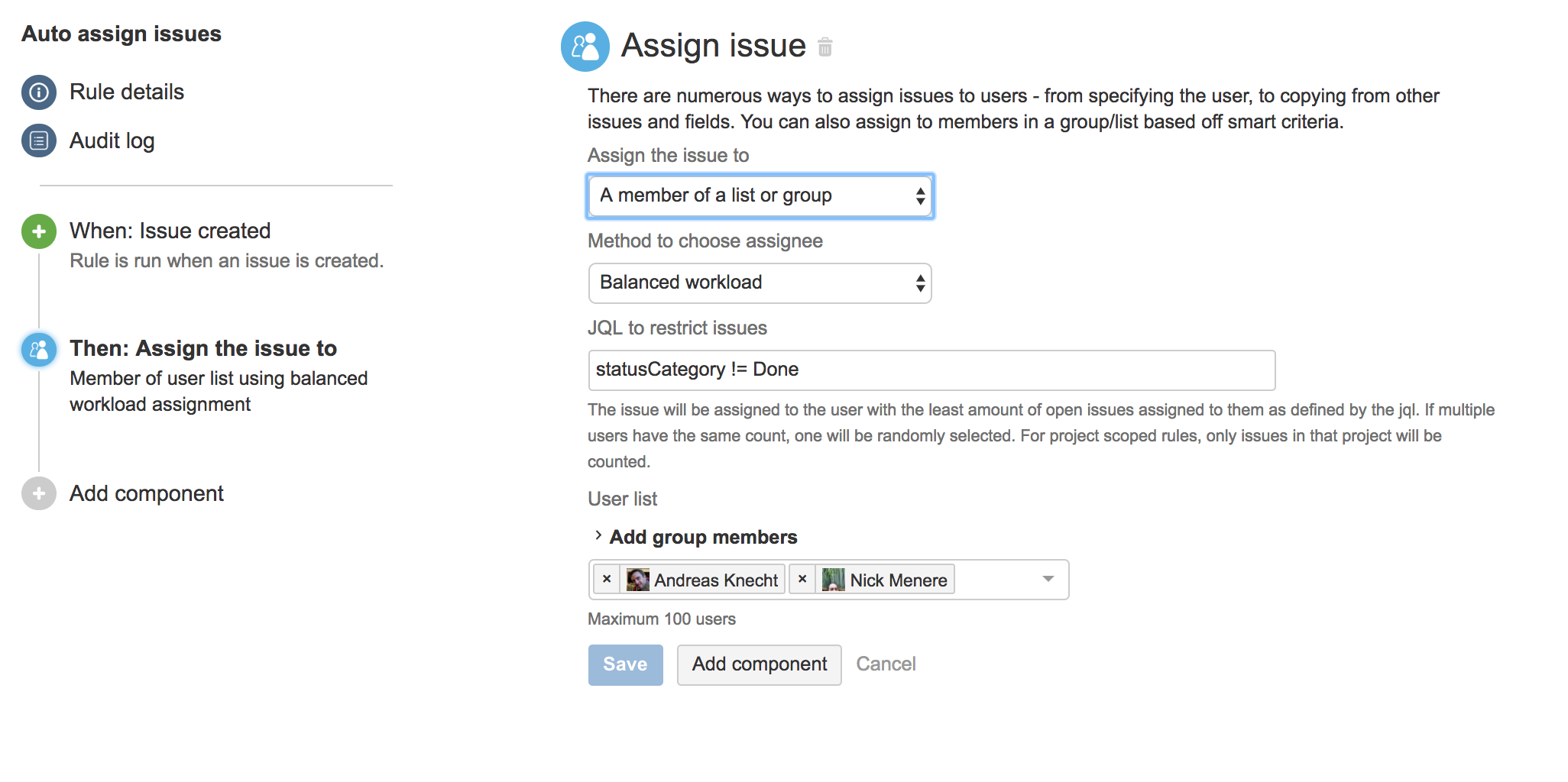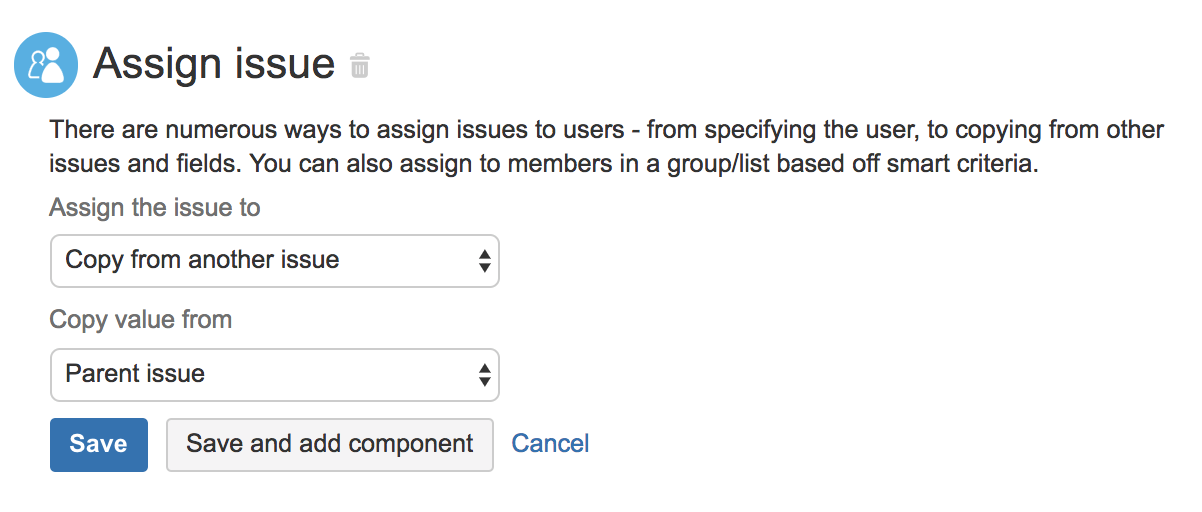Smart assign Jira issues — Load balancing, round-robin and more
We love talking to customers about how they are using Automation for Jira Server and what features we can build to make their lives better. A common request we kept hearing was to be able to assign issues in a smart way.
By ‘smart’ we simply mean Jira admins want to ensure the right person is aware of an issue and accountable for it. It will be assigned conditionally using the smarts of Automation for Jira.
How can Automation for Jira assign issues to users?
Lots of ways! Just to name a few:
- assign issues based on current workload
- assign issues in a round-robin fashion to a defined list of users
- copy assignee from a related issue or JQL query
- copy from another field
- look back in the issue history at previous assignees or users who have commented
… As I said, customers came up with a lot of use-cases. Let's look at some of these in more depth.
Balanced workload assigning
At Automation for Jira, we try to offer the legendary support that we learned at Atlassian and we use lots of rules on top of Jira Service Desk to help us achieve that. Part of this is ensuring that we share the workload so we can respond as quickly and effectively as possible. Previously we would have to look at the current open issues and manually count how many issues were assigned to everyone doing support and then assign it to the developer with the least amount of tickets. Now we can simply use a rule so that whenever an issue is created, it searches for a member of our team with the least amount of open tickets. This search can be customized to suit your needs:
Keep the same assignee for each customer
Part of legendary service is to build relationships with your customers and giving each customer continuity between interactions. To maximize this, we can now assign tickets to the assignee of the last ticket that the reporter raised (or even more sophisticated use-cases). We then fall back to a balanced workload.
Round-robin assigning
A good team takes turns to do “those” scheduled tasks; weekly releases, translations, paying bills…
To make sure everyone has their turn, we now have Round-robin assigning. You create the list of users manually, and each time the rule runs it assigns the issue to the next user.
If you want to gamble a little — we also have the ability to assign it to a random user…
Back and forth assigning
There are quite a few use-cases where you want to pass issues between users and have the assignee go back and forth as well. This is now trivial to do with Automation for Jira.
A great example of this is when QA rejects a story:
You can also copy the value from other fields of the issue and use smart-values.
Synchronize with parent or Epic
You can now synchronize sub-tasks with their parent issue and stories with their Epic.