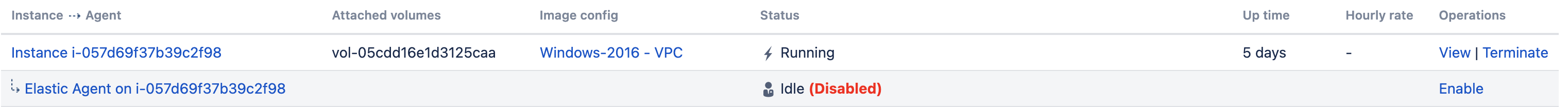Disabling an elastic agent
If you'd like to stop an elastic agent, you can disable it in Bamboo. This will abandon any job build it is running and prevent it from running any further job builds.
Note that disabling an elastic agent won't shut down the elastic instance it's running on (i.e. you will still be charged for the instance uptime). You can permanently stop an elastic agent and instance by shutting down the elastic instance.
The Bamboo server also supervises your elastic agents. If the Bamboo server detects that an elastic agent is offline, it will automatically terminate the elastic instance.
To disable an elastic agent:
- Navigate to the desired elastic agent, as described in Viewing your elastic agents.
- Select Disable in the Operations column for the elastic agent. The elastic agent will display a status of Idle (Disabled).
Re-enable the elastic agent by selecting Enable.