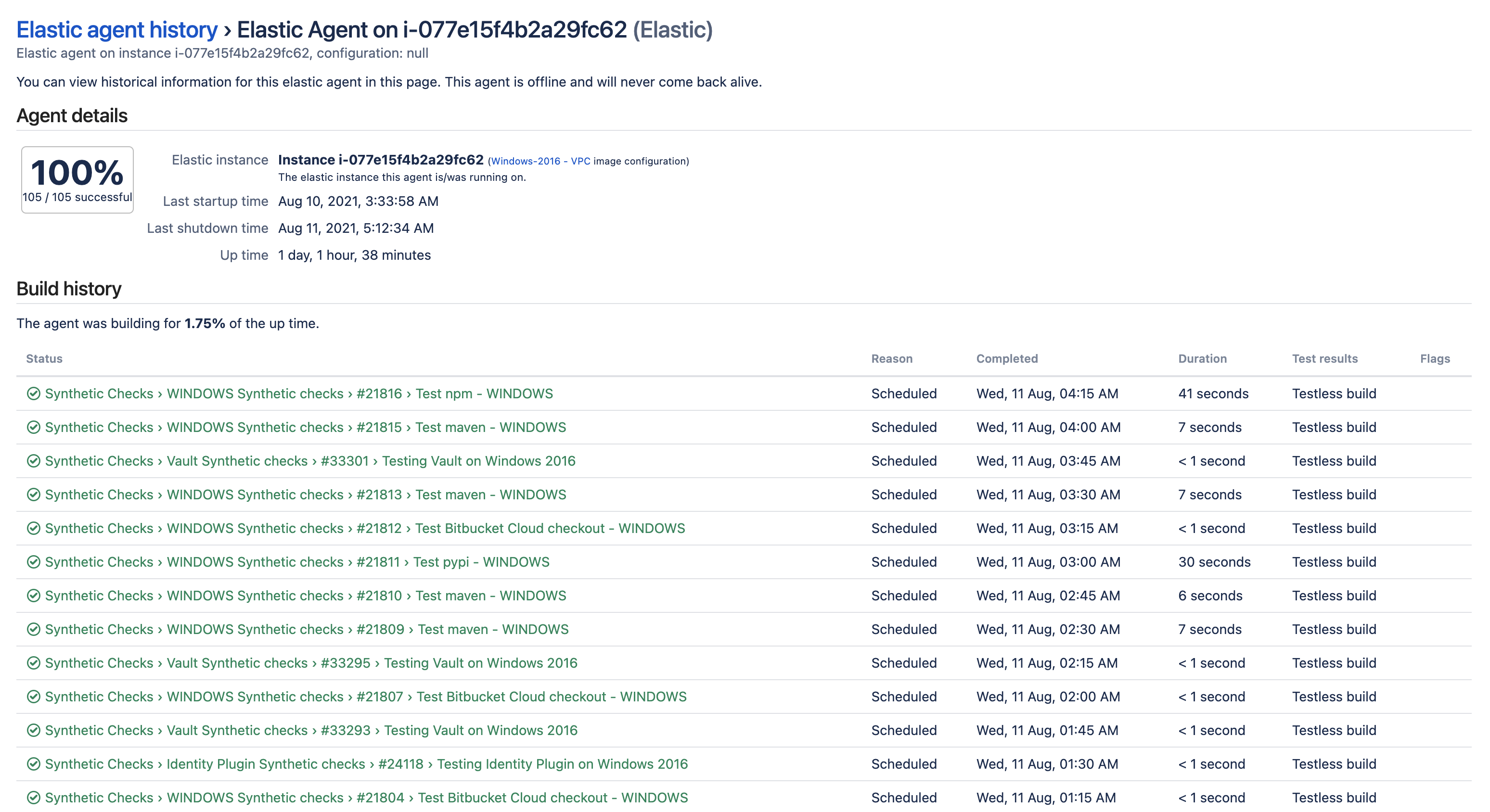Viewing your elastic agent usage history
When you shut down an elastic instance, the agent process for that instance is killed. Consequently, the elastic agent will not display an offline status, but will be removed altogether from your available elastic agents in Bamboo.
However, information about these elastic agents is recorded in Bamboo and can be viewed on the Elastic agent history page.
Related pages:
To view the history of an elastic instance that has been shut down:
- In the upper-right corner of the screen, selectAdministration> Overview.
- Under Elastic Bamboo, select Agent history.
- To view the usage history of the elastic agent, select the agent name, or View next to the agent. The Elastic agent history page (see screenshot) will show the following information:
- Elastic instance — the elastic instance that the elastic agent ran in.
- Last startup time — the last time that the elastic agent was started. This is based on the Bamboo server time.
- Last shutdown time — the last time that the elastic instance was stopped. This is based on the Bamboo server time.
- Uptime — the total time that the elastic agent was online.
- Build History — this table lists the job builds run by the elastic agent and information about the job build, such as the status, duration, test results, etc. You can access the full results by selecting the build number.
Last modified on Oct 9, 2023
Powered by Confluence and Scroll Viewport.